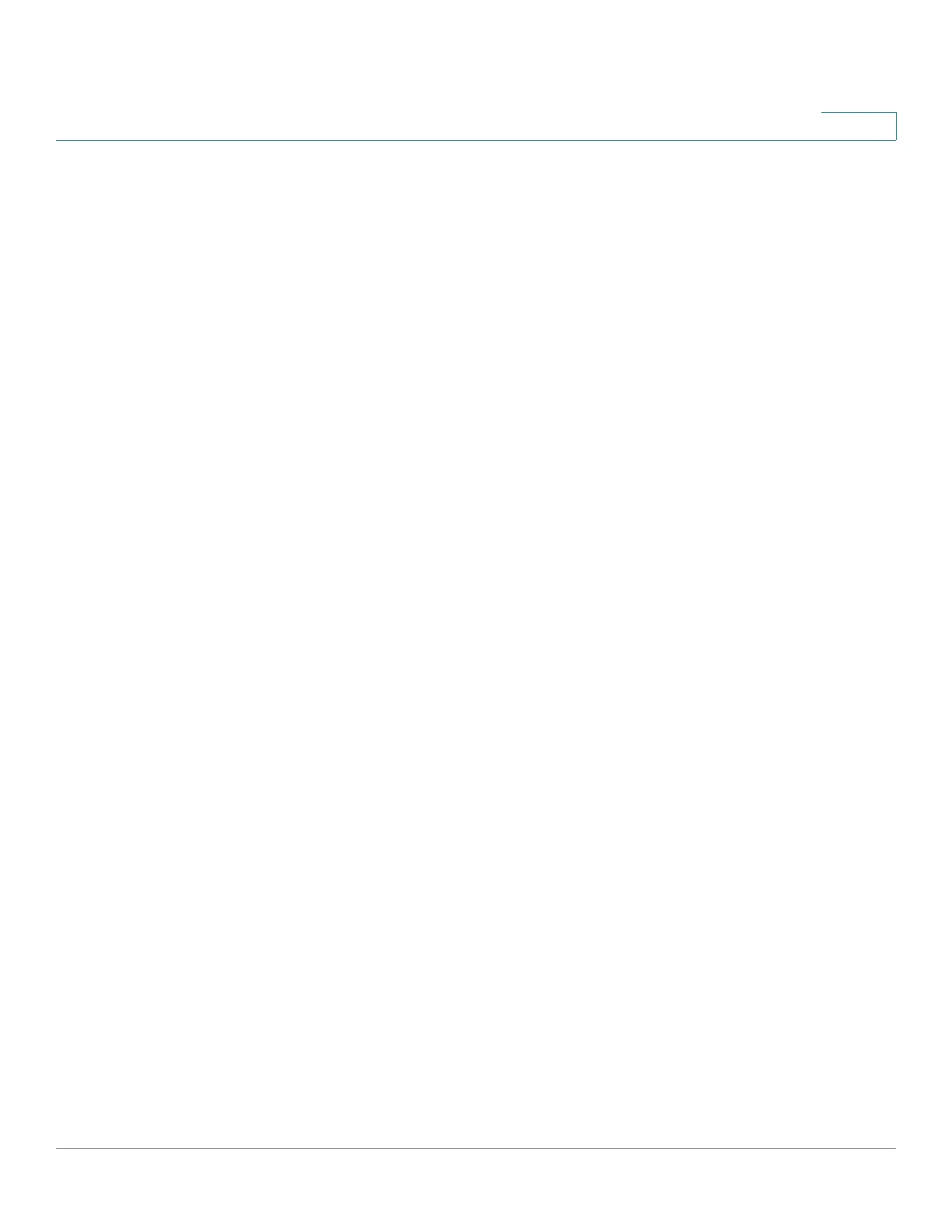VLAN Management
VLAN Groups
Cisco 350, 350X and 550X Series Managed Switches, Firmware Release 2.4, ver 0.4 243
12
• Protocol-Based VLAN Groups Overview
• Subnet-Based VLAN Groups Overview
VLAN groups are used for load balancing of traffic on a Layer 2 network.
Packets are assigned a VLAN according to various classifications.
If several classifications schemes are defined, packets are assigned to a VLAN in the
following order:
• TAG—If the packet is tagged, the VLAN is taken from the tag.
• MAC-Based VLAN—If a MAC-based VLAN has been defined, the VLAN is taken
from the source MAC-to-VLAN mapping of the ingress interface.
• Subnet-Based VLAN—If a subnet-based VLAN has been defined, the VLAN is taken
from the source IP-to-VLAN mapping of the ingress interface.
• Protocol-Based VLAN—If a protocol-based VLAN has been defined, the VLAN is
taken from the (Ethernet type) protocol-to-VLAN mapping of the ingress interface.
• PVID—VLAN is taken from the port default VLAN ID.
MAC-Based VLAN Group Overview
MAC-based VLAN classification enable packets to be classified according to their source
MAC address. You can then define MAC-to-VLAN mapping per interface.
You can define several MAC-based VLAN groups, which each group containing different
MAC addresses.
These MAC-based groups can be assigned to specific ports/LAGs. MAC-based VLAN groups
cannot contain overlapping ranges of MAC addresses on the same port.
Workflow
To define a MAC-based VLAN group:
1. Assign a MAC address to a VLAN group ID (using the MAC-Based Groups page).
2. For each required interface:
a. Assign the VLAN group to a VLAN (using MAC-Based Groups to VLAN page). The
interfaces must be in General mode.
b. If the interface does not belong to the VLAN, manually assign it to the VLAN using the
Port to VLAN page.