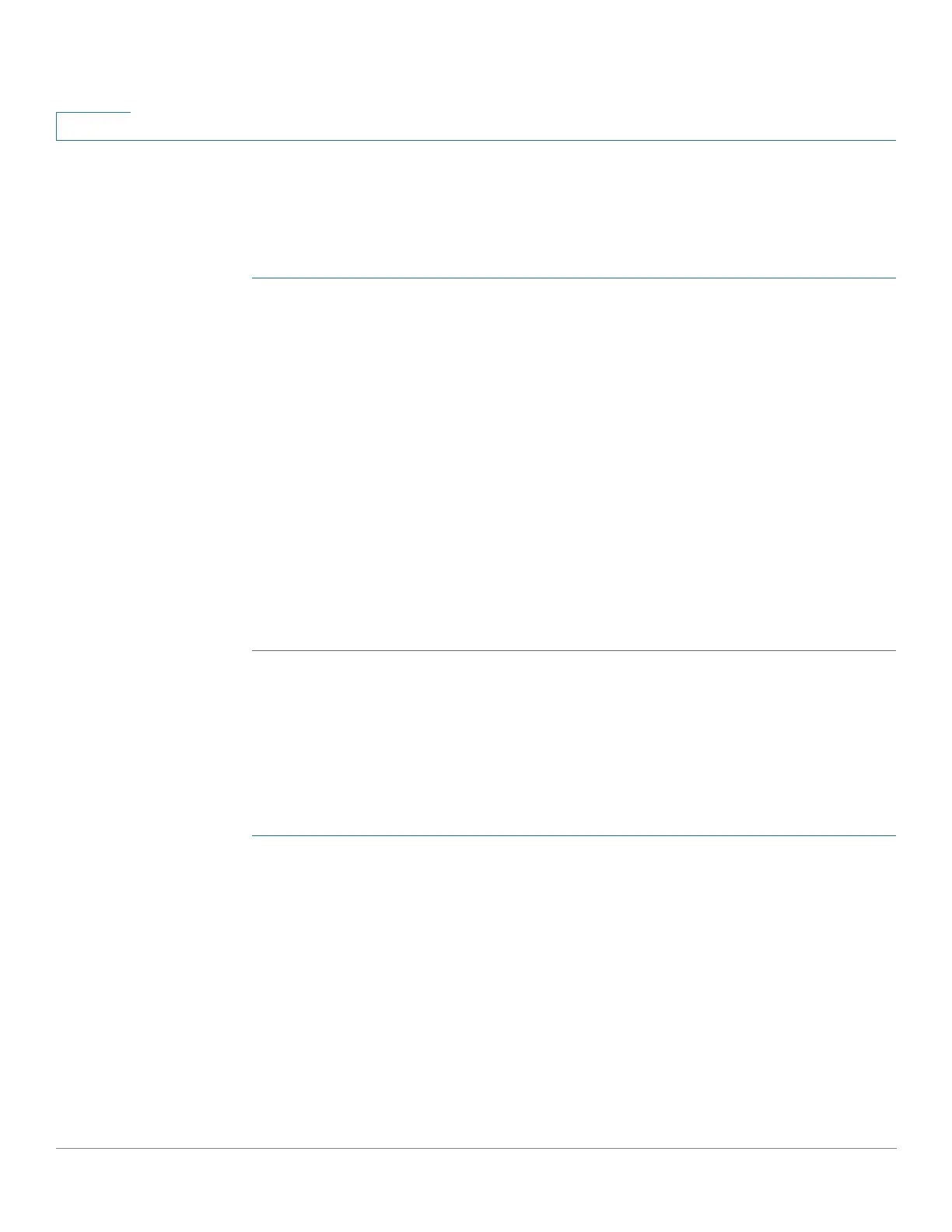VLAN Management
VLAN Groups
244 Cisco 350, 350X and 550X Series Managed Switches, Firmware Release 2.4, ver 0.4
12
MAC-Based Groups
See Table 1 for a description of the availability of this feature.
To assign a MAC address to a VLAN Group:
STEP 1 Click VLAN Management > VLAN Groups > MAC-Based Groups.
STEP 2 Click Add.
STEP 3 Enter the values for the following fields:
• MAC Address—Enter a MAC address to be assigned to a VLAN group.
NOTE This MAC address cannot be assigned to any other VLAN group.
• Prefix Mask—Enter one of the following:
- Host(48)—To include all bits of MAC address in the prefix mask (48 bits)
- Length—Prefix of the MAC address
• Group ID—Enter a user-created VLAN group ID number.
STEP 4 Click Apply. The MAC address is assigned to a VLAN group.
MAC-Based Groups to VLAN
See Table 1 for a description of the availability of this feature.
Ports/LAGs must be in General mode.
To assign a MAC-based VLAN group to a VLAN on an interface:
STEP 1 Click VLAN Management > VLAN Groups > MAC-Based Groups to VLAN.
STEP 2 Click Add.
STEP 3 Enter the values for the following fields:
• Group Type—Displays that the group is MAC-Based.
• Interface—Enter a general interface (port/LAG) through which traffic is received.
• Group ID—Select a VLAN group, defined in the MAC-Based VLAN Group Overview
page.
• VLAN ID—Select the VLAN to which traffic from the VLAN group is forwarded.