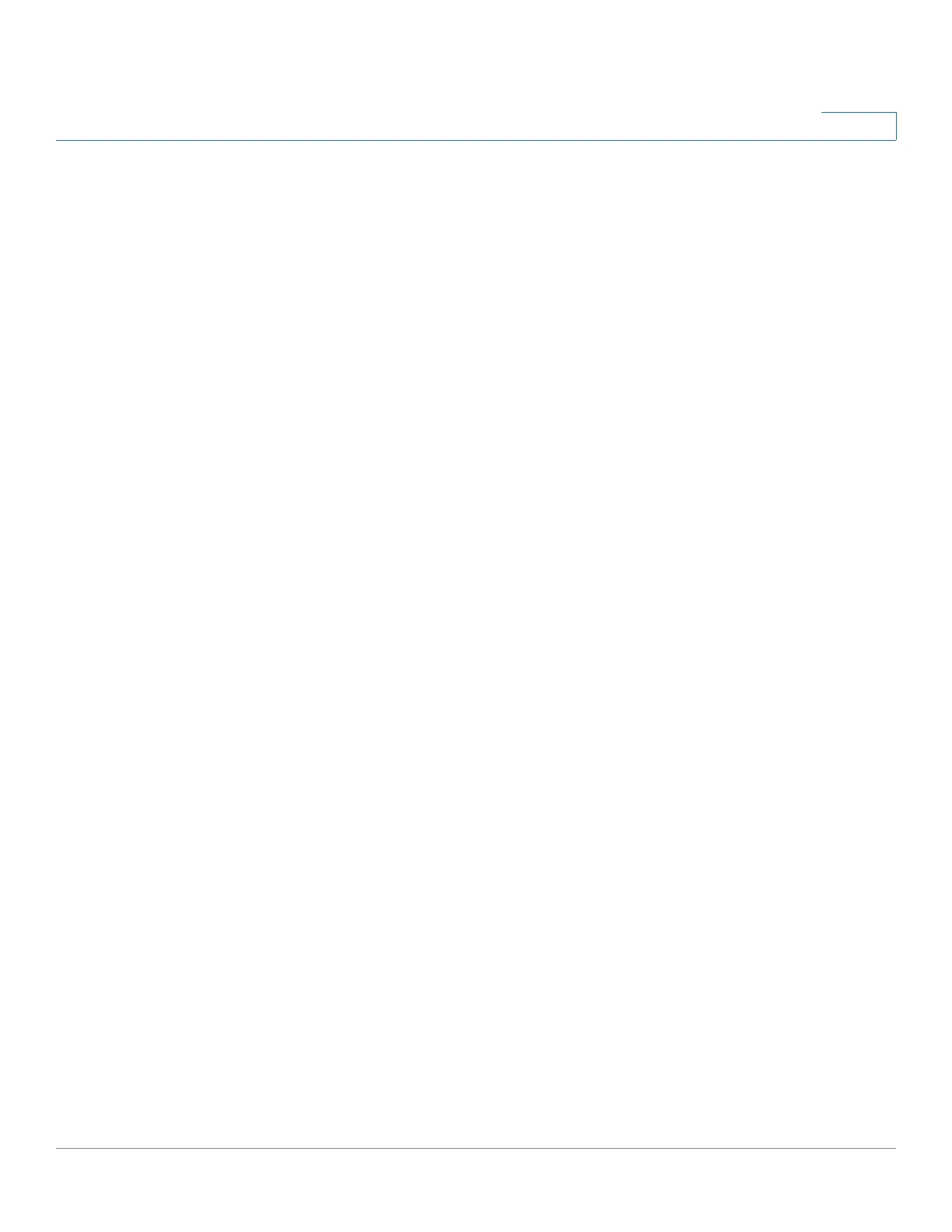Administration: Stack Management
Types of Units in Stack
Cisco 350, 350X and 550X Series Managed Switches, Firmware Release 2.4, ver 0.4 118
8
Types of Units in Stack
A unit in a stack is one of the following types:
• Master—The master unit’s ID must be either 1 or 2. The stack is managed through the
master unit that manages itself, the backup unit and the slave units.
• Backup—If the master unit fails, the backup unit assumes the master role
(switchover). The backup unit’s ID must be either 1 or 2.
• Slave—These units are managed by the master unit.
In order for a group of units to function as a stack, there must be a master-enabled unit. When
the master-enabled unit fails, the stack continues to function as long as there is a backup unit
(the active unit that assumes the master role).
If the backup unit fails, in addition to the master, and the only functioning units are the slave
units, these also stop functioning after one minute. This means for example, that if after 1
minute, you plug in a cable to a port of one of the slave units that was running without a
master, the link will not come up.
Unit LEDs in the 550 Family
The device has 4 LEDs marked as 1, 2, 3, 4 that are used to display the unit ID of each unit
(e.g. on Unit ID 1, LED 1 is ON and the other LEDs are OFF). To support unit IDs greater than
4, the LED display is changed in accordance to the below definition:
• Units 1-4: LEDs 1-4 are lit, respectively.
• Unit 5: LED 1 and 4 are lit.
• Unit 6: LED 2 and 4 are lit.
• Unit 7: LED 3 and 4 are lit.
• Unit 8: LED 1, 3, and 4 are lit.
