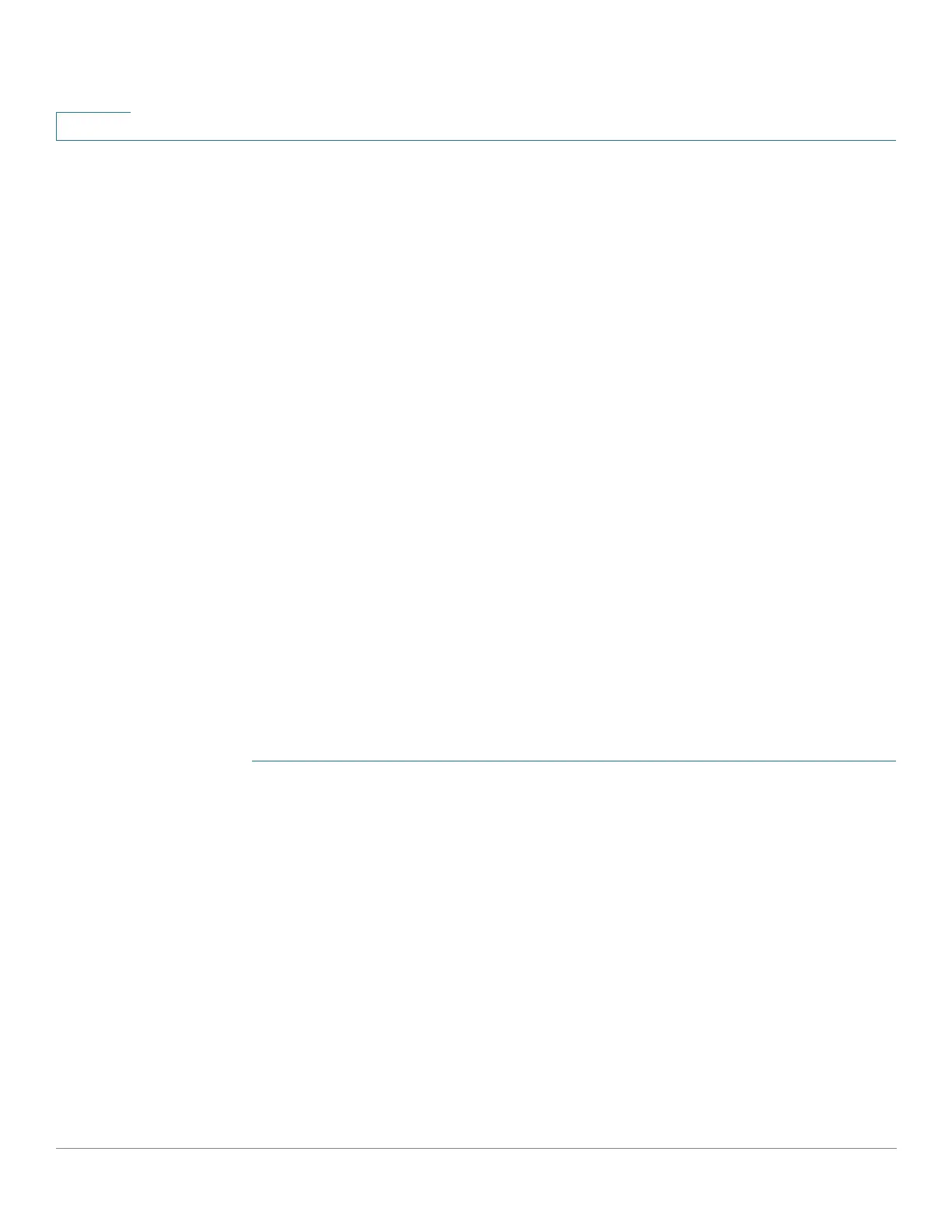IP Configuration
Policy-Based Routing
336 Cisco 350, 350X and 550X Series Managed Switches, Firmware Release 2.4, ver 0.4
16
• Route Map IP Type—Select either IPv6 or IPv4 depending on the type of the next hop
IP address.
• Match ACL—Select a previously-defined ACL. Packets will be matched to this ACL.
• IPv6 Next Hop Type—If the next hop address is an IPv6 address, select one of the
following characteristics:
- Global—An IPv6 address that is a global Unicast IPV6 type that is visible and
reachable from other networks.
- Link Local—An IPv6 interface and IPv6 address that uniquely identifies hosts on a
single network link. A link local address has a prefix of FE80, is not routable, and
can be used for communication only on the local network.
- Point to Point—A point-to-point tunnel.
• Interface—Displays the outgoing Link Local interface.
• Next Hop—IP address of the next hop router.
STEP 3 Click Apply. The Running Configuration file is updated.
Route Map Binding
All packets coming in on an interface that is bound to a route map and match a route map rule
are routed to the next hop defined in the rule.
To bind an interface to a route map:
STEP 1 Click IP Configuration > Policy Based Routing > Route Map Binding.
STEP 2 Click Add and enter the parameters:
• Interface—Select an interface (with an ip address).
• Bound IPv4 Route Map—Select an IPv4 route map to bind to the interface.
• Bound IPv6 Route Map—Select an IPv6 route map to bind to the interface.
STEP 3 Click Apply. The Running Configuration file is updated.
