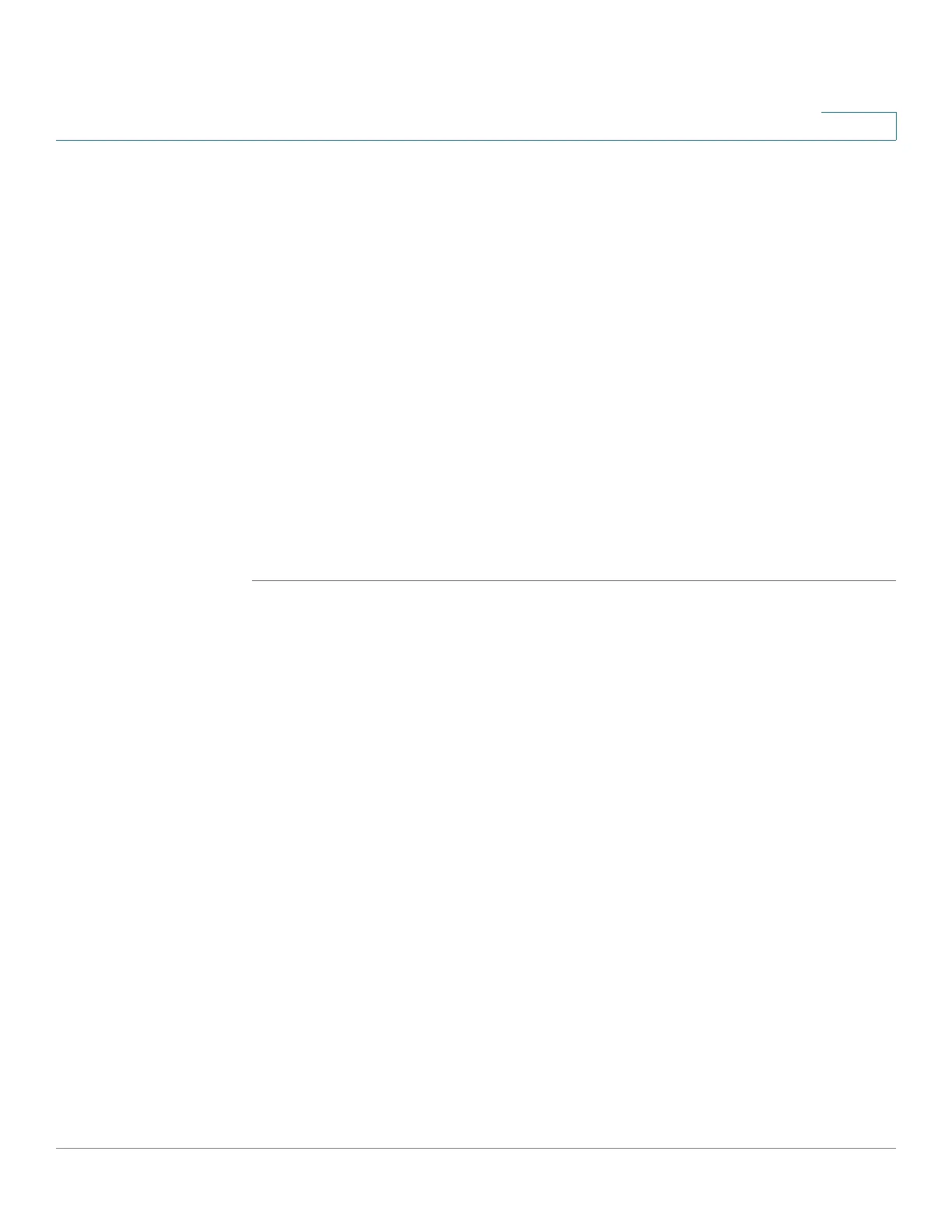Security: Secure Sensitive Data Management
Configuring SSD
Cisco 350, 350X and 550X Series Managed Switches, Firmware Release 2.4, ver 0.4 379
19
- Both (Plaintext and Encrypted)—Highest read permission. Users have both
encrypted and plaintext permissions and are permitted to get sensitive data as
encrypted and in plaintext
• Default Read Mode—All default read modes are subjected to the read permission of
the rule. The following options exist, but some might be rejected, depending on the
rule’s read permission.
- Exclude—Do not allow reading the sensitive data.
- Encrypted—Sensitive data is presented encrypted.
- Plaintext—Sensitive data is presented as plaintext.
STEP 3 Click Apply. The settings are saved to the Running Configuration file.
STEP 4 The following actions can be performed on selected rules:
• Add, Edit or Delete rules or Restore to Default.
• Restore All Rules to Default—Restore a user-modified default rule to the default rule.
