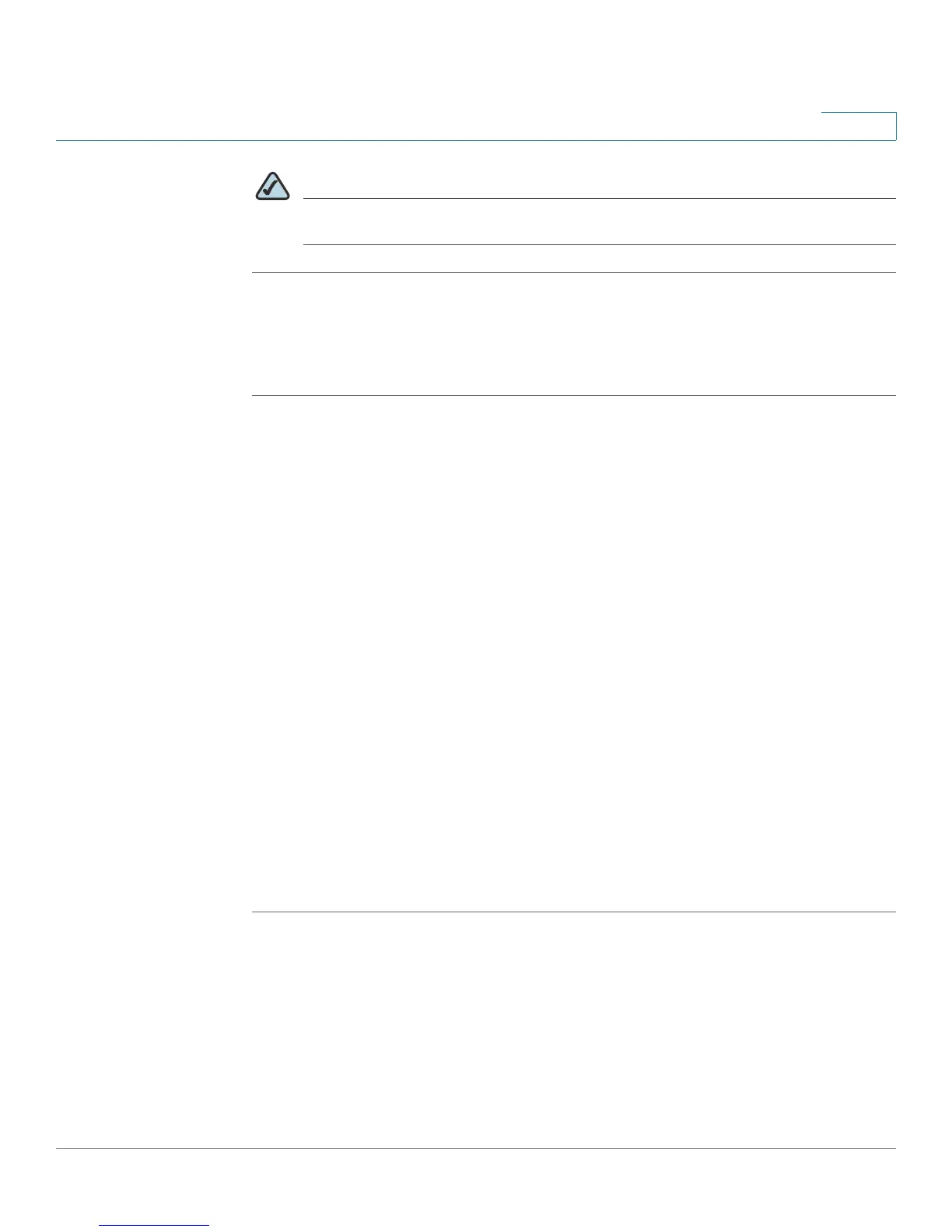Configuration Examples
Configuring the Wireless Distribution System
Cisco AP541N Dual-band Single-radio Access Point Quick Start Guide 157
8
NOTE MyAP1 and MyAP2 must be set to the same IEEE 802.11 Mode and be transmitting on the same
channel.
WDS Configuration Using SNMP
STEP 1 Load the FASTPATH-WLAN-ACCESS-POINT-MIB module.
STEP 2 From the MIB tree, navigate to the objects in the apIfConfig table.
STEP 3 Walk the apIfConfigName object to view the instance ID for the first WDS link
(wlan0wds0).
The first WDS link is instance 1.
STEP 4 Set the value of instance 1 in the apIfConfigRemoteMac object to
00:30:AB:00:00:B0.
In the MG-Soft browser, the format for the MAC address value to set is # 0x00
0x30 0xAB 0x00 0x00 0xB0.
STEP 5 Set the value of instance 1 in the apIfConfigWdsSecPolicy object to WPA Personal
(3).
STEP 6 Set the value of instance 1 in the apIfConfigSsid object to wds-link.
STEP 7 Set the value of instance 1 in the apIfConfigWdsWpaPskKey object to abcdefthijk.
Some MIB browsers require that the value be entered in HEX values rather than
ASCII values.
STEP 8 Perform the same configuration steps on MyAP2.
