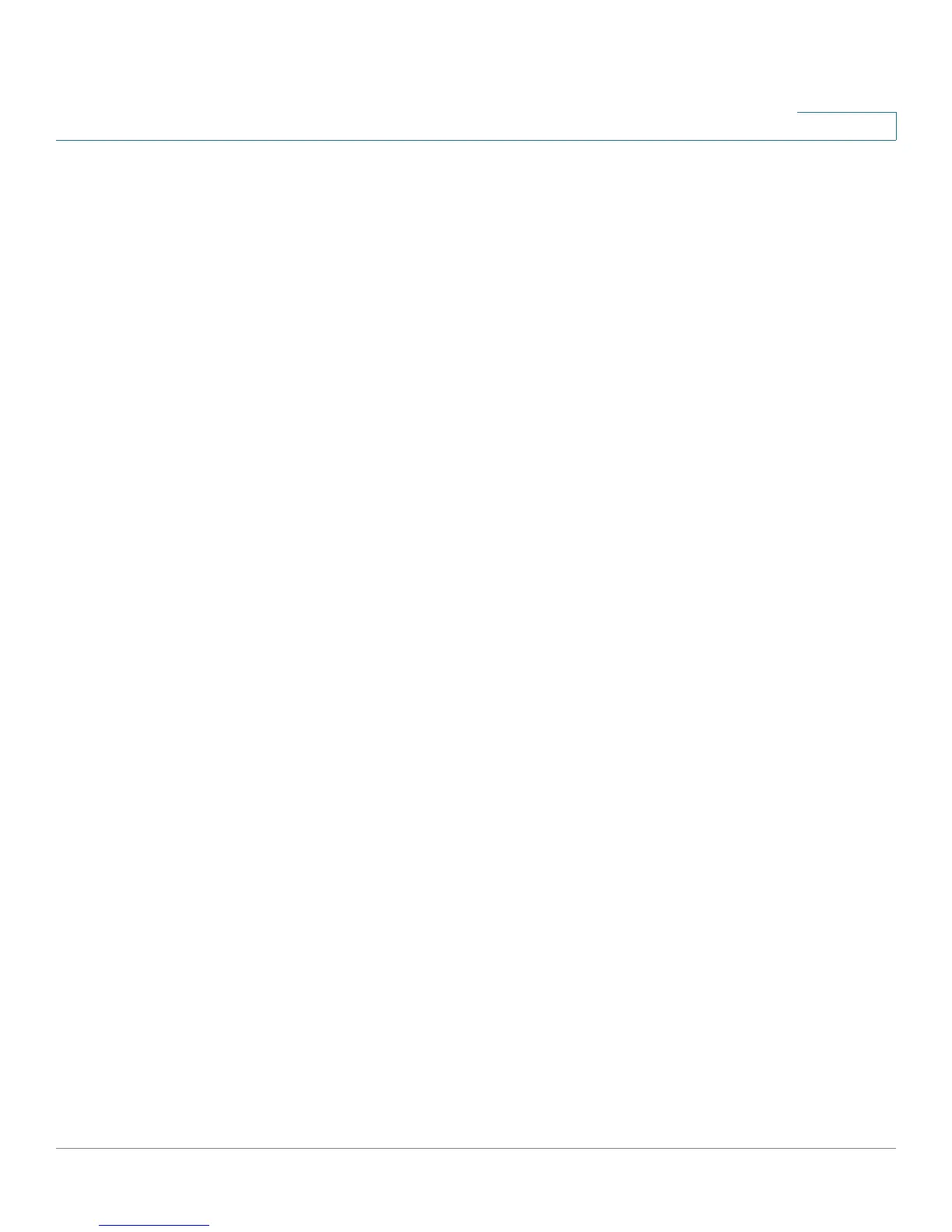AP541N Dual-band Single-radio Access Point Administration Guide iii
Contents
Chapter 6: Administration 111
Administrator 111
Access Point Configuration 113
Resetting the Access Point to the Factory Default Configuration 114
Saving the Current Configuration to a Backup File 114
Saving the Current Configuration by using TFTP 114
Saving the Current Configuration by using HTTP 115
Restoring the Configuration from a Previously Saved File 115
Restoring the Current Configuration by using TFTP 115
Restoring the Current Configuration by Using HTTP 116
Rebooting the Access Point 117
Software Upgrade 117
Upgrading the Software by using TFTP 117
Upgrading the Software by Using HTTP 119
Event Logs 120
Configuring Persistent Logging Options 121
Configuring the Log Relay Host for Kernel Messages 123
Enabling or Disabling the Log Relay Host on the Events Page 124
Configuring the Web Server Settings 125
Creating an Administration Access Control List 127
Chapter 7: Clustering Multiple Access Points 129
Managing Access Points in the Cluster 129
Clustering Single and Dual Radio Access Points 130
Viewing and Configuring Cluster Members 130
Removing an Access Point from the Cluster 133
Adding an Access Point to a Cluster 133
Navigating to Configuration Information for a Specific Access Point 134
Navigating to an Access Point by Using its IP Address in a URL 134
Managing Cluster Sessions 134
Sorting Session Information 137
Configuring and Viewing Channel Management Settings 137
