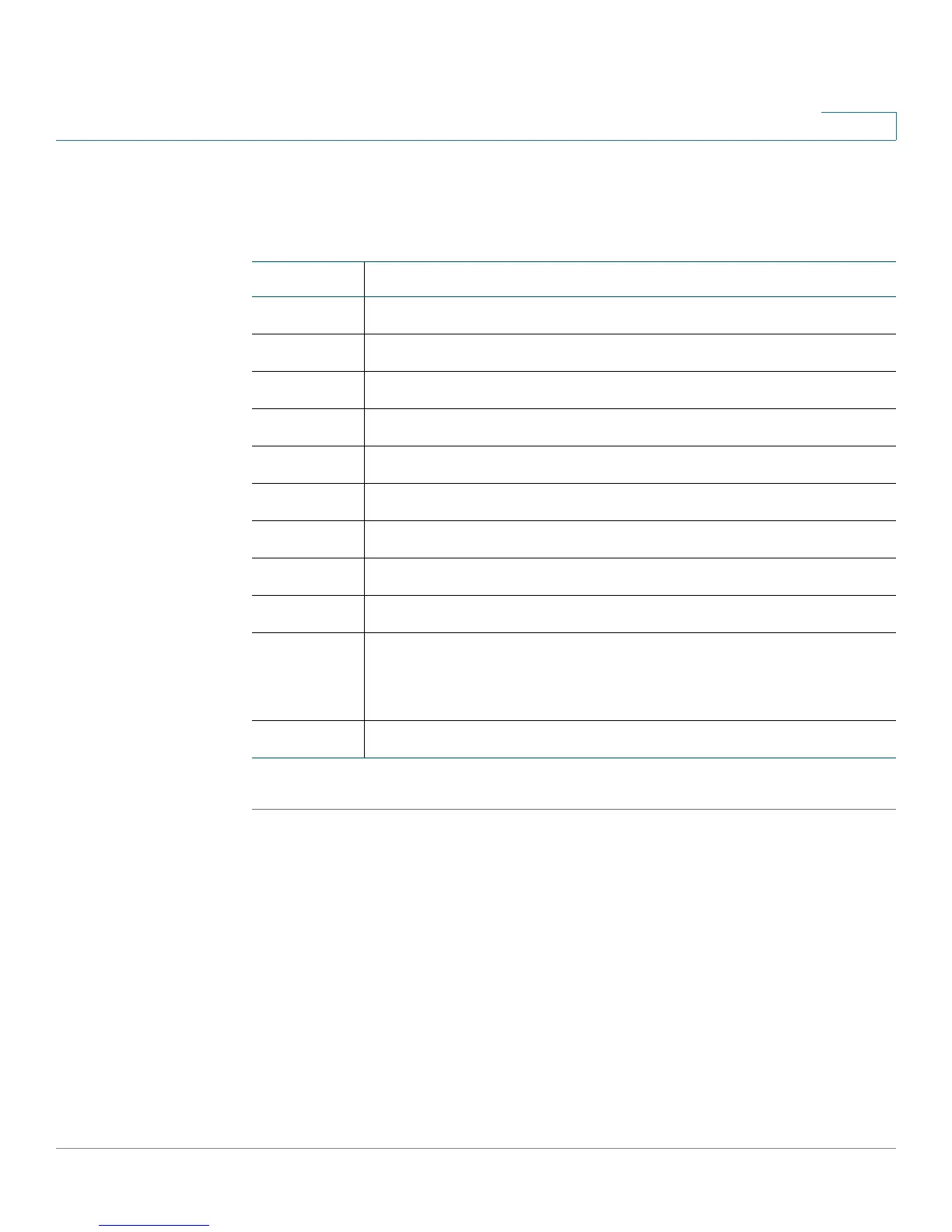Using Advanced Phone Features
Advanced Procedures for Technical Support Personnel
Cisco Small Business IP Phone SPA 30X User Guide (SPCP) 47
4
To enter an option directly, enter the number and press #. Some typical options
you might to frequently are listed in the following table:
Advanced Procedures for Technical Support Personnel
Technical support personnel may need to view information about your phone or
phone activities. Follow these procedures if instructed to do so by technical
support person who are assisting you.
Number Option
100 Tells you if Dynamic Host Configuration Protocol (DHCP) is enabled.
110 Recites the IP address of the phone.
120 Recites the netmask of the phone.
130 Recites the gateway address.
140 Recites the MAC (hardware) address of the phone.
150 Recites the phone software version.
160 Recites the primary DNS server address.
170 Recites the HTTP port on which the web server listens. Defaults to 80.
220 Recites the method of call control (SIP or SPCP).
73738 Restores the phone to the factory default software and settings.
Enter 1 to confirm, or * to exit. If you chose to reset, hang up to exit and
begin the restore process.
732668 Reboot the phone. After entering #, hang up to begin rebooting.