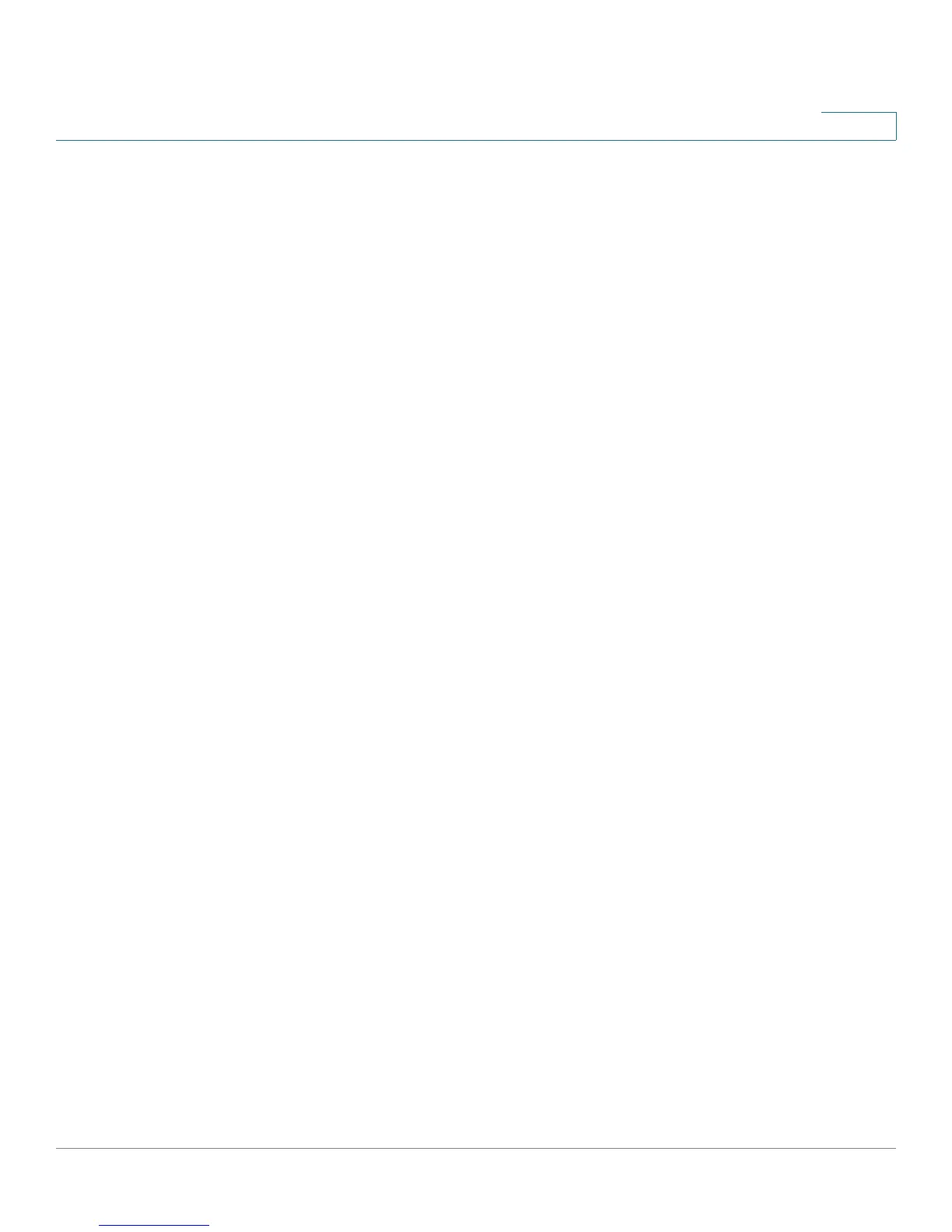Getting Started
Overview of the Cisco Small Business IP Phones
Cisco Small Business IP Phone SPA 30X User Guide (SPCP) 6
1
Overview of the Cisco Small Business IP Phones
The Cisco Small Business IP Phones are full-featured VoIP (Voice over Internet
Protocol) phones that provide voice communication over an IP network. The
phones provide traditional features, such as call forwarding, redialing, speed
dialing, transferring calls, conference calling and accessing voice mail. Calls can
be made or received with a handset, headset or over a speaker.
IP phones also have special features not available in traditional phones. The Cisco
Small Business IP phones contain Ethernet ports, or ports that allow them to be
linked to the computer network. They also have additional Ethernet ports that
allow a computer to be connected to the network through the IP phone. Unlike
traditional phones, Cisco Small Business IP phones require a separate power
source. This power adapter is included with the phone.
As stated in the “About This Document” section on page 4, this document
covers the Cisco Small Business IP Phones when used as part of a system such as
the Cisco Smart Business Communications System (SBCS). In this system, the
phone network is managed by equipment such as the Cisco Unified
Communications 500 Series. The Cisco Unified Communications 500 Series uses
a protocol called Smart Phone Control Protocol (SPCP) to manage voice, data, and
video traffic.
Setup of the phone network, including advanced configuration of the phones, is
performed using Cisco Configuration Assistant (CCA) software. This software is
available on Cisco.com. Documents for using CCA are listed in Appendix A,
“Where to Go From Here.”