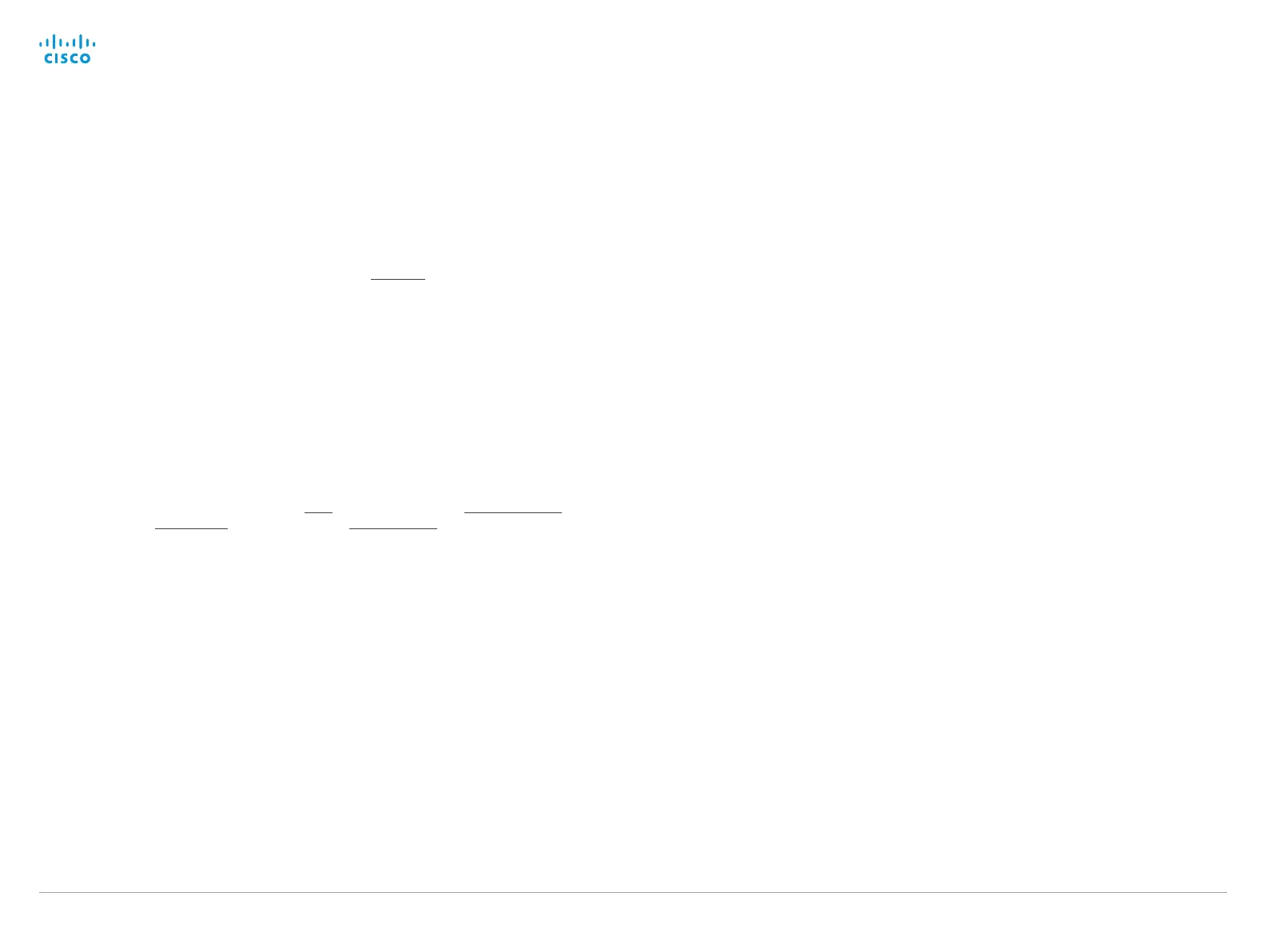D15335.02 Cisco TelePresence MX700 and MX800 API Reference Guide CE8.0, FEBRUARY 2016.
Copyright © 2016 Cisco Systems, Inc. All rights reserved. 128
Cisco TelePresence MX700 and MX800
API Reference Guide
xCommand Video PresentationPIP Set
Sets position for the presentation PiP (picture in picture).
Requires user role: USER
USAGE:
xCommand Video PresentationPIP Set Position: Position
where
Position: CenterLeft/CenterRight/LowerLeft/LowerRight/UpperCenter/UpperLeft/UpperRight
Select one of the predefined positions.
xCommand Video Selfview Set
Sets self-view on/off and specifies its size and position. If the parameter is not specified,
current value is used.
Requires user role: USER
USAGE:
xCommand Video Selfview Set [Mode: Mode] [FullscreenMode: FullscreenMode]
[PIPPosition: PIPPosition] [On Mon itorRole: OnMonitorRole]
where
Mode: On/Off
Selfview is set to on or off.
FullscreenMode: On/Off
Choose between displaying the self-view in full screen or as picture-in-picture.
PIPPosition: CenterLeft/CenterRight/LowerLeft/LowerRight/UpperCenter/UpperLeft/UpperRight
Select the position for the self-view image.
OnMonitorRole: First/Fourth/Second/Third
Displays self-view on monitors with this role.
