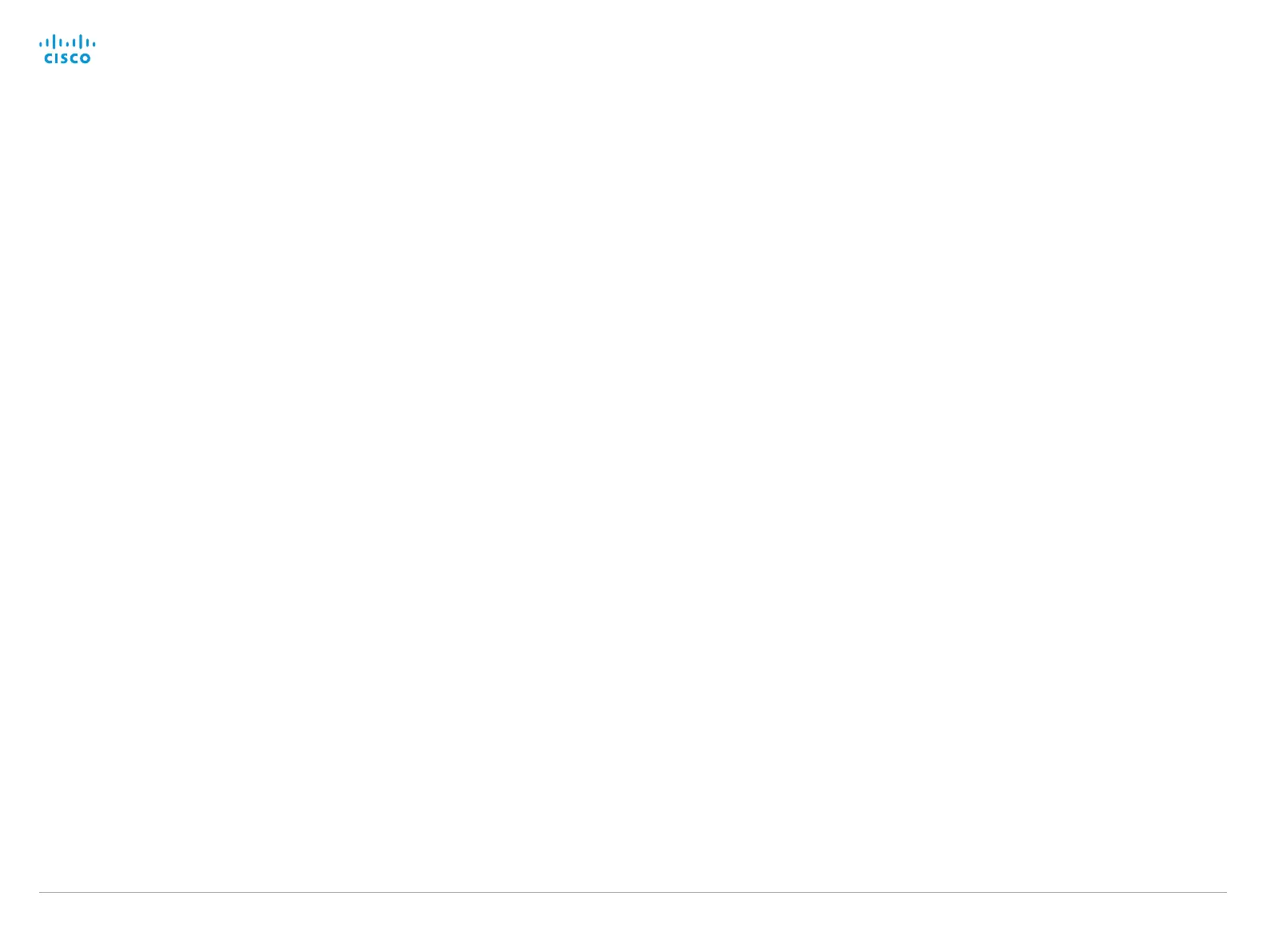D15335.02 Cisco TelePresence MX700 and MX800 API Reference Guide CE8.0, FEBRUARY 2016.
Copyright © 2016 Cisco Systems, Inc. All rights reserved. 151
Cisco TelePresence MX700 and MX800
API Reference Guide
xStatus H323 Gatekeeper Status
Shows the gatekeeper registration status.
Value space of the result returned:
Required/Discovering/Discovered/Authenticating/Authenticated/Registering/Registered/
Inactive/Rejected
Example:
xStatus H323 Gatekeeper Status
*s H323 Gatekeeper Status: Registered
** end
xStatus H323 Mode Reason
Shows whether there is a conflict between H.323 settings and xStatus H323 Mode Status.
“”: When H.323 is set to On and there is no conflict between H.323 Mode configuration and
the rest of the system settings.
“SIP is enabled”: When H.323 Mode is set to On and SIP is enabled on a system that does not
support the two simultaneously.
"Not available": When a system does not support H.323.
Value space of the result returned:
String
Example:
xStatus H323 Mode Reason
*s H323 Mode Reason: ""
** end
xStatus H323 Mode Status
Shows the status for H.323 registration.
Enabled: Registration is enabled.
Disabled: Registration is disable, because SIP is enabled.
Value space of the result returned:
Enabled/Disabled
Example:
xStatus H323 Mode Status
*s H323 Mode Status: "Disabled"
** end
HttpFeedback status
xStatus HttpFeedback
Shows the top level overview of the HTTP status.
xStatus HttpFeedback [1..4] Expression [1..15]
Shows the feedback from the HTTP server. There can be up to 15 expressions for each URL.
See the xCommand HttpFeedback commands for more information.
Value space of the result returned:
String
xStatus HttpFeedback [1..4] URL
Shows the URL (Uniform Resource Locator) of the HTTP server. There can be up to three HTTP
servers, specified by the URL.
Value space of the result returned:
String
Example:
xStatus HttpFeedback 1 URL
*s HttpFeedback 1 URL: "http://tms.company.com/tms/public/feedback/code.aspx"
** end
