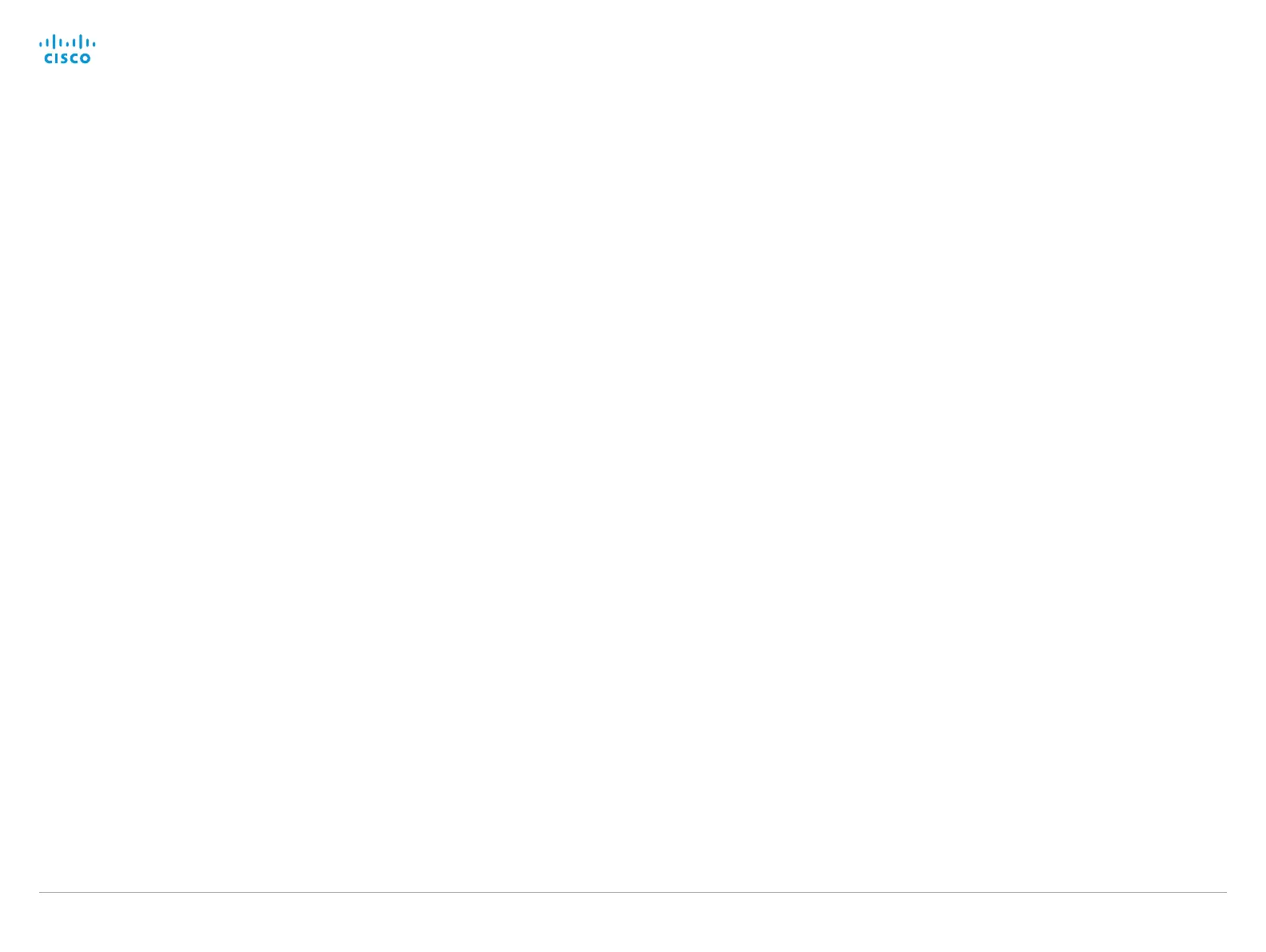D15335.02 Cisco TelePresence MX700 and MX800 API Reference Guide CE8.0, FEBRUARY 2016.
Copyright © 2016 Cisco Systems, Inc. All rights reserved. 136
Cisco TelePresence MX700 and MX800
API Reference Guide
xStatus Audio Input LocalInput [n] MixerMode
Shows how the local input connectors have been mixed together. You can run the command
xStatus Audio Input LocalInput to find the identity [n] of the input.
Auto: The microphone with the strongest speaker is active and the others are strongly
attenuated.
Fixed: The input connector signals are mixed together with equal gains.
GainShared: The microphones are given a normalized gain factor relative to the strongest
speaker before being mixed together.
Value space of the result returned:
Auto/Fixed/GainShared
Example:
xStatus Audio Input LocalInput 1 MixerMode
*s Audio Input LocalInput 1 MixerMode: "Auto"
** end
xStatus Audio Input LocalInput [n] Mute
Shows the mute mode for the local inputs. A local input is a mix of input connectors.
You can run the command xStatus Audio Input LocalInput to find the identity [n] of the input.
Value space of the result returned:
On/Off
Example:
xStatus Audio Input LocalInput 1 Mute
*s Audio Input LocalInput 1 Mute: "Off"
** end
xStatus Audio Input LocalInput [n] Name
Shows the name of the local input. A local input is a mix of input connectors. You can run the
command xStatus Audio Input LocalInput to find the identity [n] of the input.
Value space of the result returned:
String
Example:
xStatus Audio Input LocalInput 1 Name
*s Audio Input LocalInput 1 Name: "Microphone"
** end
xStatus Audio Input RemoteInput [n] CallId
Shows the CallId for the remote audio input.
You can run the command xStatus Audio Input RemoteInput to find the identity [n] of the input.
Value space of the result returned:
0..65534
Example:
xStatus Audio Input RemoteInput 8 CallId
*s Audio Input RemoteInput 8 CallId: 28
** end
xStatus Audio Microphones Mute
Shows whether the microphones are muted.
Value space of the result returned:
On/Off
Example:
xStatus Audio Microphones Mute
*s Audio Microphones Mute: Off
** end
xStatus Audio Output LocalOutput [n] Channels
States if the local output channels are mixed into into a mono signal (1) or stereo signal (2).
You can run the command xStatus Audio Output LocalOutput to find the identity [n] of the
output.
Value space of the result returned:
1..2
Example:
xStatus Audio Output LocalOutput 4 Channels
*s Audio Output LocalOutput 4 Channels: "1"
** end
