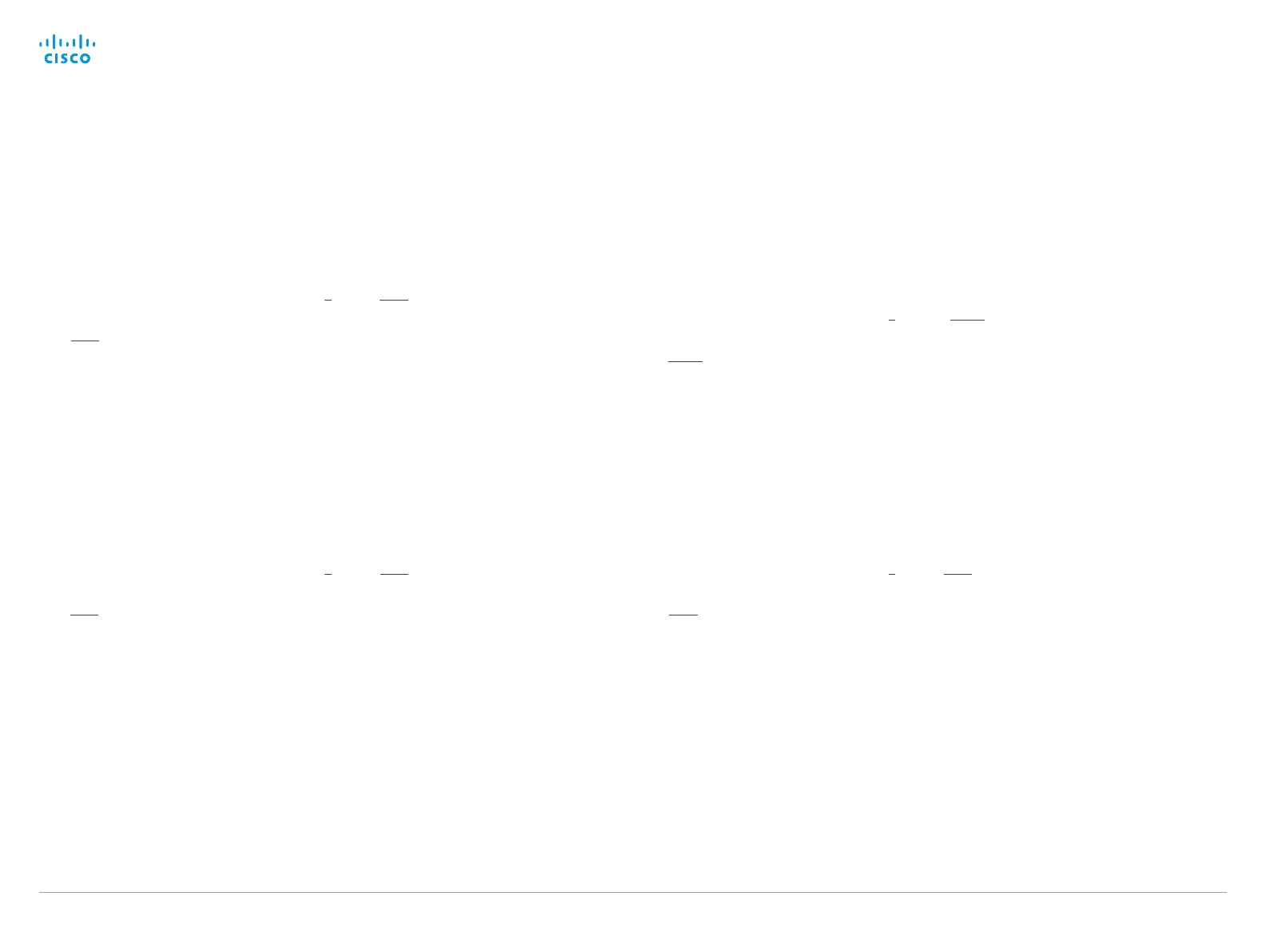D15335.02 Cisco TelePresence MX700 and MX800 API Reference Guide CE8.0, FEBRUARY 2016.
Copyright © 2016 Cisco Systems, Inc. All rights reserved. 41
Cisco TelePresence MX700 and MX800
API Reference Guide
xConfiguration Audio Input Microphone [1..8] Mode
Define the audio input microphone mode.
Requires user role: ADMIN
Default value: On
USAGE:
xConfiguration Audio Input Microphone n Mode: Mode
where
Mode
: Off/On
Off: Disable the audio input microphone connector.
On: Enable the audio input microphone connector.
xConfiguration Audio Input Microphone [1..8] Type
The microphone connectors are intended for electret type microphones. The microphone
connector can be set to line or microphone mode.
Requires user role: ADMIN
Default value: Line
USAGE:
xConfiguration Audio Input Microphone n Ty pe: Type
where
Type
: Line/Microphone
Microphone: Select Microphone when you have 48 V Phantom voltage and the
pre-amplification is On.
Line: Select Line when you have a standard balanced line input. The phantom voltage
and pre-amplification is Off.
xConfiguration Audio Output HDMI [2] Level
This setting only applies to MX800 Single.
Define the output level of the HDMI output connector, in steps of 1 dB.
Requires user role: ADMIN
Default value: 0
USAGE:
xConfiguration Audio Output HDMI n Level: Level
where
Level
: Integer (-24..0)
Select a value between -24 and 0, in steps of 1 dB.
xConfiguration Audio Output HDMI [2] Mode
This setting only applies to MX800 Single.
Define if the audio channel on the HDMI output connector shall be enabled.
Requires user role: ADMIN
Default value: Off
USAGE:
xConfiguration Audio Output HDMI n Mode: Mode
where
Mode
: Off/On
Off: Disable the audio channel on the HDMI output.
On: Enable the audio channel on the HDMI output.
