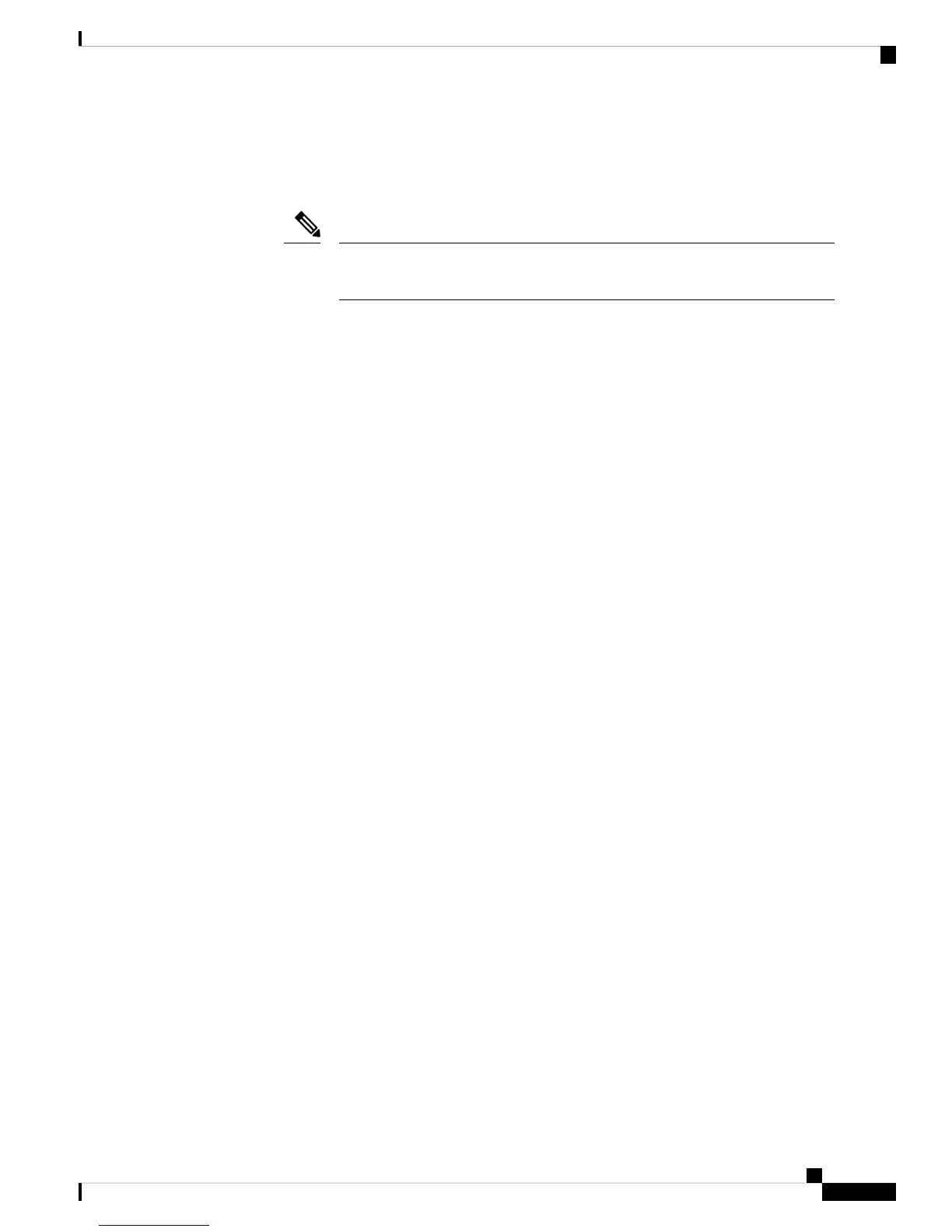• Ensure that there is adequate space around the fabric interconnect to allow for servicing and for adequate
airflow. Site Preparation Checklist lists airflow requirements.
• Ensure that the air conditioning meets the heat dissipation requirements listed in Site Preparation Checklist.
Jumper power cords are available for use in a cabinet. See Cabinet Jumper Power
Cords.
Note
• Ensure that the fabric interconnect is adequately grounded. If the fabric interconnect is not mounted in
a grounded rack, Cisco recommends connecting both the system ground on the fabric interconnect and
the power supply ground to an earth ground.
• Ensure that the site power meets the power requirements listed in Power Specifications. If available, you
can use an uninterruptible power supply (UPS) to protect against power failures.
Avoid UPS types that use ferroresonant technology. These UPS types can become unstable with systems
such as the Cisco UCS Fabric Interconnect, which can have substantial current draw fluctuations because
of fluctuating data traffic patterns.
• Ensure that circuits are sized according to local and national codes. For North America, the power supply
requires a 15-A or 20-A circuit.
To prevent loss of input power, ensure that the total maximum loads on the circuits supplying power to
the fabric interconnect are within the current ratings for the wiring and breakers.
• Use the following screw torques (listed in Newton-metres) when installing the fabric interconnect:
• Captive screws: 4 in-lb (0.45 Nm)
• M3 screws: 4 in-lb (0.45 Nm)
• M4 screws: 12 in-lb (1.36 Nm)
• 10-32 screws: 20 in-lb (2.26 Nm)
• 12-24 screws: 30 in-lb (3.39 Nm)
Required Equipment
Before beginning the installation, ensure that the following items are ready:
• Number 1 and number 2 Phillips screwdrivers with torque capability
• 3/16-inch flat-blade screwdriver
• Tape measure and level
• ESD wrist strap or other grounding device
• Antistatic mat or antistatic foam
The following additional items (not found in the accessory kit) are required to ground the chassis:
Cisco UCS 6454 Fabric Interconnect Hardware Installation Guide
17
Installing the Cisco UCS Fabric Interconnect
Required Equipment
