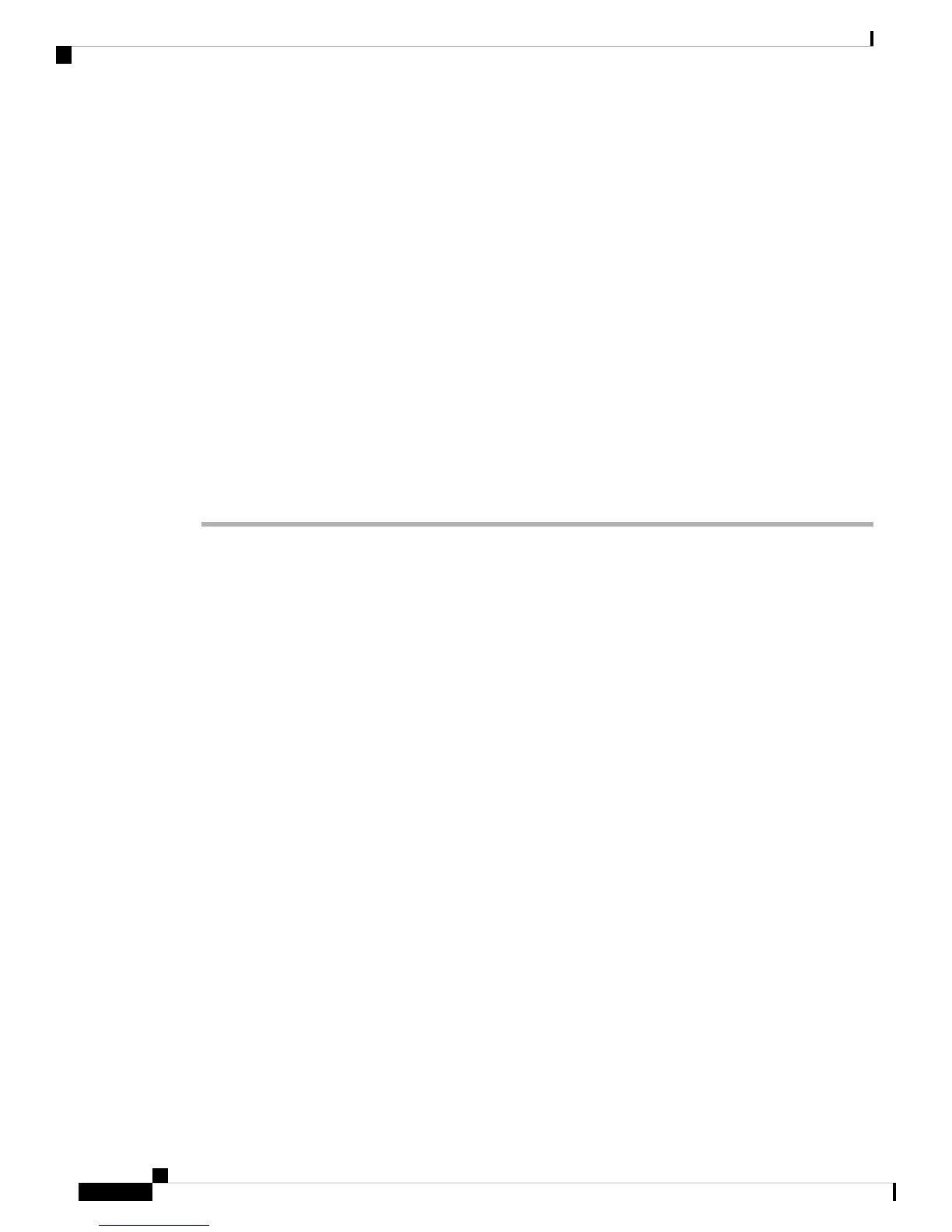The link LEDs for the Fibre Channel ports remain yellow until the ports are enabled, and the LED
for the Ethernet connector port remains off until the port is connected.
Note
Step 10 If there is a problem, try removing and reinstalling a component that is not operating correctly. If it still does
not operate correctly, contact your customer service representative for a replacement.
If you purchased this product through a Cisco reseller, contact the reseller directly for technical
support. If you purchased this product directly from Cisco, contact Cisco Technical Support at this
URL: http://www.cisco.com/en/US/support/tsd_cisco_worldwide_contacts.html.
Note
Step 11 Verify that the system software has booted and that the system has initialized without error messages.
If you cannot resolve an issue, contact your customer service representative.
Step 12 Complete the worksheets provided in Site Preparation Checklist for future reference.
Step 13 Configure the primary fabric interconnect as described in thr Configuration Guide for the version of Cisco
UCS Manager that you are using. The configuration guides are available at this URL: http://www.cisco.com/
c/en/us/support/servers-unified-computing/ucs-manager/products-installation-and-configuration-guides-list.html
Step 14 Power up the secondary fabric interconnect, connect the terminal to the console port, and configure the
secondary fabric interconnect as described in the Cisco UCS Manager Configuration Guide.
Cisco UCS 6454 Fabric Interconnect Hardware Installation Guide
30
Installing the Cisco UCS Fabric Interconnect
Starting the System
