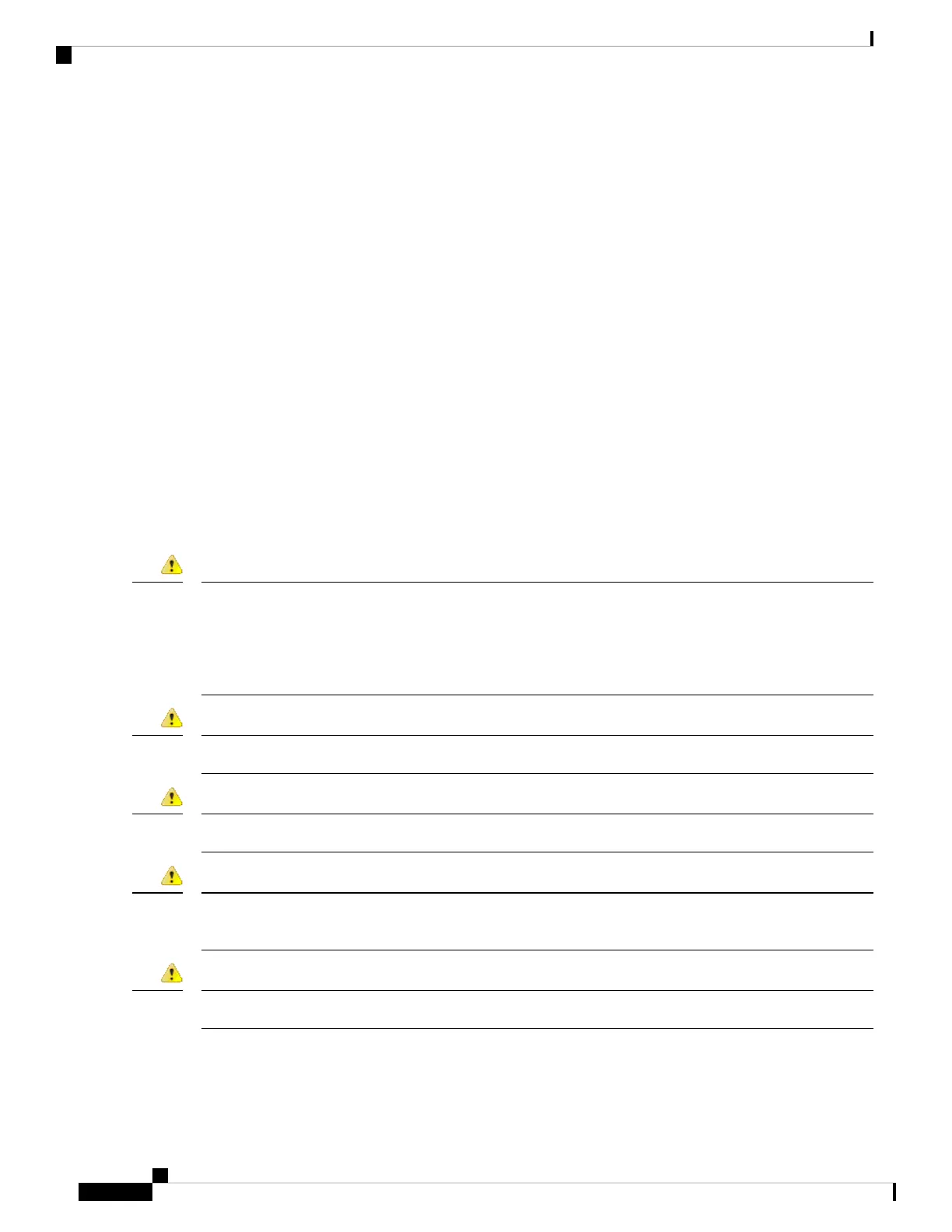• Install the server away from heating, ventilation, and air-conditioning (HVAC) system, and other large
building air movers.
• Install the rack away from areas that might be affected by external vibrations, such as a garage that might
have moving vehicles, or a factory with heavy machinary.
• Do not install the server with rotating hard drives in a rack that will be placed in a moving vehicle.
Maintenance Guidelines
The following maintenance guidelines apply to E-Series Servers and NCEs:
• Keep the router chassis area clear and dust-free during and after installation.
• If you remove the chassis cover for any reason, store it in a safe place.
• Do not perform any action that creates a hazard to people or makes equipment unsafe.
• Keep walk areas clear to prevent falls or damage to equipment.
• Follow installation and maintenance procedures as documented by Cisco Systems, Inc.
Safety Warnings
The following safety warning statements apply to all hardware procedures involving E-Series Servers and
NCEs. Translations of these warnings are available in the Cisco Network Modules and Interface Cards
Regulatory Compliance and Safety Information document at:
http://www.cisco.com/en/US/docs/routers/access/interfaces/rcsi/IOHrcsi.html
IMPORTANT SAFETY INSTRUCTIONSThis warning symbol means danger. You are in a situation that
could cause bodily injury. Before you work on any equipment, be aware of the hazards involved with electrical
circuitry and be familiar with standard practices for preventing accidents. Use the statement number provided
at the end of each warning to locate its translation in the translated safety warnings that accompanied this
device. Statement 1071 SAVE THESE INSTRUCTIONS
Danger
Only trained and qualified personnel should be allowed to install or replace this equipment. Statement 1030
Danger
No user-serviceable parts inside. Do not open. Statement 1073
Danger
Ultimate disposal of this product should be handled according to all national laws and regulations. Statement
1040
Danger
Read the installation instructions before connecting the system to the power source. Statement 1004
Danger
Cisco UCS E-Series Servers and the Cisco UCS E-Series Network Compute Engine Hardware Installation Guide
14
Maintenance Guidelines
