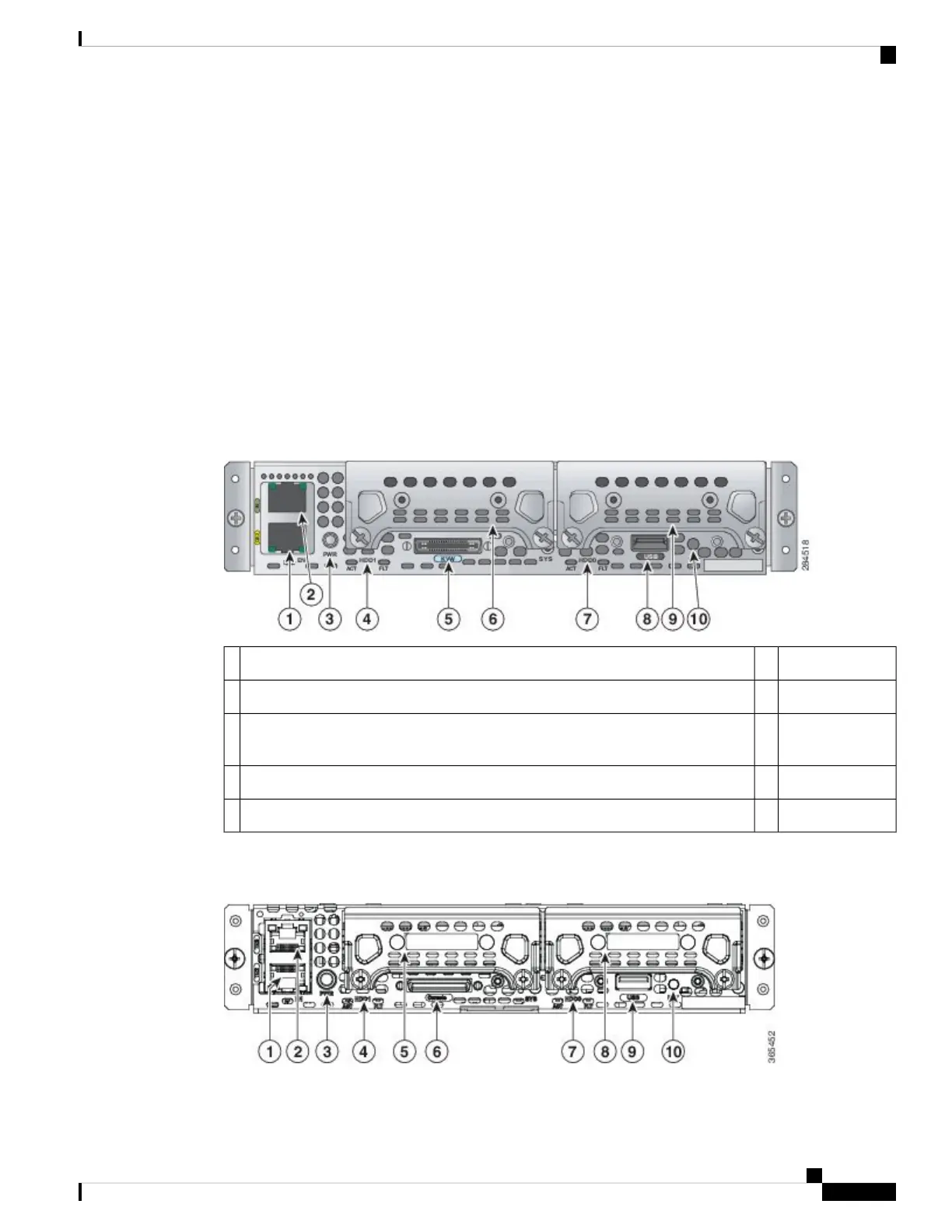The following NCEs are available:
• SM E-Series NCE
The single-wide E-Series Server and the SM E-Series NCE are quite similar.
• EHWIC E-Series NCE
• NIM E-Series NCE
E-Series Servers
Single-Wide E-Series Servers and the SM E-Series NCE--Front Panel and Components
The single-wide E-Series Server and the SM E-Series NCE are quite similar. The following figure shows the
front panel of the single-wide E-Series Server and the single-wide SM E-Series NCE.
Figure 1: Front Panel of the Single-Wide E-Series Server and the SM E-Series NCE
Management port2Gigabit Ethernet port1
LEDs for HDD14Power switch3
Hard disk drive 16Keyboard, Video, Mouse (KVM) port. Refer Figure 3: KVM Connector, on page
18.
5
USB8LEDs for HDD07
Reset switch10Hard disk drive 29
The following figure shows the front panel of the single-wide E-Series Server UCS-E160S-M3.
Figure 2: Front Panel of the Single-Wide E-Series Server UCS-E160S-M3
Cisco UCS E-Series Servers and the Cisco UCS E-Series Network Compute Engine Hardware Installation Guide
17
E-Series Servers
