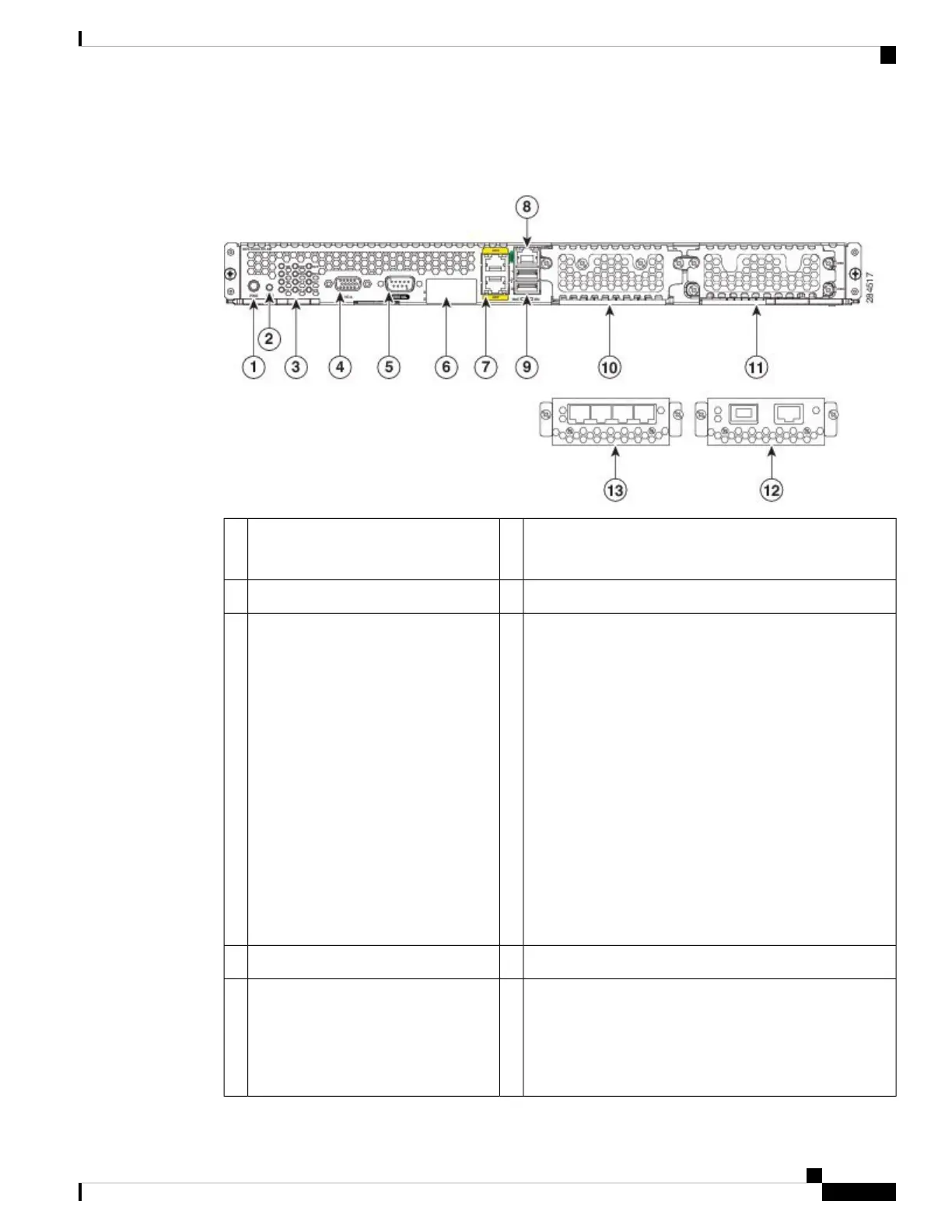Double-Wide E-Series Server—Front Panel and Components
Figure 5: Front Panel of the Double-Wide E-Series Server
Reset switch
This resets all CMOS settings.
Note
2Power switch1
VGA port4LEDs3
Dual SD card slots and cover
The SD0 card is located in the bottom slot. The
SD0 card contains the CIMC software and should
always be present.
Note
Do not remove the SD0 card when the system is
in operation.
Caution
The SD1 card is located in the top slot. The SD1
card is interfaced directly to the Intel server.
Note
Do not swap SD cards between UCS E-Series
Servers. See the “Recovering from a Faulty SD
Card” section in the CLI Configuration Guide
for the Cisco UCS E-Series Servers and the Cisco
UCS E-Series Network Compute Engine
Integrated Management Controller .
Caution
6Serial port5
Management port8Gigabit Ethernet ports (GE2 and GE3)7
(Optional) HDD2, PCIe assembly or blank slot10USB ports
Each port provides up to 500 mA of
current. Devices that require higher
power, such as CD/DVD ROM, need
their own external power.
9
Cisco UCS E-Series Servers and the Cisco UCS E-Series Network Compute Engine Hardware Installation Guide
21
Double-Wide E-Series Server—Front Panel and Components
