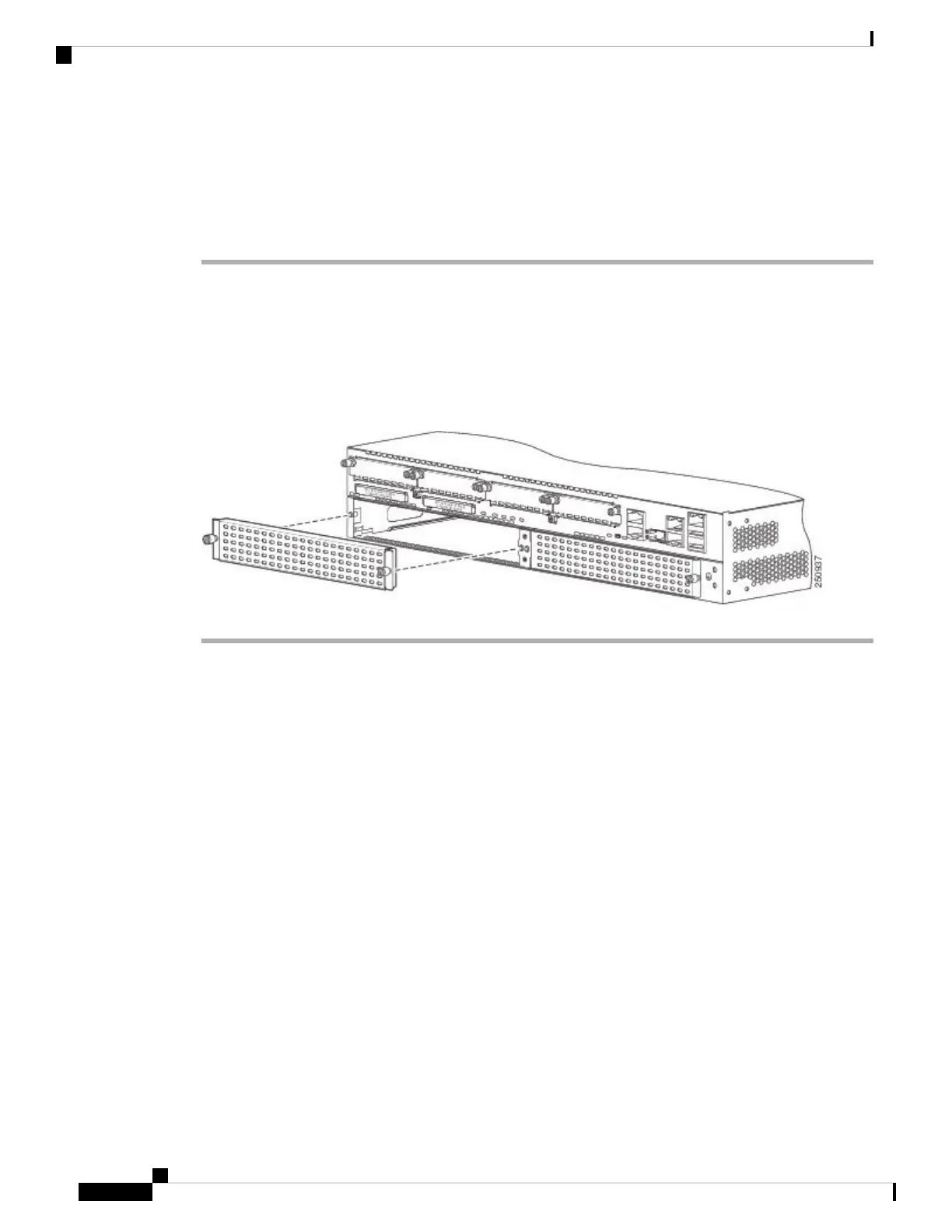Make sure that you connect the wrist-strap clip to an unpainted portion of the chassis frame to channel unwanted
ESD voltages to ground.
Procedure
Procedure
Install the blank faceplate as shown in the figure below.
• For blank faceplates with mounting screws—Align the captive screws with the screw holes on the chassis.
Using either a number-1 Phillips screwdriver or a small flat-blade screwdriver, tighten the captive screws
until the blank faceplate is flush with the chassis.
• For blank faceplates with tabs—Align the blank faceplate tabs with the slots on the chassis. Press the
blank faceplate against the chassis until the tabs pop into place. When installed, make sure that the blank
faceplate is flush with the chassis.
Verifying E-Series Server or SM E-Series NCE Installation
Before You Begin
1. Install the E-Series Server or SM E-Series NCE into the router.
2. Load a compatible Cisco IOS image.
3. Power on the server.
Procedure
To verify the E-Series Server or SM E-Series NCE installation, use one of the following commands:
• To display a high-level overview of the entire physical system, use the show platform command:
Router# show
platform
Chassis type: ISR4451/K9
Slot Type State Insert time (ago)
--------- ------------------- ---------------------
0 ISR4451/K9 ok 1d01h
0/0 ISR4400-4X1GE ok 1d01h
1 ISR4451/K9 ok 1d01h
1/0 UCS-E160DP-M1/K9 ok 1d01h
2 ISR4451/K9 ok 1d01h
R0 ISR4451/K9 ok, active 1d01h
F0 ISR4451/K9 ok, active 1d01h
Cisco UCS E-Series Servers and the Cisco UCS E-Series Network Compute Engine Hardware Installation Guide
32
Verifying E-Series Server or SM E-Series NCE Installation
