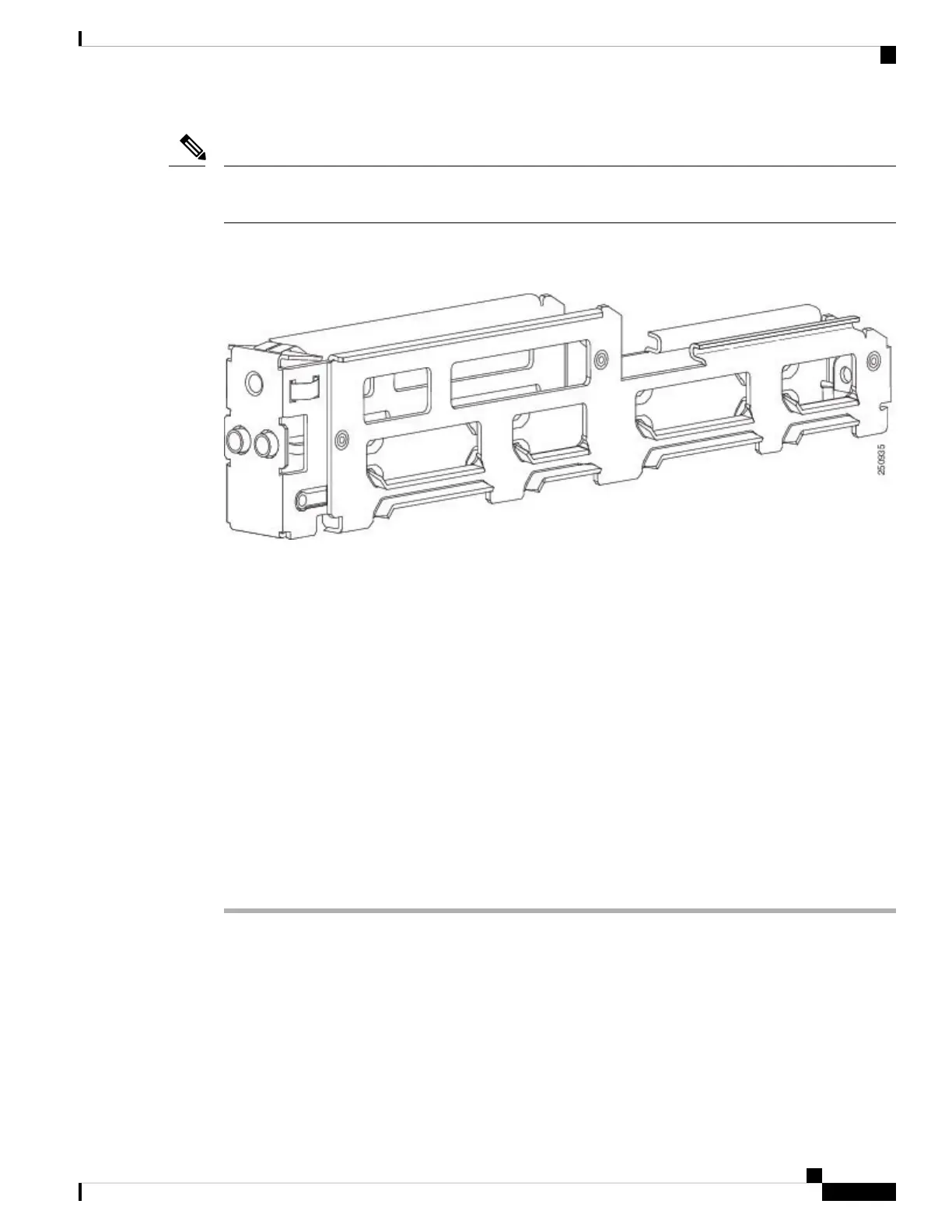To replace a double-wide E-Series Server with a single-wide E-Series Server or SM E-Series NCE, you must
install a slot divider.
Note
• To install the double-wide E-Series Server, you must remove the slot divider.
Figure 8: Slot Divider for SM Slots
See the following topics for more information:
• “Installing a Slot Divider for Single-Wide E-Series Servers or SM E-Series NCE Installation”
• “Removing the Slot Divider for Double-Wide E-Series Server Installation”
Installing a Slot Divider for Single-Wide E-Series Servers or SM E-Series NCE Installation
By default, the slot dividers are preinstalled in the router. To replace a double-wide E-Series Server with a
single-wide E-Series Server or SM E-Series NCE, you must install a slot divider. Use this procedure to install
a slot divider for a single-wide E-Series Server or a SM E-Series NCE.
Before You Begin
Make sure that you connect the wrist-strap clip to an unpainted portion of the chassis frame to channel unwanted
ESD voltages to ground.
Procedure
Procedure
Step 1 Remove any installed modules, blank faceplates, and slot adapters from the router slot that you want to use.
Step 2 Insert the top rails of the slot divider between the two guide rails in the top of the module slot.
Cisco UCS E-Series Servers and the Cisco UCS E-Series Network Compute Engine Hardware Installation Guide
27
Installing a Slot Divider for Single-Wide E-Series Servers or SM E-Series NCE Installation
