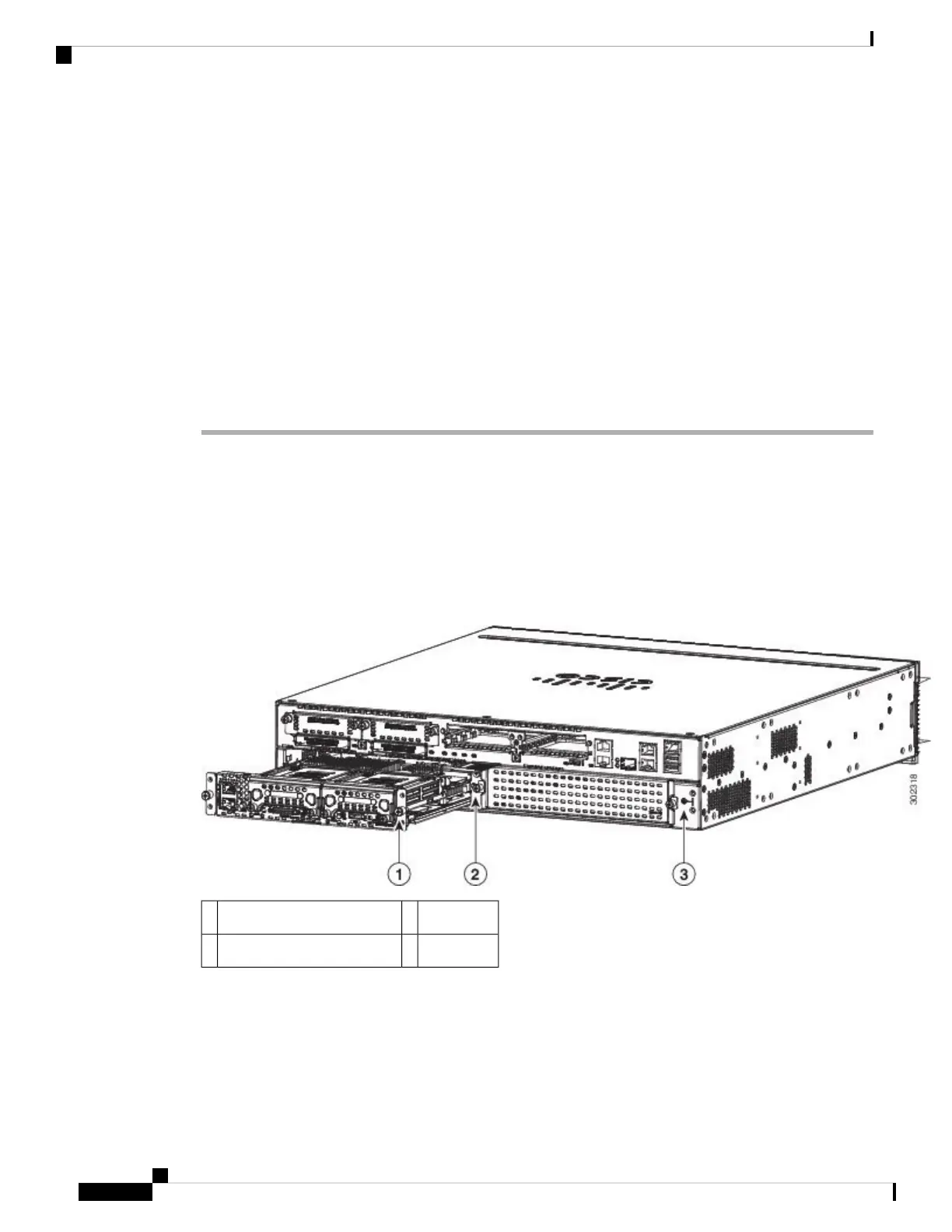3. Prepared the slot for the module form factor that you are installing. See the “Preparing the Router’s SM
Slot for E-Series Server or SM E-Series NCE Installation” .
4. Connected a wrist-strap clip to an unpainted portion of the chassis frame to channel unwanted ESD voltages
to ground.
For the Cisco 3900 ISR G2—If you are using PoE, and you want to install one double-wide E-Series Server
and any number of server modules in a Cisco 3900 ISR G2, you must use a second AC and PoE supply to
support this configuration.
For example, if you have a Cisco 3900 ISR G2 that has a PoE-capable switch providing power to phones, and
you want to install a double-wide E-Series Server in one slot and one or two single-wide servers in the other
slots, then you must use a second AC and PoE supply to support this configuration.
Procedure
Procedure
Step 1 Turn off the electrical power to the router. Leave the power cable plugged in to the channel ESD voltages to
ground.
Alternatively, the Cisco 3900 ISR G2 and the Cisco ISR 4000 series support OIR. See the “Online
Insertion and Removal—E-Series Servers”.
Note
Step 2 Align the module with the guides in the chassis walls or slot divider and slide the module gently into the slot.
See the following figures:
Figure 11: Installing a Single-Wide E-Series Server or SM E-Series NCE in a Cisco ISR G2
Slot divider2Single-wide E-Series Server1
Router chassis3
Cisco UCS E-Series Servers and the Cisco UCS E-Series Network Compute Engine Hardware Installation Guide
30
Installing the E-Series Server or the SM E-Series NCE into the Router
