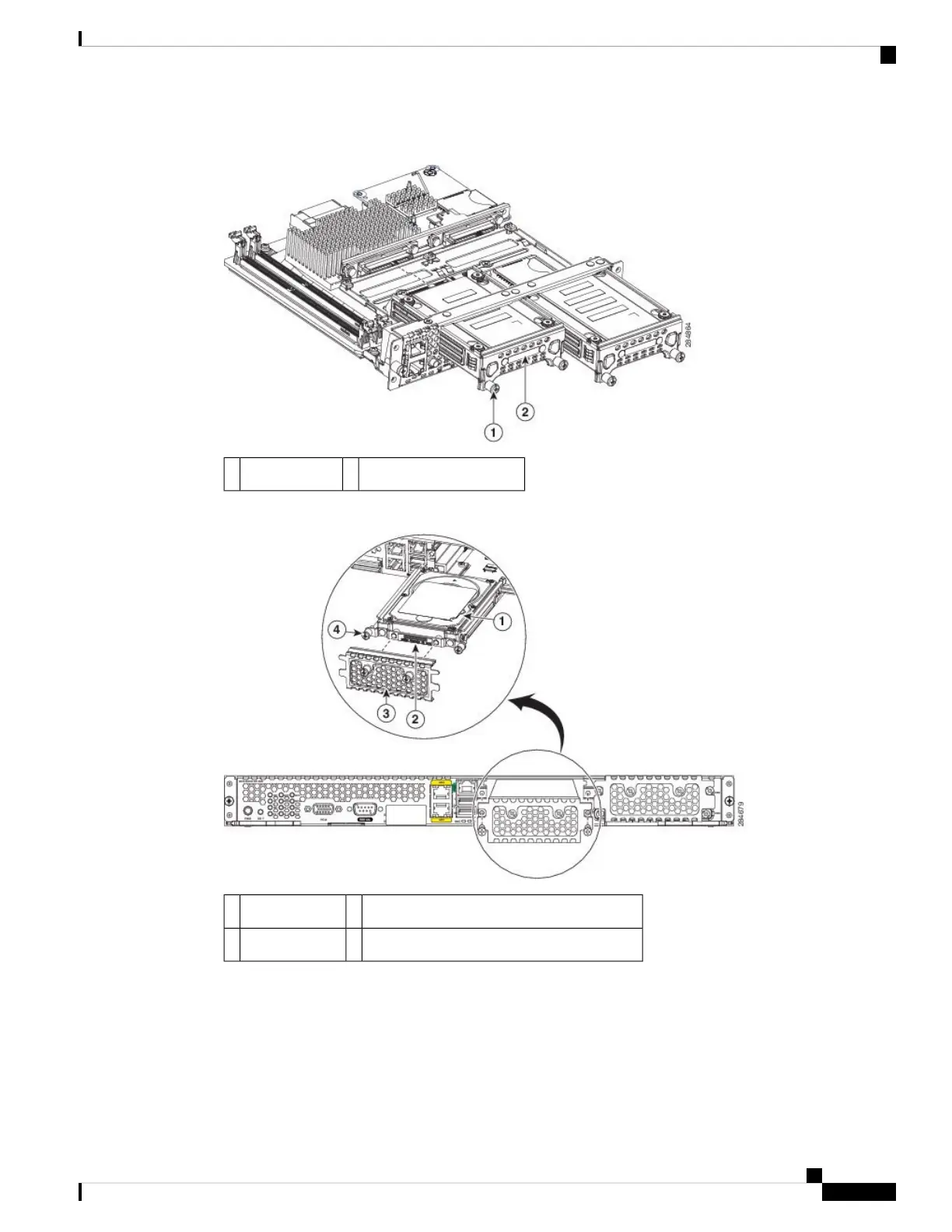Figure 13: Replacing a Hard Disk Drive on the Single-Wide E-Series Server
Hard disk drive assembly2Captive screws1
Figure 14: Replacing a Hard Disk Drive on the Double-Wide E-Series Server
Hard disk drive assembly2Hard disk drive1
Captive screws on hard disk drive assembly4Cover faceplate3
Step 3 (Optional) If the slot is empty, use the screwdriver to loosen the screws on the bracket, and then remove the
bracket (see the following figure).
Cisco UCS E-Series Servers and the Cisco UCS E-Series Network Compute Engine Hardware Installation Guide
39
Installing or Replacing Hard Disk Drives on the E-Series Servers
