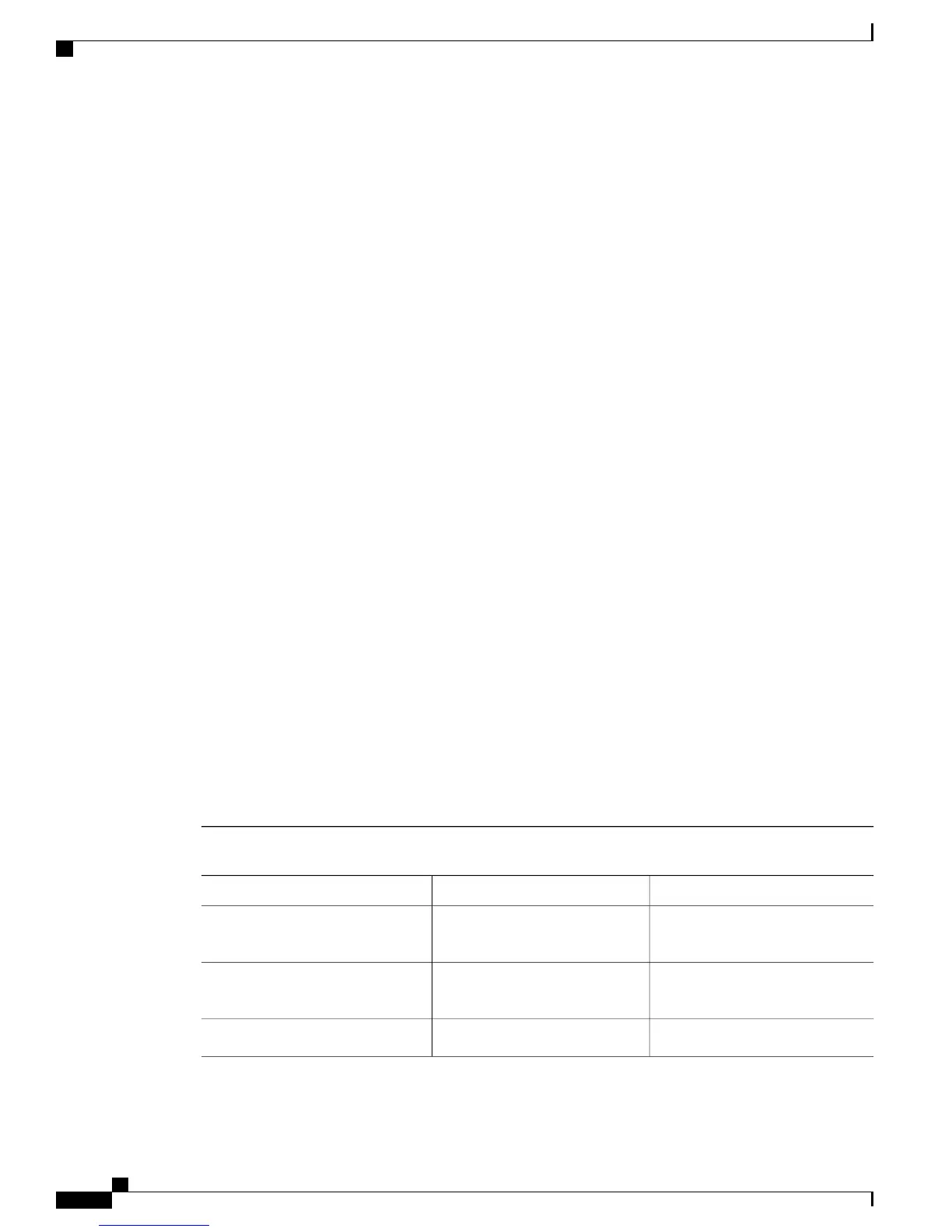•
Wire crimper.
•
Wire for connecting the chassis to an earth ground:
◦
AWG 14 (2 mm
2
) or larger wire for NEC-compliant chassis grounding.
◦
AWG 18 (1 mm
2
) or larger wire for EN or IEC 60950-compliant chassis grounding.
◦
For NEC-compliant grounding, an appropriate user-supplied ring terminal, with an inner diameter
of 1/4 in. (5 mm to 7 mm).
In addition, depending on the type of modules you plan to use, you may need the following external equipment:
•
Console terminal or personal computer with terminal emulation software.
•
Cables for connecting to the WAN and LAN ports (dependent on configuration).
•
PC-running terminal-emulation software for administrative access.
•
Modem for remote access.
•
Analog voice RJ-21 cable.
•
Ethernet switch.
•
Modem for remote configuration.
Keeping Track–Checklist
We recommend that you use an installation checklist and maintain a Site Log.
Installation Checklist
Include a copy of an installation checklist in your Site Log for each Cisco VG310 or Cisco VG320. The
installation checklist provides a record of the tasks performed for installing a unit. Print a copy of this checklist
and mark the entries as you complete each task.
Table 6: Installation Checklist
Installation Checklist for Site ___________________________
Cisco VG Name/Serial Number __________________________
DateVerified byTask
Background information placed in
Site Log
Environmental specifications
verified
Site power voltages verified
Cisco VG310 and Cisco VG320 Voice Gateways Hardware Installation Guide
20 OL-31292-01
Planning Your Installation
Keeping Track–Checklist