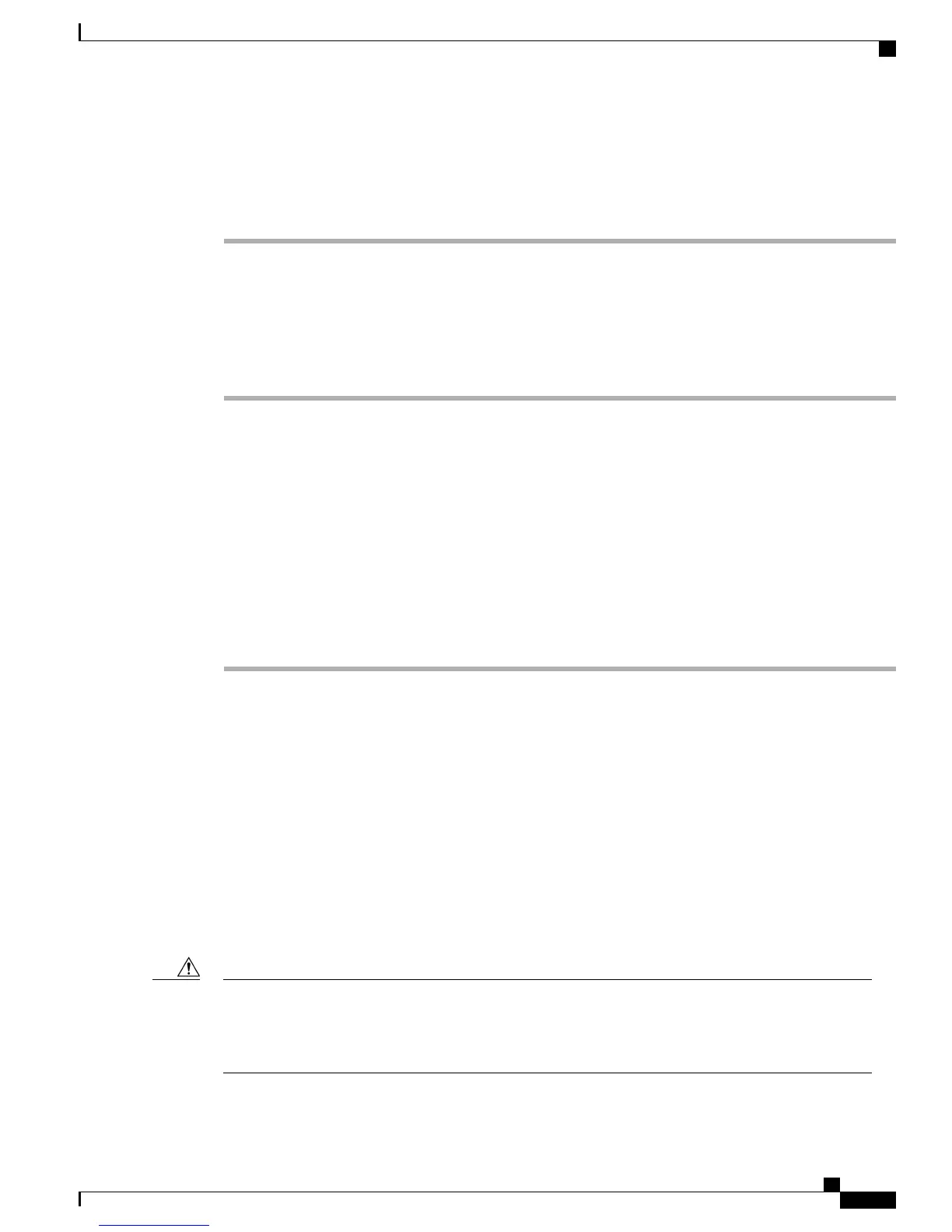•
No parity
•
No flow control
Step 3
Key in and dial the telephone number of the voice gateway's external modem.
Connecting to a Remote ASCII Terminal
Procedure
Step 1
Connect the remote ASCII terminal and modem.
Step 2
Set the terminal requirements:
•
9600 baud
•
8 data bits
•
1 stop bit
•
No parity
•
No flow control
Step 3
Key in the telephone number of the voice gateway external modem, or, if you are using a Hayes-compatible
modem, enter ATDT and the number to be dialed.
Removing and Installing a CompactFlash Memory Card
This section describes how to remove and replace a CompactFlash memory card in Cisco VG310 and Cisco
VG320:
•
Removing a CompactFlash Memory Card, on page 49
•
Replacing a CompactFlash Memory Card, on page 50
Removing a CompactFlash Memory Card
Do not remove a CompactFlash memory card from the chassis while it is being accessed. This can cause
data corruption and erratic operation. The CompactFlash memory card LED blinks to indicate when flash
memory is being accessed. Removing the CompactFlash memory card from the chassis while flash memory
is being accessed can cause data corruption and erratic operation.
Caution
Cisco VG310 and Cisco VG320 Voice Gateways Hardware Installation Guide
OL-31292-01 49
Installing the Cisco VG310 and Cisco VG320 Voice Gateways
Connecting to a Remote ASCII Terminal
