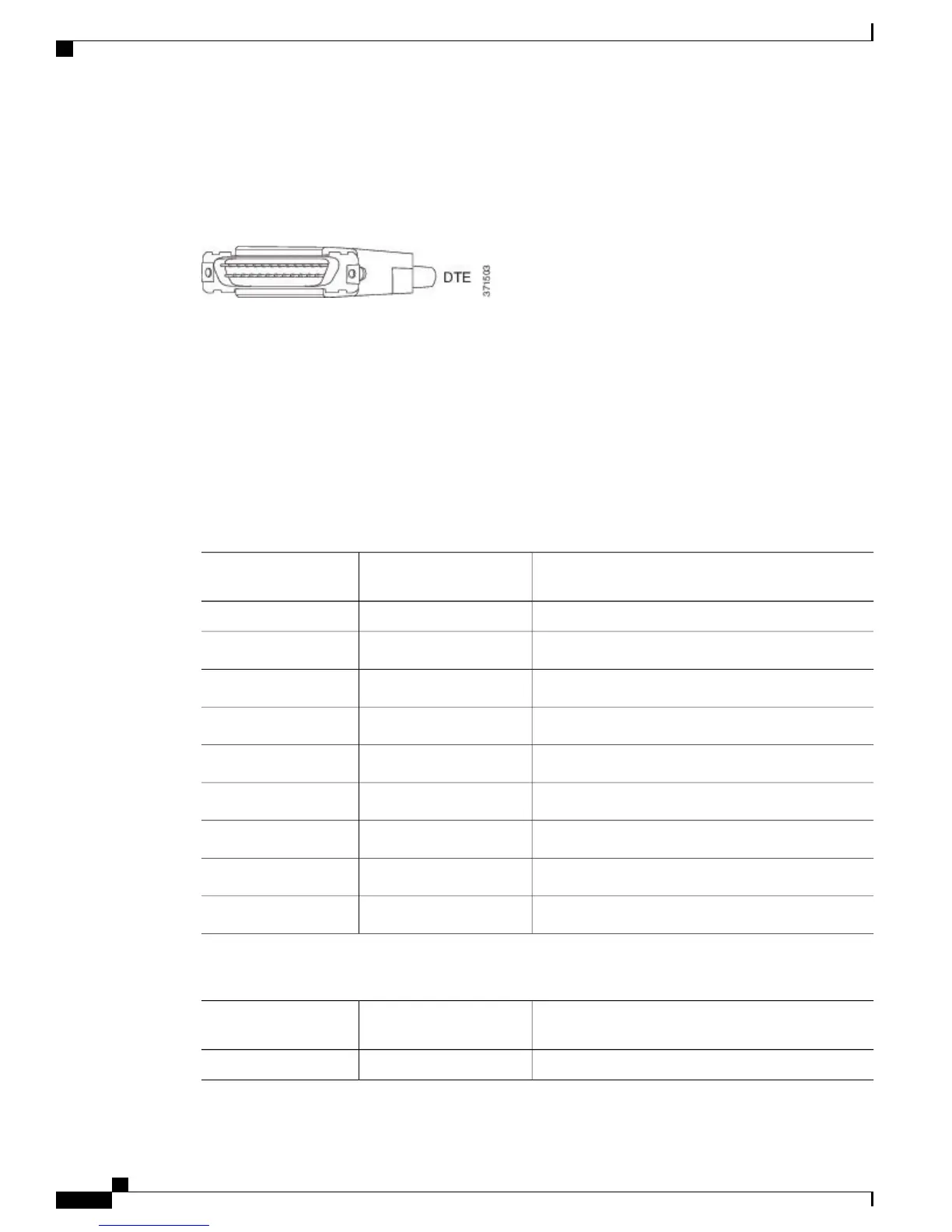Use the EIA/TIA-530 serial transition cable (not included) with the Cisco 12-in-1 connector on one end and
a DB-25 connector on the other (Figure 28). The DB-25 connector can be male for DTE or female for DCE.
To order a cable, see Obtaining Technical Assistance, on page xi.
Figure 28: EIA-530 Adapter Cable Connector, Network End
USB Type A-to-USB 5-Pin Mini Type B Cable
The USB console port uses a USB Type A to 5-pin mini Type B cable. The USB Type A-to-USB mini Type
B cable is not supplied. You can order an accessory kit that contains this cable. To order a cable, see Obtaining
Technical Assistance, on page xi.
The RJ-45 console port uses an eight-pin RJ-45 connector (Table 25 and Table 26). The supplied RJ-45-to-DB-9
adapter cable is used to connect the console port of Cisco VG310 or Cisco VG320 to a console PC. Provide
a RJ-45-to-DB-25 female DTE adapter if you want to connect the switch console port to a terminal.
Table 26: Console Port Signaling Using a DB-9 Adapter
Console DeviceRJ-45-to-DB-9 Terminal
Adapter
Switch Console Port
(DTE)
SignalDB-9 PinSignal
CTS8RTS
DSR6No connection
RxD2TxD
GND5GND
GND5GND
TxD3RxD
DTR4No connection
RTS7CTS
Table 27: Console Port Signaling Using a DB-25 Adapter
Console DeviceRJ-45-to-DB-25 Terminal
Adapter
Switch Console Port
(DTE)
SignalDB-25 PinSignal
Cisco VG310 and Cisco VG320 Voice Gateways Hardware Installation Guide
82 OL-31292-01
Cable Specifications and Information
USB Type A-to-USB 5-Pin Mini Type B Cable