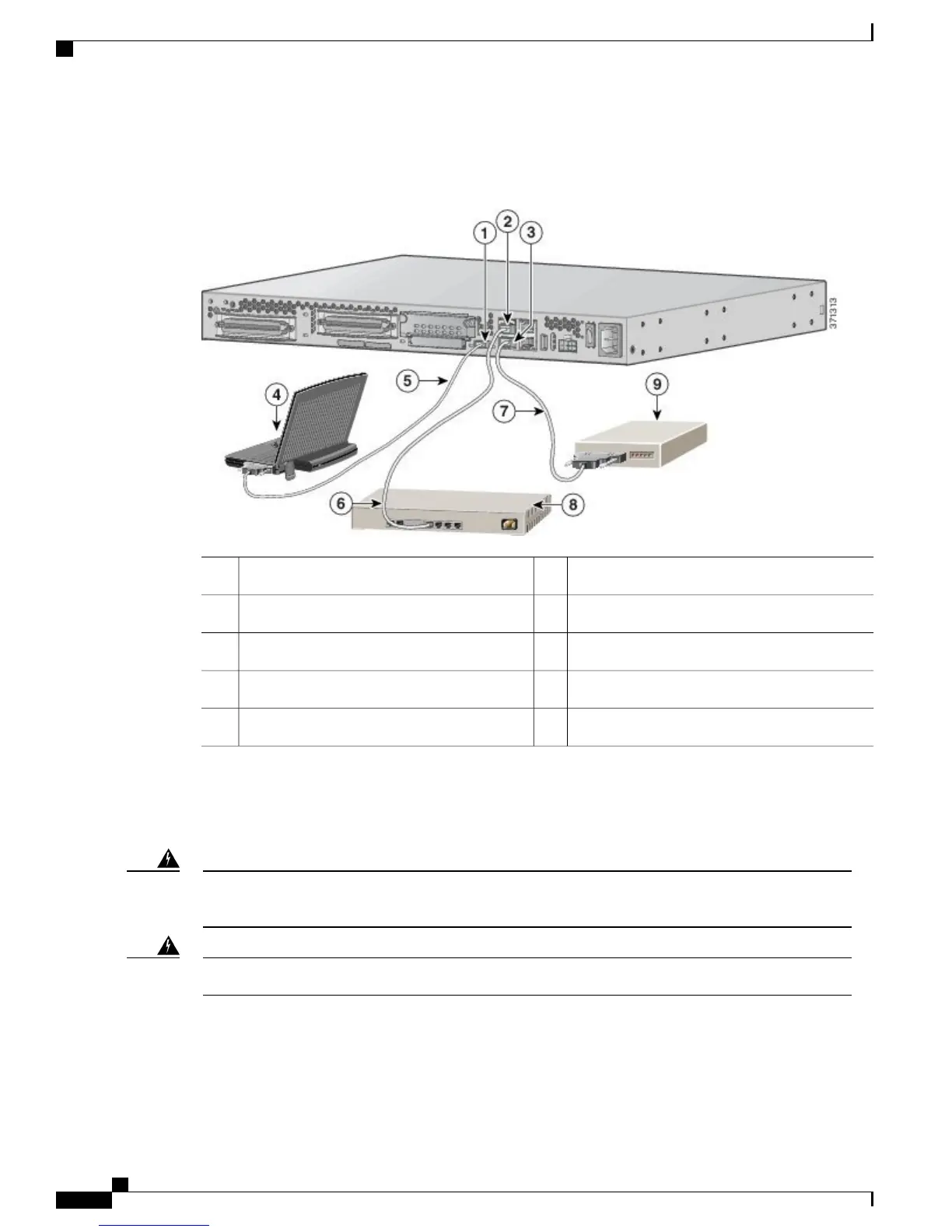The following figure shows the LAN and administrative access connections.
Figure 13: LAN and Administrative Access Connections
RJ-45-to-DB9 auxiliary cable6Mini USB port1
RJ-45-to-DB25 console cable7AUX port2
Ethernet hub8Console port3
Modem9PC4
USB cable5
Connecting Power
Do not work on the system or connect or disconnect cables during periods of lightning activity. Statement
1001
Warning
Read the installation instructions before you connect the system to its power source. Statement 1004Warning
Cisco VG310 and Cisco VG320 Voice Gateways Hardware Installation Guide
36 OL-31292-01
Installing the Cisco VG310 and Cisco VG320 Voice Gateways
Connecting Power