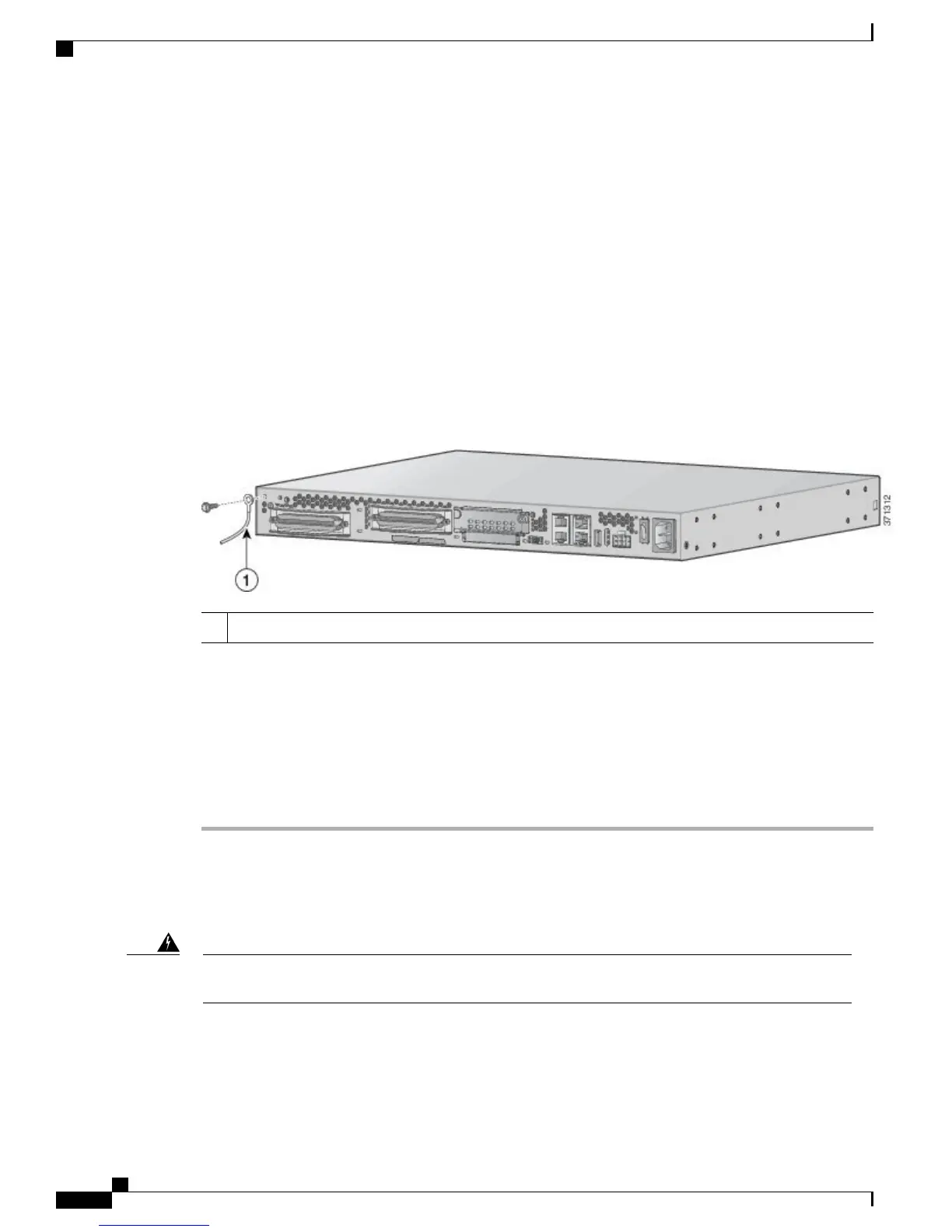Use a multimeter to measure the resistance between various ground locations:Tip
•
Between the ground of a junction box (outlet) and the ground of a
power tap
•
Between the ground of a junction box and a metal water pipe
•
Between the chassis and the ground of a power tap
•
Between the chassis and the ground of a junction box
A good ground connection should read between 0.0 Ω and
0.5Ω.
Note
Step 2
Strip one end of the ground wire till the length required for the ground lug or terminal is reached.
Step 3
Crimp the ground wire to the ground lug or ring terminal using a crimp tool of the appropriate size.
Figure 12: Chassis Ground Connection Using Ring Terminal
Ring terminal attachment1
Step 4
Attach the ground lug or ring terminal to the chassis as shown in the following figures. For the ground lug,
use the two screws with captive locking washers provided. For a ring terminal, use one of the screws provided.
Use a number 2 Phillips screwdriver and tighten the screws to a torque of 8 in-lb to 10 in-lb (0.9 N-m to 1.1
N-m).
You can orient the crimped end of the ground lug in either direction (right or
left).
Note
Step 5
Connect the other end of the ground wire to a grounding point at your site.
Connecting Cables
Do not work on the system or connect or disconnect cables during periods of lightning activity. Statement
1001
Warning
Cisco VG310 and Cisco VG320 Voice Gateways Hardware Installation Guide
34 OL-31292-01
Installing the Cisco VG310 and Cisco VG320 Voice Gateways
Connecting Cables