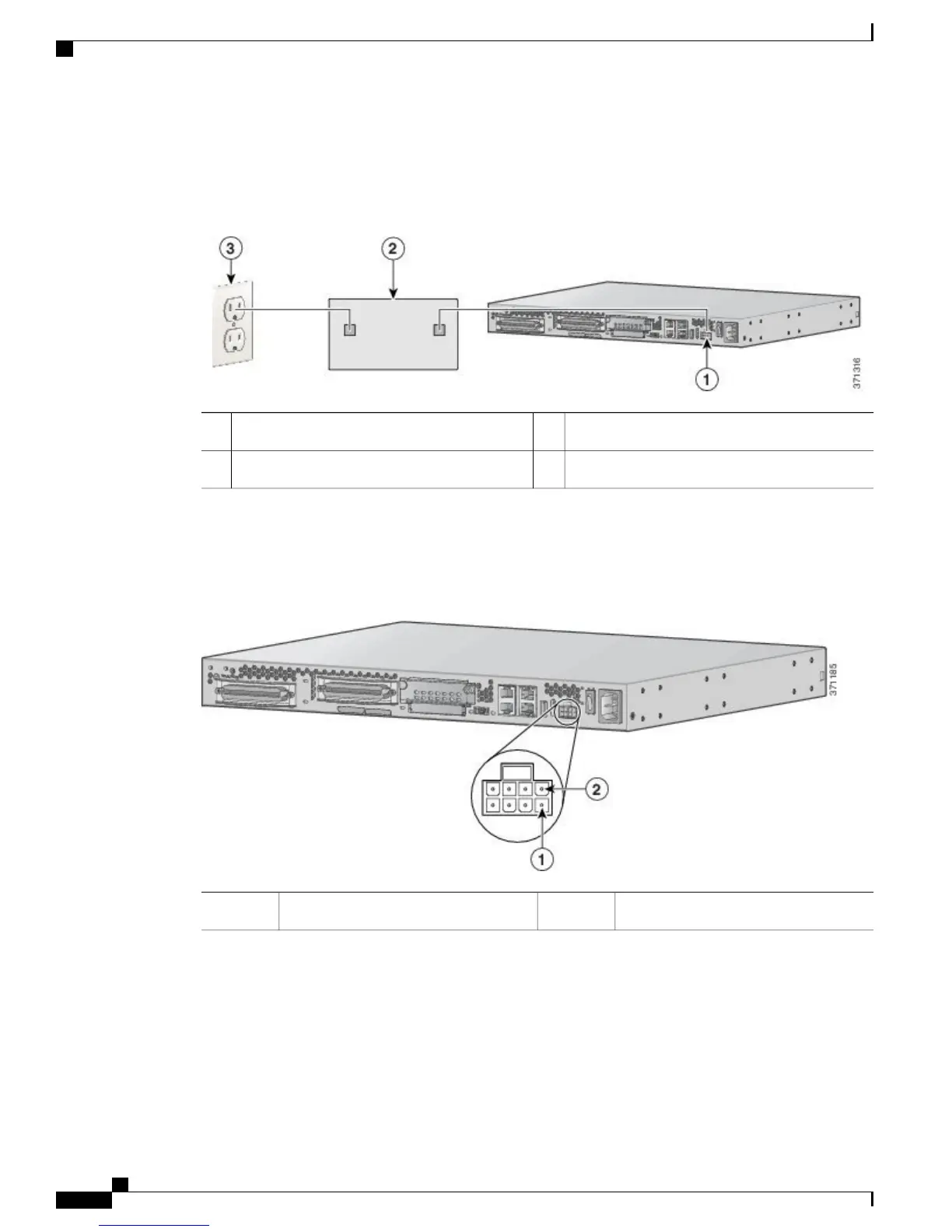Connecting a Battery to a DC-Powered Chassis
The following figure shows a setup that uses an external battery. This is one of the many possible setups.
Figure 15: Connecting a Battery to a DC-Powered Chassis
AC wall plug3DC plug1
Battery2
Connect the battery to the DC input connector on your Cisco VG310 or Cisco VG320. The following figure
shows the DC power connector.
Figure 16: +12V DC Power Connector
Pin 52Pin 11
Pinouts for the DC Power Connector
The following table provides information about the pinouts for the DC power connector on Cisco VG310 and
Cisco VG320.
Cisco VG310 and Cisco VG320 Voice Gateways Hardware Installation Guide
40 OL-31292-01
Installing the Cisco VG310 and Cisco VG320 Voice Gateways
Connecting the Chassis to a +12V DC Power Supply