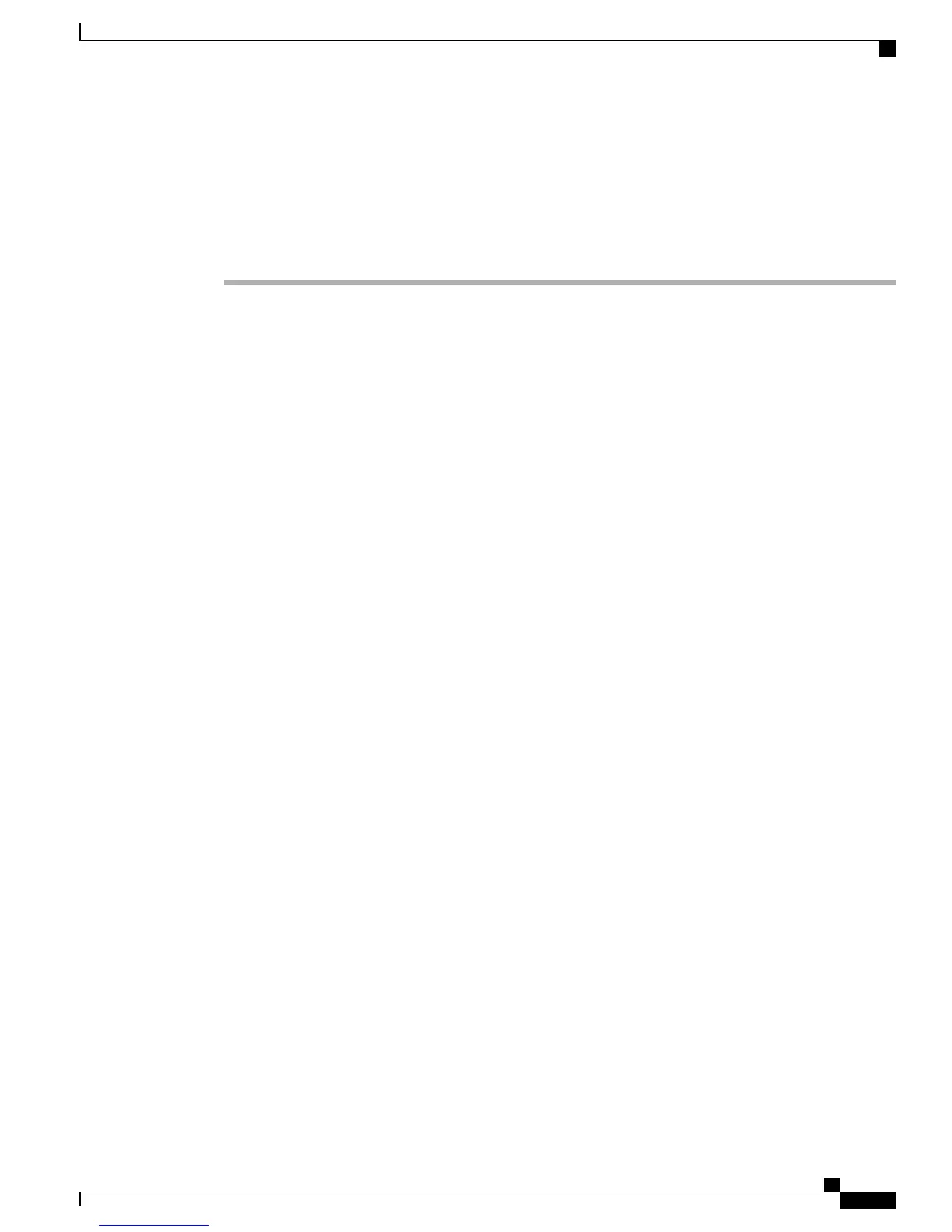Step 3
Insert the CompactFlash memory card into the slot until it is fully seated. The ejector button remains flush
with the panel.
If the ejector button is projecting from the chassis after you insert the CompactFlash memory card, remove
the CompactFlash memory card, press the ejector button until it clicks, and reinsert the CompactFlash memory
card.
To prevent damage to the ejector mechanism, the ejector button must remain fully seated when
not being used to eject a CompactFlash memory card.
Caution
Cisco VG310 and Cisco VG320 Voice Gateways Hardware Installation Guide
OL-31292-01 51
Installing the Cisco VG310 and Cisco VG320 Voice Gateways
Replacing a CompactFlash Memory Card