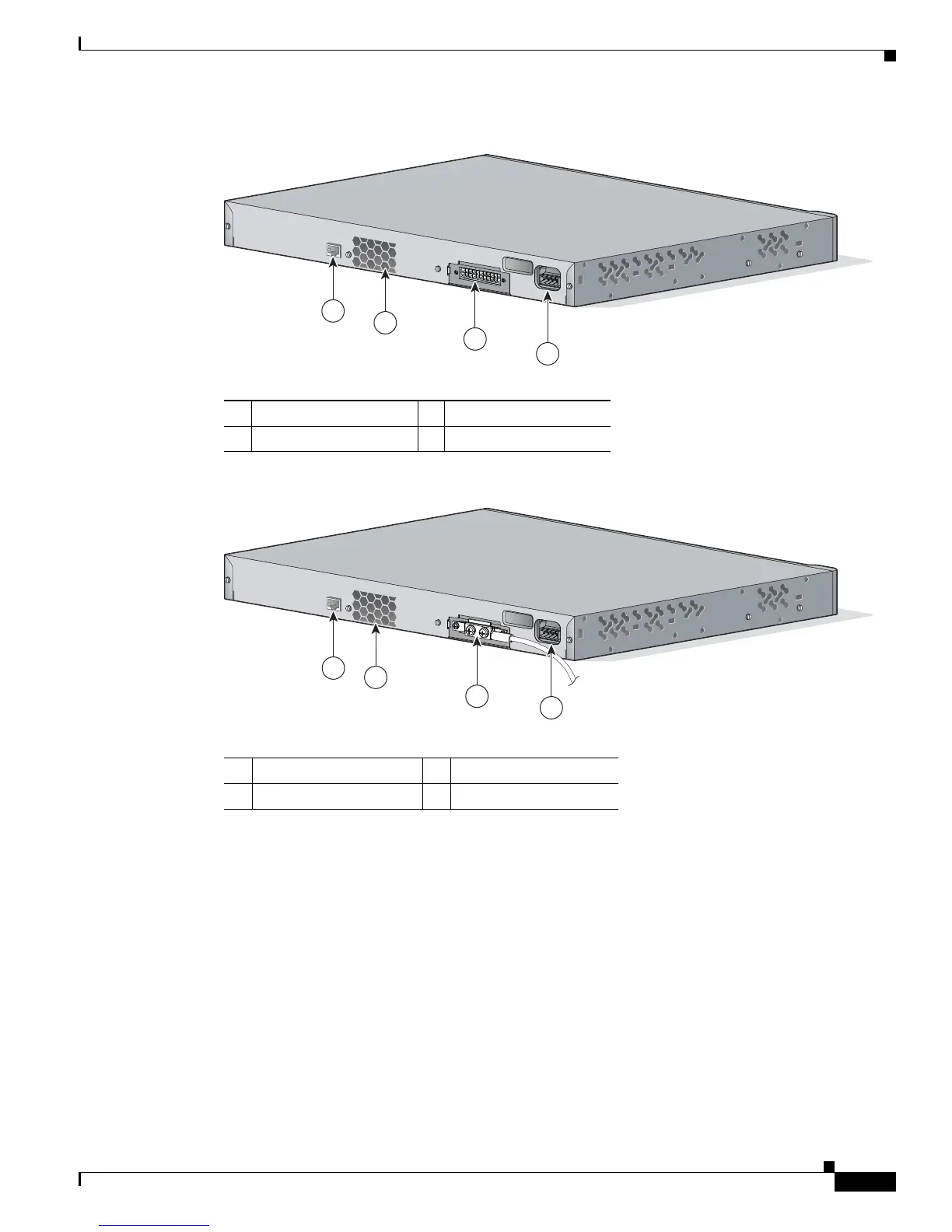1-17
Catalyst 3560 Switch Hardware Installation Guide
OL-6337-07
Chapter 1 Product Overview
Rear Panel Description
Figure 1-16 Catalyst 3560V2-24PS, 3560V2-48PS, 3560V2-24TS, 3560V2-48TS Switch Rear Panel
Figure 1-17 Catalyst 3560V2-24TS-SD Switch Rear Panel
1 RJ-45 console port 3 RPS connector
2 Fan exhaust 4 AC power connector
1 RJ-45 console port 3 RPS connector
2 Fan exhaust 4 DC power connector