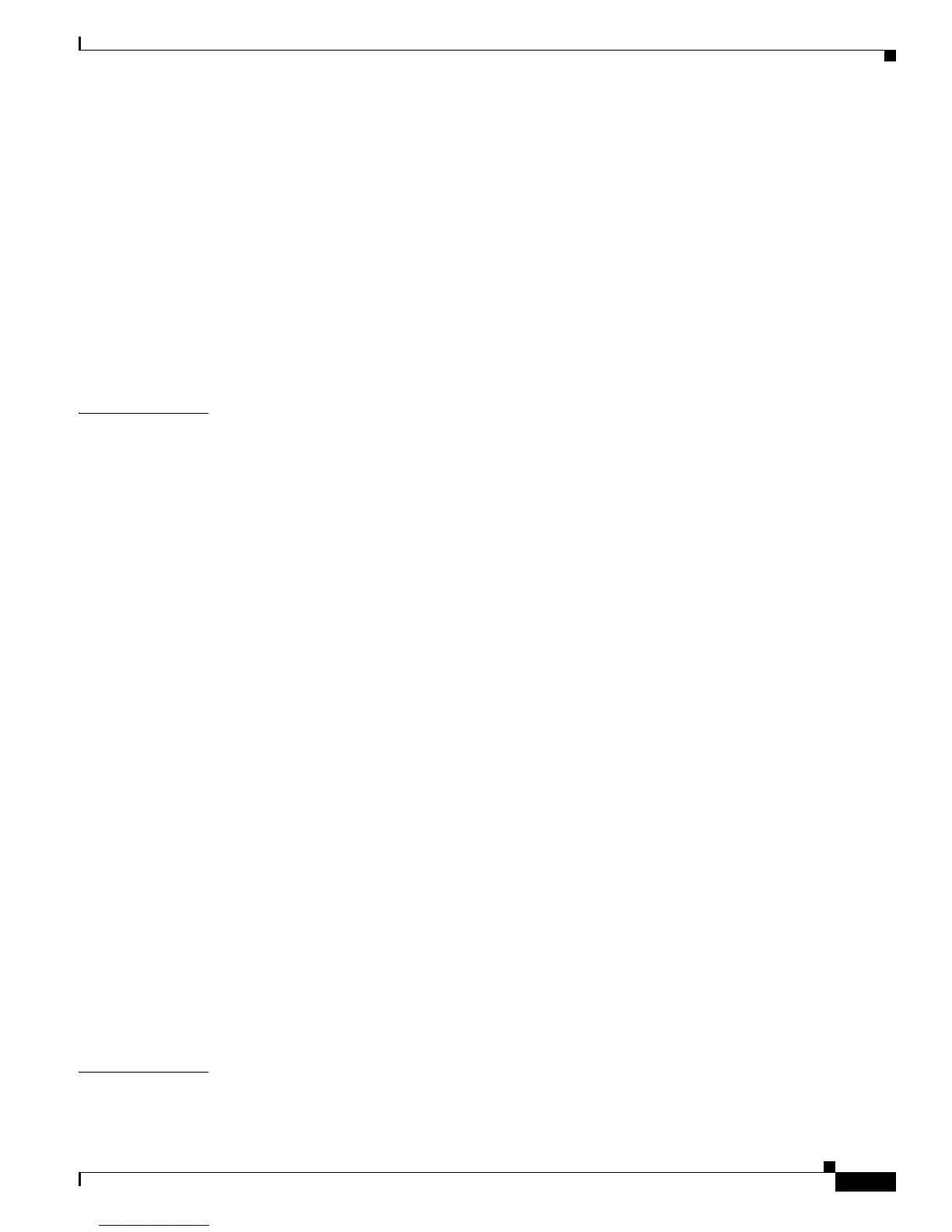Contents
xiii
Catalyst 3750 Switch Software Configuration Guide
78-16180-02
VMPS Configuration Guidelines 13-29
Configuring the VMPS Client 13-30
Entering the IP Address of the VMPS 13-30
Configuring Dynamic-Access Ports on VMPS Clients 13-30
Reconfirming VLAN Memberships 13-31
Changing the Reconfirmation Interval 13-31
Changing the Retry Count 13-32
Monitoring the VMPS 13-32
Troubleshooting Dynamic-Access Port VLAN Membership 13-33
VMPS Configuration Example 13-33
CHAPTER
14 Configuring VTP 14-1
Understanding VTP 14-1
The VTP Domain 14-2
VTP Modes 14-3
VTP Advertisements 14-3
VTP Version 2 14-4
VTP Pruning 14-5
VTP and Switch Stacks 14-6
Configuring VTP 14-7
Default VTP Configuration 14-7
VTP Configuration Options 14-7
VTP Configuration in Global Configuration Mode 14-7
VTP Configuration in VLAN Database Configuration Mode 14-8
VTP Configuration Guidelines 14-8
Domain Names 14-8
Passwords 14-9
VTP Version 14-9
Configuration Requirements 14-9
Configuring a VTP Server 14-10
Configuring a VTP Client 14-11
Disabling VTP (VTP Transparent Mode) 14-12
Enabling VTP Version 2 14-13
Enabling VTP Pruning 14-14
Adding a VTP Client Switch to a VTP Domain 14-15
Monitoring VTP 14-16
CHAPTER
15 Configuring Private VLANs 15-1
Understanding Private VLANs 15-1
