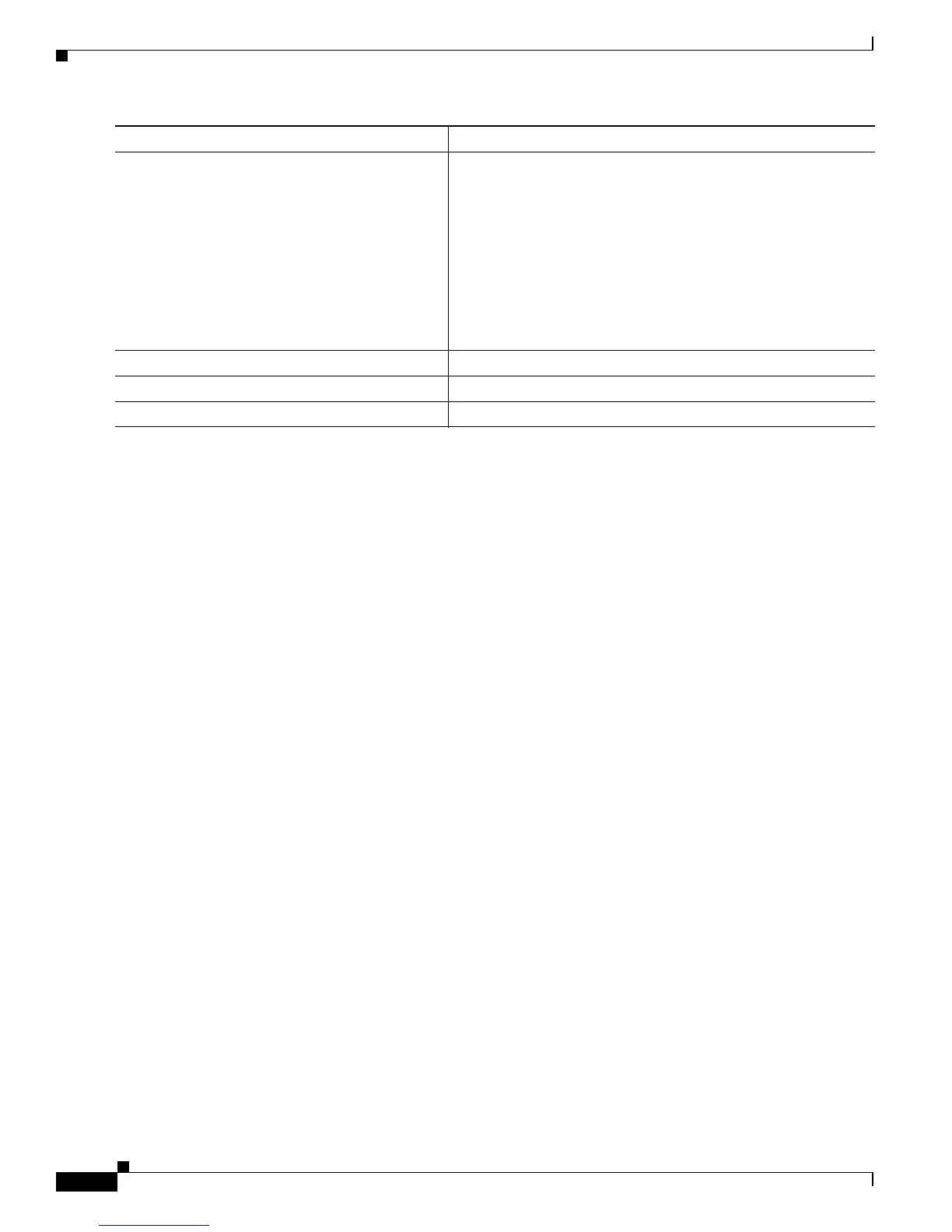35-10
Catalyst 3750 Switch Software Configuration Guide
78-16180-02
Chapter 35 Configuring HSRP
Configuring HSRP
Use the no standby [group-number] authentication string interface configuration command to delete
an authentication string. Use the no standby [group-number] timers hellotime holdtime interface
configuration command to restore timers to their default values.
This example shows how to configure word as the authentication string required to allow Hot Standby
routers in group 1 to interoperate:
Switch# configure terminal
Switch(config)# interface gigabitethernet1/0/1
Switch(config-if)# no switchport
Switch(config-if)# standby 1 authentication word
Switch(config-if)# end
Switch#
This example shows how to set the timers on standby group 1 with the time between hello packets at 5
seconds and the time after which a router is considered down to be 15 seconds:
Switch# configure terminal
Switch(config)# interface gigabitethernet1/0/1
Switch(config-if)# no switchport
Switch(config-if)# standby 1 ip
Switch(config-if)# standby 1 timers 5 15
Switch(config-if)# end
Switch#
Enabling HSRP Support for ICMP Redirect Messages
In releases earlier than Cisco IOS Release 12.2(18)SE, ICMP (Internet Control Message Protocol)
redirect messages were automatically disabled on interfaces configured with HSRP. ICMP is a network
layer Internet protocol that provides message packets to report errors and other information relevant to
IP processing. ICMP provides diagnostic functions, such as sending and directing error packets to the host.
When the switch is running HSRP, make sure hosts do not discover the interface (or real) MAC addresses
of routers in the HSRP group. If a host is redirected by ICMP to the real MAC address of a router and
that router later fails, packets from the host will be lost.
Step 4
standby [group-number] timers hellotime
holdtime
(Optional) Configure the time between hello packets and the
time before other routers declare the active router to be down.
• group-number—The group number to which the command
applies.
• hellotime—The hello interval in seconds. The range is from
1 to 255; the default is 3 seconds.
• holdtime—The time in seconds before the active or standby
router is declared to be down. The range is from 1 to 255;
the default is 10 seconds.
Step 5
end Return to privileged EXEC mode.
Step 6
show running-config Verify the configuration of the standby groups.
Step 7
copy running-config startup-config (Optional) Save your entries in the configuration file.
Command Purpose
