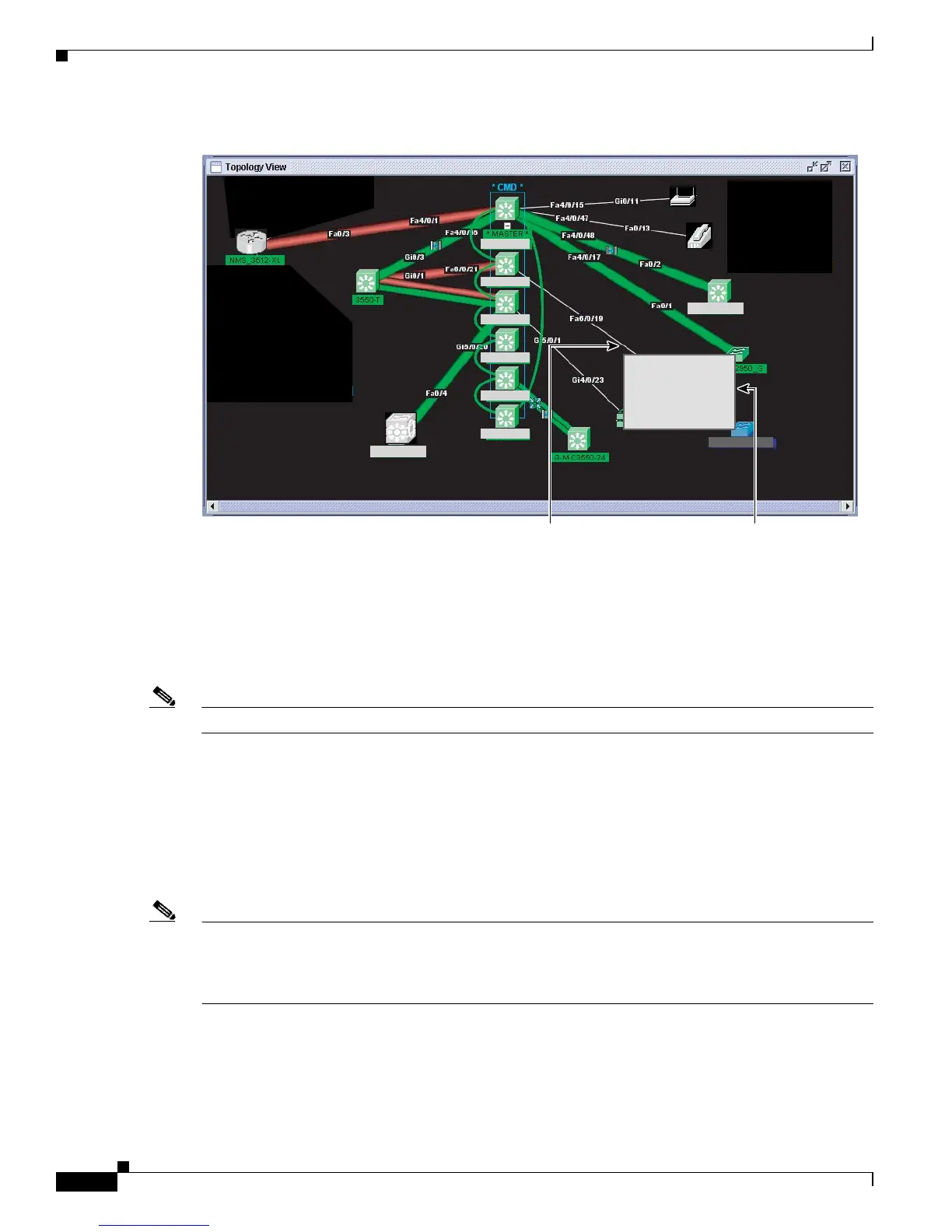6-20
Catalyst 3750 Switch Software Configuration Guide
78-16180-02
Chapter 6 Clustering Switches
Creating a Switch Cluster
Figure 6-10 Using the Topology View to Add Cluster Member Switches
Creating a Cluster Standby Group
Note This task is available only on the stack master.
The cluster standby group members must meet the requirements described in the “Standby Cluster
Command Switch Characteristics” section on page 6-3 and “HSRP and Standby Cluster Command
Switches” section on page 6-10. To create a cluster standby group, select Cluster > Standby Command
Switches (Figure 6-11).
Instead of using CMS to add switches to a standby group and to bind the standby group to a cluster, you
can use the standby ip, the standby name, and the standby priority interface configuration commands
and the cluster standby group global configuration command.
Note Standby cluster command switches must be the same type of switches as the cluster command switch.
For example, if the cluster command switch is a Catalyst 3750 switch, the standby cluster command
switches must also be Catalyst 3750 switches. Refer to the switch configuration guide of other
cluster-capable switches for their requirements on standby cluster command switches.
These abbreviations are appended to the switch host names in the Standby Command Group list to show
their eligibility or status in the cluster standby group:
• AC—Active cluster command switch
• SC—Standby cluster command switch
stack12
stack10
stack1 - 4
stack1 - 6
stack1 - 5
stack1 - 2
stack1 - 1
3750G-24T
stack1 - 3
Thin line means a
connection to a
candidate switch.
Right-click a candidate
switch to display the
pop-up menu, and select
Add to Cluster to add
the switch to the cluster.
93335
Add To Cluster
Device Manager...
Properties...
Add To Cluster
Device Manager...
Properties...
