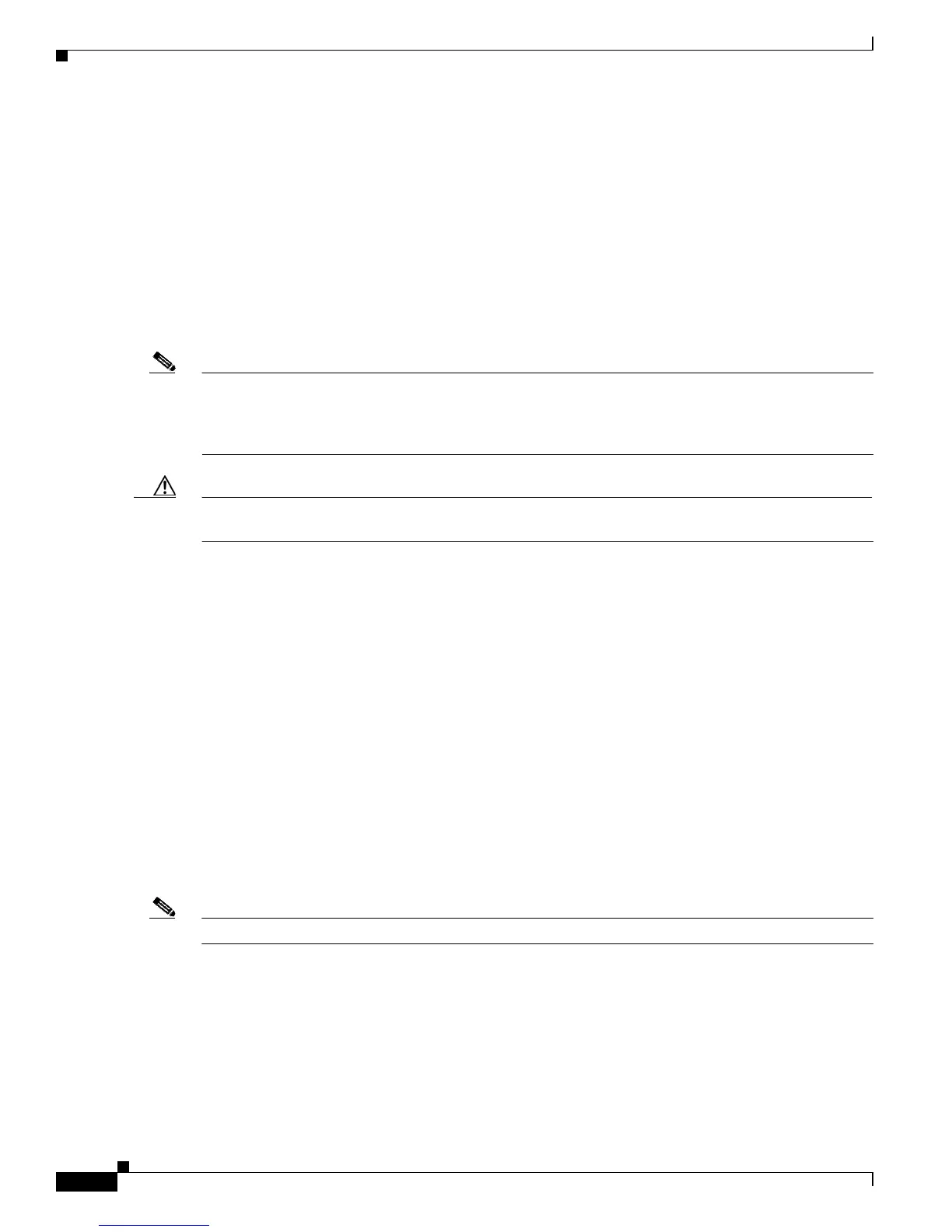34-4
Catalyst 3750 Switch Software Configuration Guide
78-16180-02
Chapter 34 Configuring IP Unicast Routing
Steps for Configuring Routing
Upon election, the new stack master performs these functions:
• It starts generating, receiving, and processing routing updates.
• It builds routing tables, generates the CEF database, and distributes it to stack members.
• It begins using its MAC address as the router MAC address. To update its network peers of the new
MAC address, it periodically (every few seconds for 5 minutes) sends a gratuitous ARP reply with
the new router MAC address.
• It attempts to determine the reachability of every proxy ARP entry by sending an ARP request to the
proxy ARP IP address and receiving an ARP reply. For each reachable proxy ARP IP address, it
generates a gratuitous ARP reply with the new router MAC address. This process is repeated for
5 minutes after a new stack master election.
Note When a stack master is running the EMI, the stack is able to run all supported protocols, including Open
Shortest Path First (OSPF), Enhanced IGRP (EIGRP), and Border Gateway Protocol (BGP). If the stack
master fails and the new elected stack master is running the SMI, these protocols will no longer run in
the stack.
Caution Partitioning of the switch stack into two or more stacks might lead to undesirable behavior in the
network.
Steps for Configuring Routing
By default, IP routing is disabled on the switch, and you must enable it before routing can take place.
For detailed IP routing configuration information, refer to the Cisco IOS IP Configuration Guide,
Release 12.2
In the following procedures, the specified interface must be one of these Layer 3 interfaces:
• A routed port: a physical port configured as a Layer 3 port by using the no switchport interface
configuration command.
• A switch virtual interface (SVI): a VLAN interface created by using the interface vlan vlan_id
global configuration command and by default a Layer 3 interface.
• An EtherChannel port channel in Layer 3 mode: a port-channel logical interface created by using
the interface port-channel port-channel-number global configuration command and binding the
Ethernet interface into the channel group. For more information, see the “Configuring Layer 3
EtherChannels” section on page 33-15.
Note The switch does not support tunnel interfaces for unicast routed traffic.
All Layer 3 interfaces on which routing will occur must have IP addresses assigned to them. See the
“Assigning IP Addresses to Network Interfaces” section on page 34-6.
