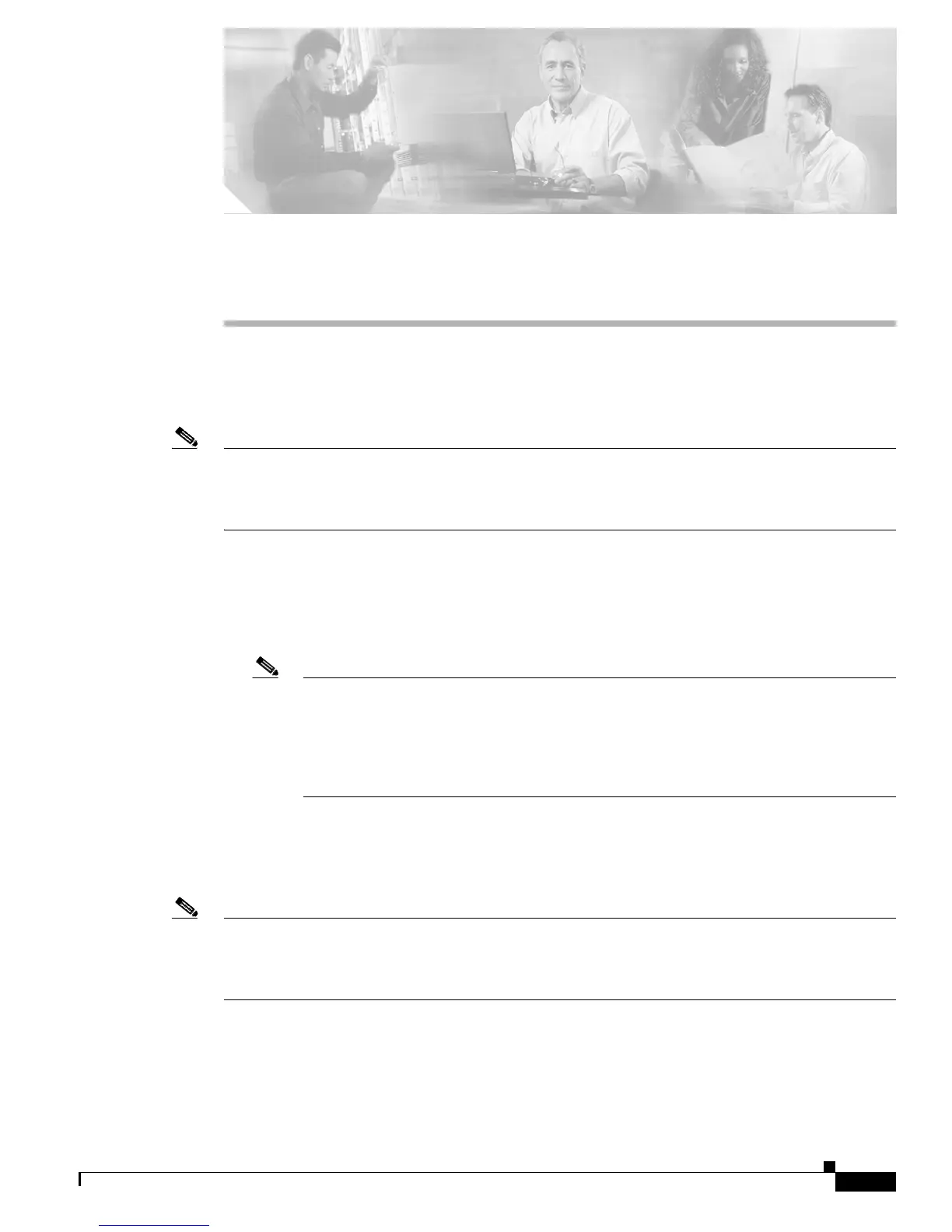CHAPTER
6-1
Catalyst 3750 Switch Software Configuration Guide
78-16180-02
6
Clustering Switches
This chapter provides the concepts and procedures to create and manage Catalyst 3750 switch clusters.
Unless otherwise noted, the term switch refers to a standalone switch and to a switch stack.
Note This chapter focuses on Catalyst 3750 switch clusters. It also includes guidelines and limitations for
clusters mixed with other cluster-capable Catalyst switches, but it does not provide complete
descriptions of the cluster features for these other switches. For complete cluster information for a
specific Catalyst platform, refer to the software configuration guide for that switch.
This chapter consists of these sections:
• Understanding Switch Clusters, page 6-2
• Planning a Switch Cluster, page 6-4
• Creating a Switch Cluster, page 6-17
Note Configuring switch clusters is more easily done from the Cluster Management Suite (CMS)
web-based interface than through the command-line interface (CLI). Therefore, information
in this chapter focuses on using CMS to create a cluster. See Chapter 3, “Getting Started
with CMS,” for additional information about switch clusters and the clustering options. For
complete procedures about using CMS to configure switch clusters, refer to the online help.
For the CLI cluster commands, refer to the switch command reference.
• Verifying a Switch Cluster, page 6-22
• Using the CLI to Manage Switch Clusters, page 6-23
• Using SNMP to Manage Switch Clusters, page 6-24
Note We do not recommend using the ip http access-class global configuration command to limit access to
specific hosts or networks. Access should be controlled through the cluster command switch or by
applying access control lists (ACLs) on interfaces that are configured with IP address. For more
information on ACLs, see Chapter 31, “Configuring Network Security with ACLs.”.
