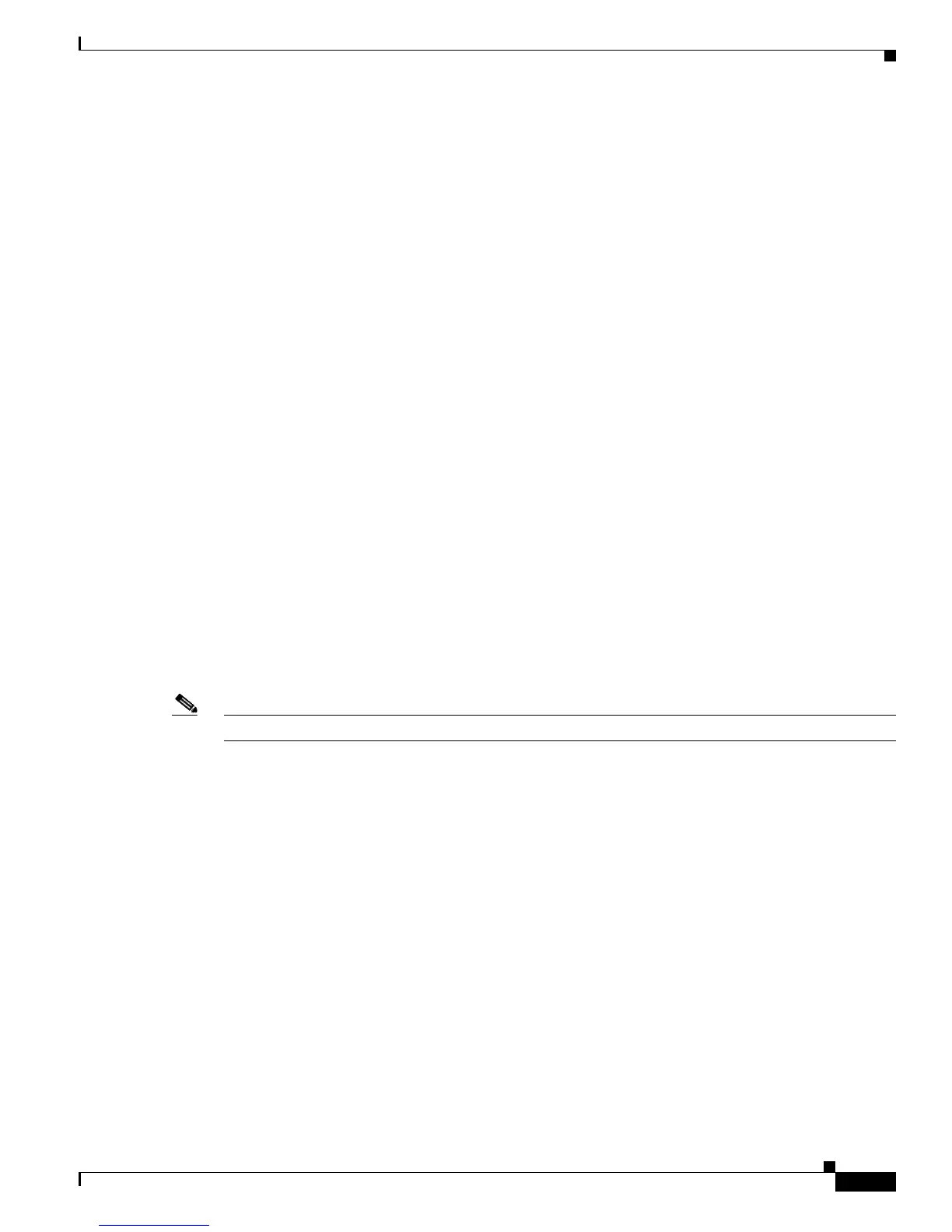8-5
Catalyst 3750 Switch Software Configuration Guide
78-16180-02
Chapter 8 Configuring SDM Templates
Displaying the SDM Templates
number of unicast mac addresses: 3K
number of igmp groups + multicast routes: 1K
number of unicast routes: 11K
number of directly connected hosts: 3K
number of indirect routes: 8K
number of qos aces: 512
number of security aces: 1K
On next reload, template will be "aggregate routing" template.
To return to the default template, use the no sdm prefer global configuration command.
This example shows how to configure a switch with the routing template (the desktop routing template
for a desktop switch or the aggregator routing template for a Catalyst 3750-12S).
Switch(config)# sdm prefer routing
Switch(config)# end
Switch# reload
Proceed with reload? [confirm]
This example shows how to configure the desktop routing template on a Catalyst 3750-12S switch:
Switch(config)# sdm prefer routing desktop
Switch(config)# end
Switch# reload
Proceed with reload? [confirm]
Displaying the SDM Templates
Use the show sdm prefer privileged EXEC command with no parameters to display the active template.
Use the show sdm prefer [default | routing | vlan [desktop]] privileged EXEC command to display the
resource numbers supported by the specified template.
Note The desktop keyword is available only on Catalyst 3750-12S aggregator switches.
This is an example of output from the show sdm prefer command, displaying the template in use.
Switch# show sdm prefer
The current template is "desktop default" template.
The selected template optimizes the resources in
the switch to support this level of features for
8 routed interfaces and 1024 VLANs.
number of unicast mac addresses: 6K
number of igmp groups + multicast routes: 1K
number of unicast routes: 8K
number of directly connected hosts: 6K
number of indirect routes: 2K
number of policy based routing aces: 0
number of qos aces: 512
number of security aces: 1K
