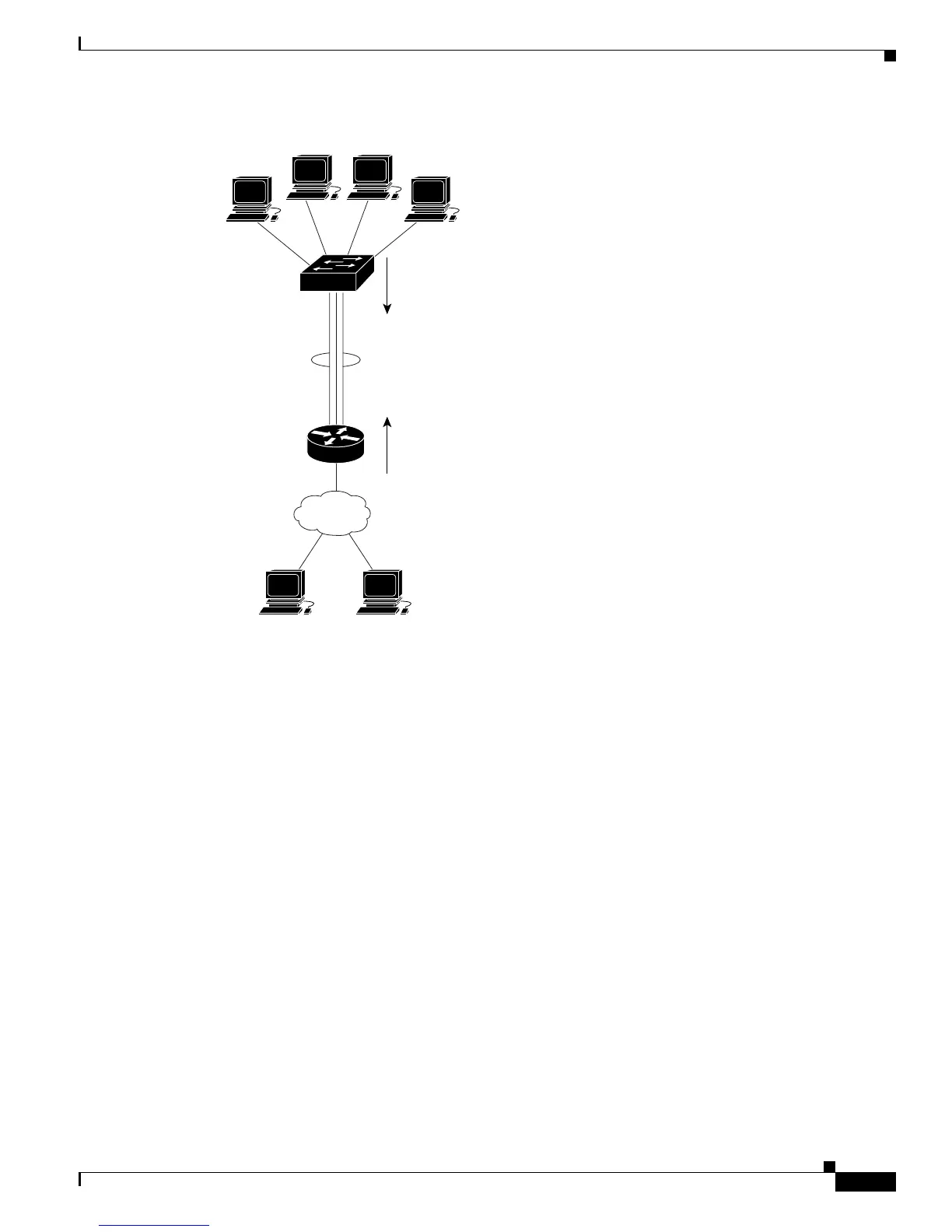33-9
Catalyst 3750 Switch Software Configuration Guide
78-16180-02
Chapter 33 Configuring EtherChannels
Understanding EtherChannels
Figure 33-5 Load Distribution and Forwarding Methods
EtherChannel and Switch Stacks
If a stack member that has ports participating in an EtherChannel fails or leaves the stack, the stack
master removes the failed stack member switch ports from the EtherChannel. The remaining ports of the
EtherChannel, if any, continue to provide connectivity.
When a switch is added to an existing stack, the new switch receives the running configuration from the
stack master and updates itself with the EtherChannel-related stack configuration. The stack member
also receives the operational information (the list of ports that are up and are members of a channel).
When two stacks merge that have EtherChannels configured between them, self-looped ports result.
Spanning tree detects this condition and acts accordingly. Any PAgP or LACP configuration on a
winning switch stack is not affected, but the PAgP or LACP configuration on the losing switch stack is
lost after the stack reboots.
If the stack master fails or leaves the stack, a new stack master is elected. A spanning-tree reconvergence
is not triggered unless there is a change in the EtherChannel bandwidth. The new stack master
synchronizes the configuration of the stack members to that of the stack master. The PAgP or LACP
configuration is not affected after a stack master change over unless the EtherChannel resides on the old
stack master.
For more information about switch stacks, see Chapter 5, “Managing Switch Stacks.”
101239
Cisco router
with destination-based
forwarding enabled
EtherChannel
Switch with
source-based
forwarding enabled
