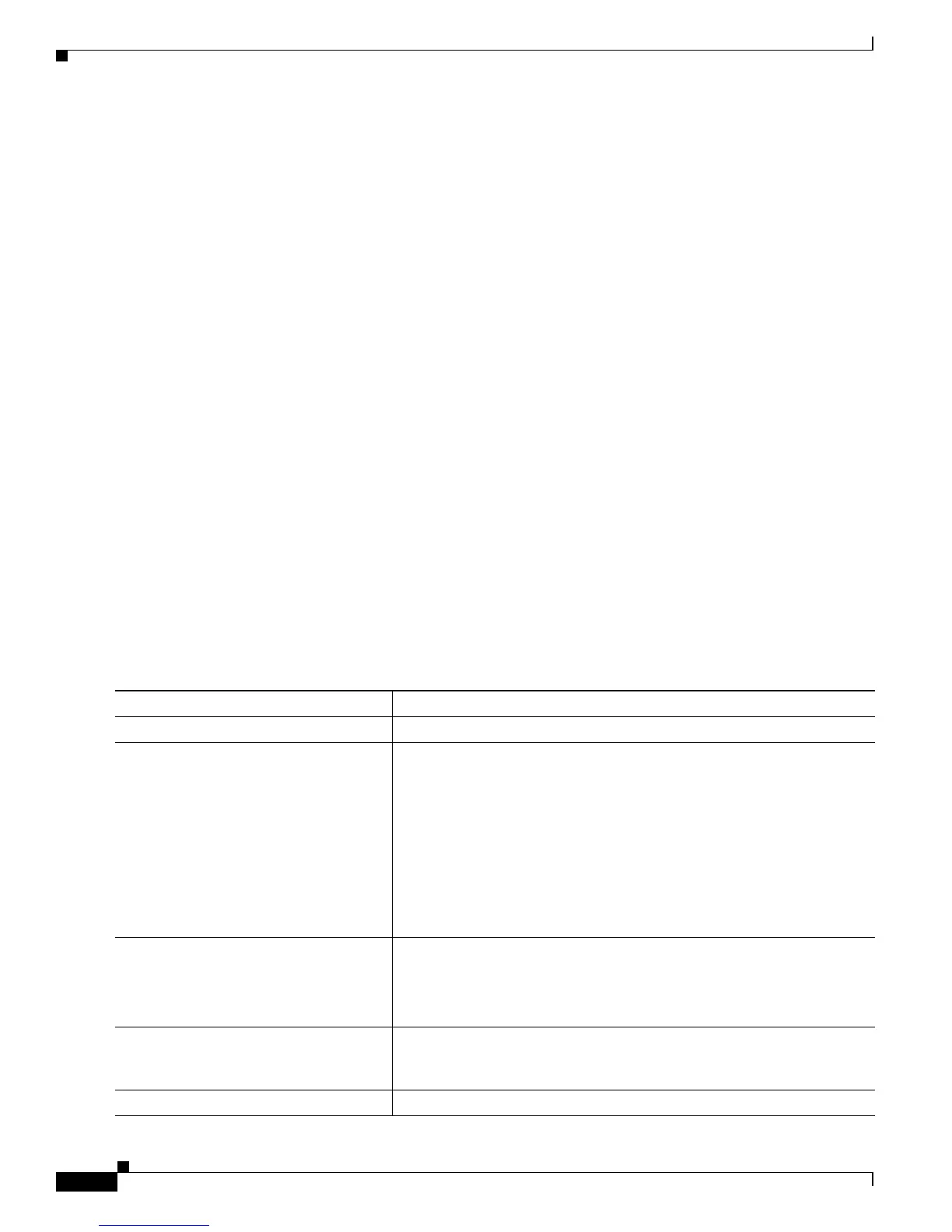21-12
Catalyst 3750 Switch Software Configuration Guide
78-16180-02
Chapter 21 Configuring DHCP Features and IP Source Guard
Configuring DHCP Features
Enabling DHCP Snooping on Private VLANs
You can enable DHCP snooping on private VLANs. If DHCP snooping is enabled, the configuration is
propagated to both a primary VLAN and its associated secondary VLANs. If DHCP snooping is enabled
on the primary VLAN, it is also configured on the secondary VLANs.
If DHCP snooping is already configured on the primary VLAN and you configure DHCP snooping with
different settings on a secondary VLAN, the configuration for the secondary VLAN does not take effect.
If DHCP snooping is not configured on the primary VLAN and you configure DHCP snooping on a
secondary VLAN, the configuration takes affect only on the secondary VLAN.
When you manually configure DHCP snooping on a secondary VLAN, this message appears:
DHCP Snooping configuration may not take effect on secondary vlan XXX.
The show ip dhcp snooping privileged EXEC command output shows all VLANs, including primary
and secondary private VLANs, on which DHCP snooping is enabled.
Enabling the Cisco IOS DHCP Server Database
For procedures to enable and configure the Cisco IOS DHCP server database, refer to the “DHCP
Configuration Task List” section in the “Configuring DHCP” chapter of the Cisco IOS IP Configuration
Guide, Release 12.2.
Enabling the DHCP Snooping Binding Database Agent
Beginning in privileged EXEC mode, follow these steps to enable and configure the DHCP snooping
binding database agent on the switch.
Command Purpose
Step 1
configure terminal Enter global configuration mode.
Step 2
ip dhcp snooping database
{flash[number]:/filename |
ftp://user:password@host/filename |
rcp://user@host/filename}
Specify the URL for the database agent or the binding file by using one
of these forms:
• flash[number]:/filename
(Optional) Use the number parameter to specify the stack member
number of the stack master. The range for number is 1 to 9.
• ftp://user:password@host/filename
• rcp://user@host/filename
• tftp://host/filename
Step 3
ip dhcp snooping database timeout
seconds
Specify when to stop the database transfer process after the binding
database changes.
The range is from 0 to 86400. Use 0 for an infinite duration. The default
is 300 seconds (5 minutes).
Step 4
ip dhcp snooping database write-delay
seconds
Specify the duration for which the transfer should be delayed after the
binding database changes. The range is from 15 to 86400 seconds. The
default is 300 seconds (5 minutes).
Step 5
end Return to privileged EXEC mode.
