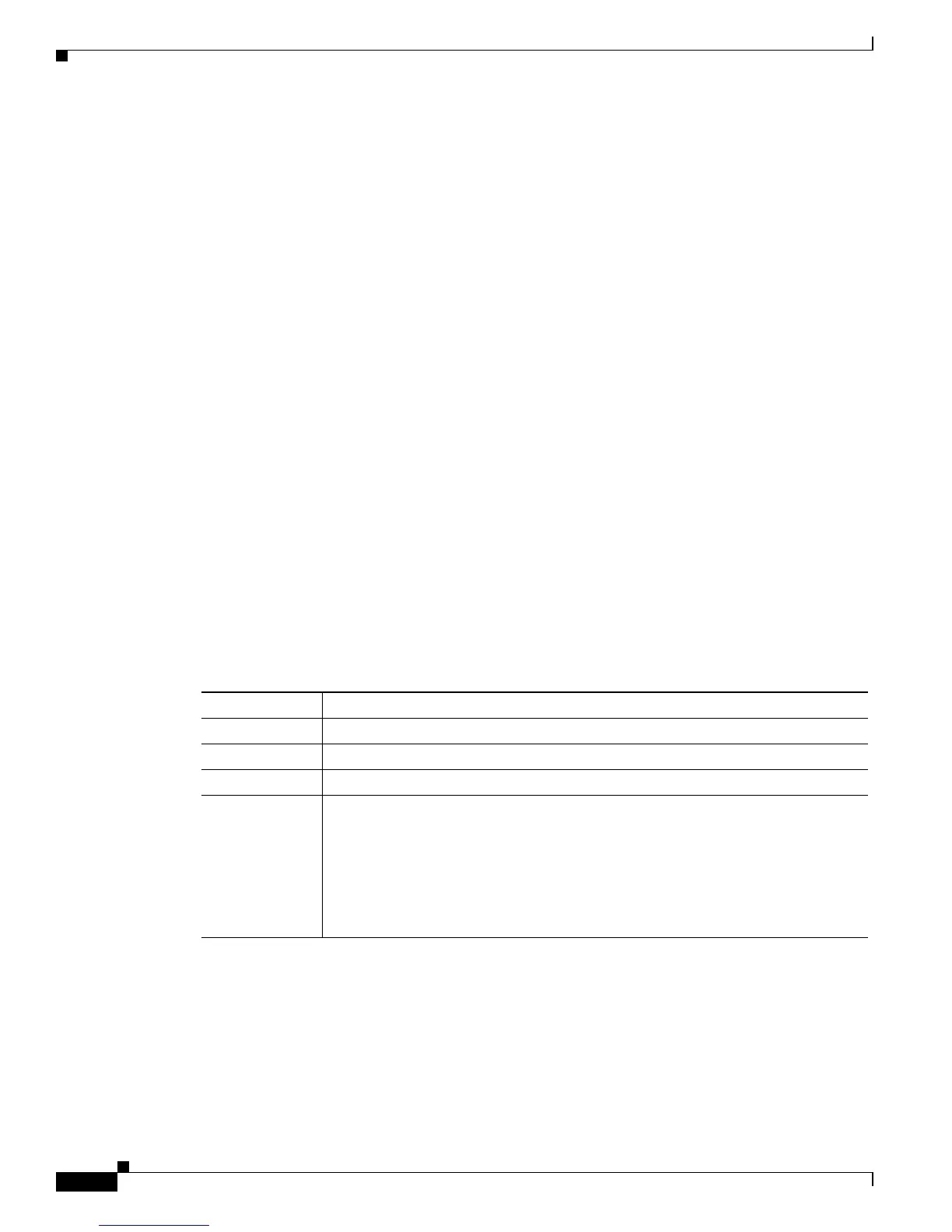39-20
Catalyst 3750 Switch Software Configuration Guide
78-16180-02
Chapter 39 Troubleshooting
Using TDR
Running TDR and Displaying the Results
When you run TDR on an interface, you can run it on the stack master or a stack member.
To run TDR, enter the test cable-diagnostics tdr interface interface-id privileged EXEC command:
Switch# test cable-diagnostics tdr interface gigabitethernet1/0/2
TDR test started on interface Gi1/0/2
A TDR test can take a few seconds to run on an interface
Use 'show cable-diagnostics tdr' to read the TDR results.
If you enter the test cable-diagnostics tdr interface interface-id command on an interface that has a
link status of up and a speed of 10 or 100 Mbps, these messages appear:
Switch# test cable-diagnostics tdr interface gigabitethernet1/0/2
TDR test on Gi1/0/2 will affect link state and traffic
TDR test started on interface Gi1/0/2
A TDR test can take a few seconds to run on an interface
Use 'show cable-diagnostics tdr' to read the TDR results.
To display the results, enter the show cable-diagnostics tdr interface interface-id privileged EXEC
command:
Switch# show cable-diagnostics tdr interface gigabitethernet1/0/2
TDR test last run on: March 01 20:15:40
Interface Speed Local pair Pair length Remote pair Pair status
--------- ----- ---------- ------------------ ----------- --------------------
Gi1/0/2 auto Pair A 0 +/- 2 meters N/A Open
Pair B 0 +/- 2 meters N/A Open
Pair C 0 +/- 2 meters N/A Open
Pair D 0 +/- 2 meters N/A Open
Table 39-3 lists the descriptions of the fields in the show cable-diagnostics tdr command output.
Table 39-3 Fields Descriptions for the show cable-diagnostics tdr Command Output
Field Description
Interface Interface on which TDR was run.
Speed Current speed of the connection.
Local pair Name of the pair of wires that TDR is testing on the local interface.
Pair length
• Length of the cable when it is properly connected, the link is up, and the
interface speed is 1000 Mbps.
• Location on the cable where the problem is, with respect to your switch. TDR
can find the location in only one of these cases:
–
The cable is open.
–
The cable has a short.
