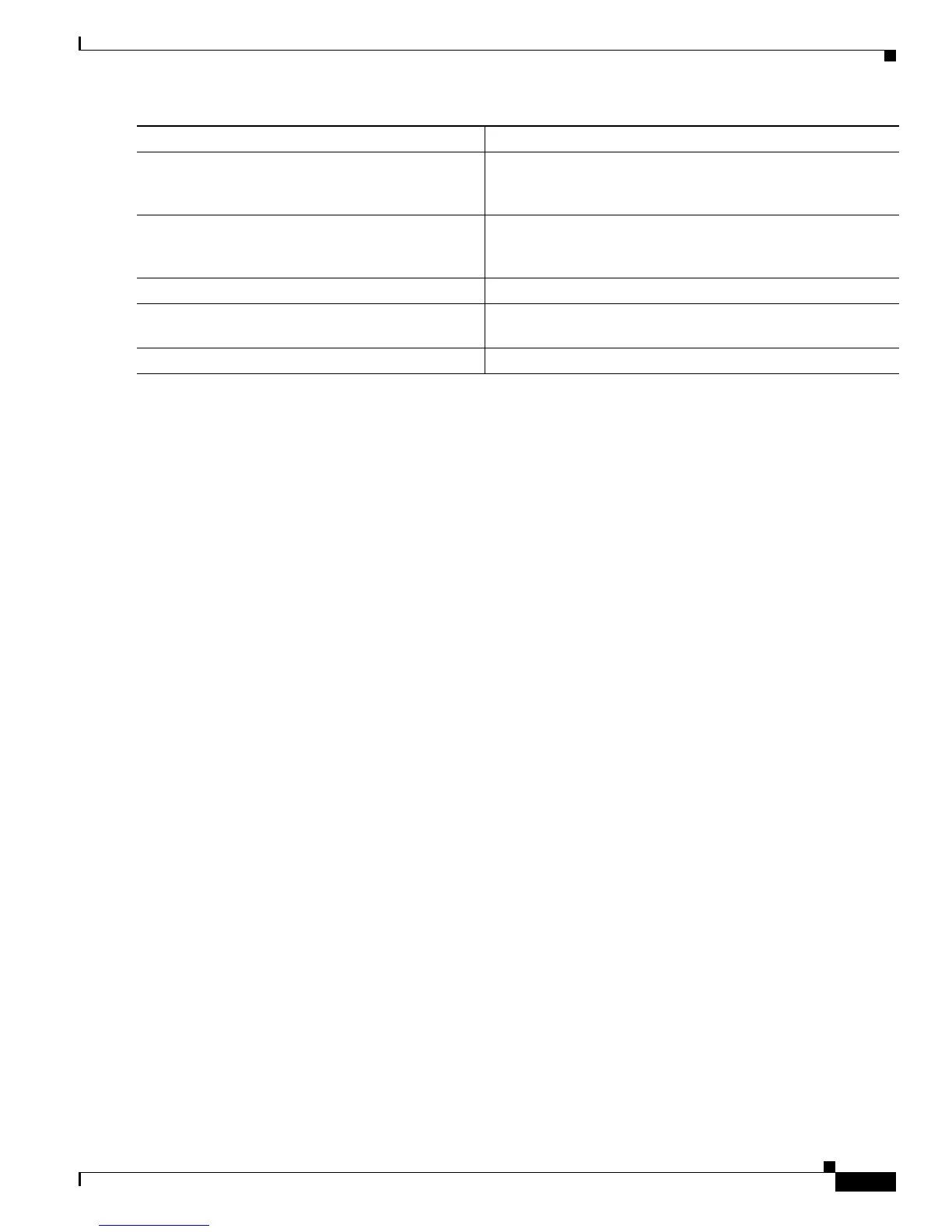34-45
Catalyst 3750 Switch Software Configuration Guide
78-16180-02
Chapter 34 Configuring IP Unicast Routing
Configuring BGP
Use the no router bgp autonomous-system global configuration command to remove a BGP AS. Use the
no network network-number router configuration command to remove the network from the BGP table.
Use the no neighbor {ip-address | peer-group-name} remote-as number router configuration command
to remove a neighbor. Use the no neighbor {ip-address | peer-group-name} remove-private-as router
configuration command to include private AS numbers in updates to a neighbor. Use the
synchronization router configuration command to re-enable synchronization.
These examples show how to configure BGP on the routers in Figure 34-4.
Router A:
Switch(config)# router bgp 100
Switch(config-router)# neighbor 129.213.1.1 remote-as 200
Router B:
Switch(config)# router bgp 200
Switch(config-router)# neighbor 129.213.1.2 remote-as 100
Switch(config-router)# neighbor 175.220.1.2 remote-as 200
Router C:
Switch(config)# router bgp 200
Switch(config-router)# neighbor 175.220.212.1 remote-as 200
Switch(config-router)# neighbor 192.208.10.1 remote-as 300
Router D:
Switch(config)# router bgp 300
Switch(config-router)# neighbor 192.208.10.2 remote-as 200
To verify that BGP peers are running, use the show ip bgp neighbors privileged EXEC command. This
is the output of this command on Router A:
Switch# show ip bgp neighbors
BGP neighbor is 129.213.1.1, remote AS 200, external link
BGP version 4, remote router ID 175.220.212.1
BGP state = established, table version = 3, up for 0:10:59
Last read 0:00:29, hold time is 180, keepalive interval is 60 seconds
Minimum time between advertisement runs is 30 seconds
Received 2828 messages, 0 notifications, 0 in queue
Sent 2826 messages, 0 notifications, 0 in queue
Connections established 11; dropped 10
Step 8
no auto-summary (Optional) Disable automatic network summarization. By
default, when a subnet is redistributed from an IGP into BGP,
only the network route is inserted into the BGP table.
Step 9
bgp fast-external-fallover (Optional) Automatically reset a BGP session when a link
between external neighbors goes down. By default, the session
is not immediately reset.
Step 10
end Return to privileged EXEC mode.
Step 11
show ip bgp network network-number
show ip bgp neighbor
Verify the configuration.
Step 12
copy running-config startup-config (Optional) Save your entries in the configuration file.
Command Purpose
