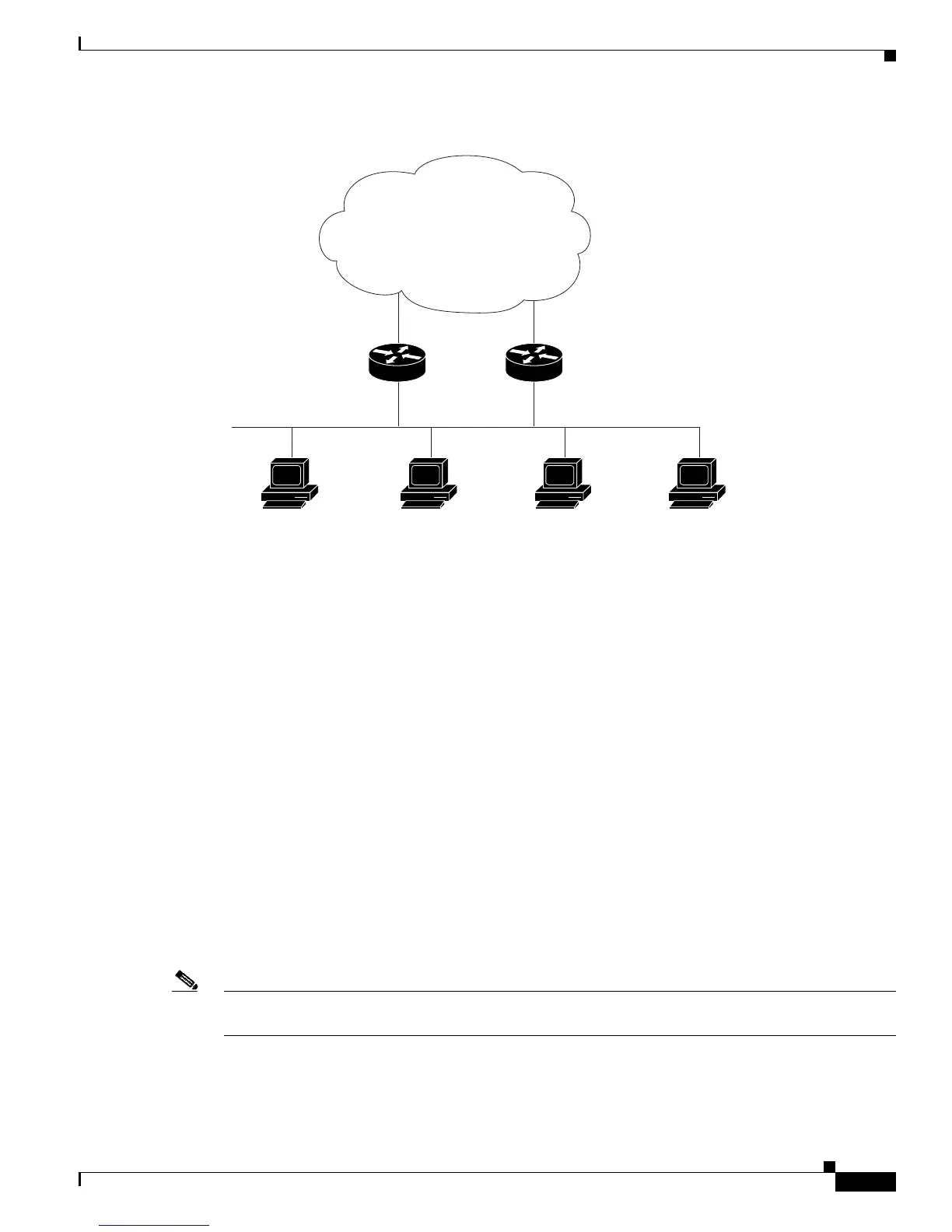35-7
Catalyst 3750 Switch Software Configuration Guide
78-16180-02
Chapter 35 Configuring HSRP
Configuring HSRP
Figure 35-2 MHSRP Load Sharing
This example shows Router A configured as the active router for group 1 with a priority of 110 and
Router B configured as the active router for group 2 with a priority of 110. The default priority level is
100. Group 1 uses a virtual IP address of 10.0.0.3 and Group 2 uses a virtual IP address of 10.0.0.4:
Router A Configuration
hostname RouterA
!
interface ethernet 0
ip address 10.0.0.1 255.255.255.0
standby 1 ip 10.0.0.3
standby 1 priority 110
standby 1 preempt
standby 2 ip 10.0.0.4
standby 2 preempt
Router B Configuration
hostname RouterB
!
interface ethernet 0
ip address 10.0.0.2 255.255.255.0
standby 1 ip 10.0.0.3
standby 1 preempt
standby 2 ip 10.0.0.4
standby 2 priority 110
standby 2 preempt
Note You need to enter the standby preempt interface configuration command so that if a router fails and
then comes back up, preemption occurs and restores load sharing
72343
Active router for group 1
Standby router for group 2
Client 1
E0
Router A Router B
10.0.0.1 E0 10.0.0.2
Active router for group 2
Standby router for group 1
Client 2 Client 3 Client 4
