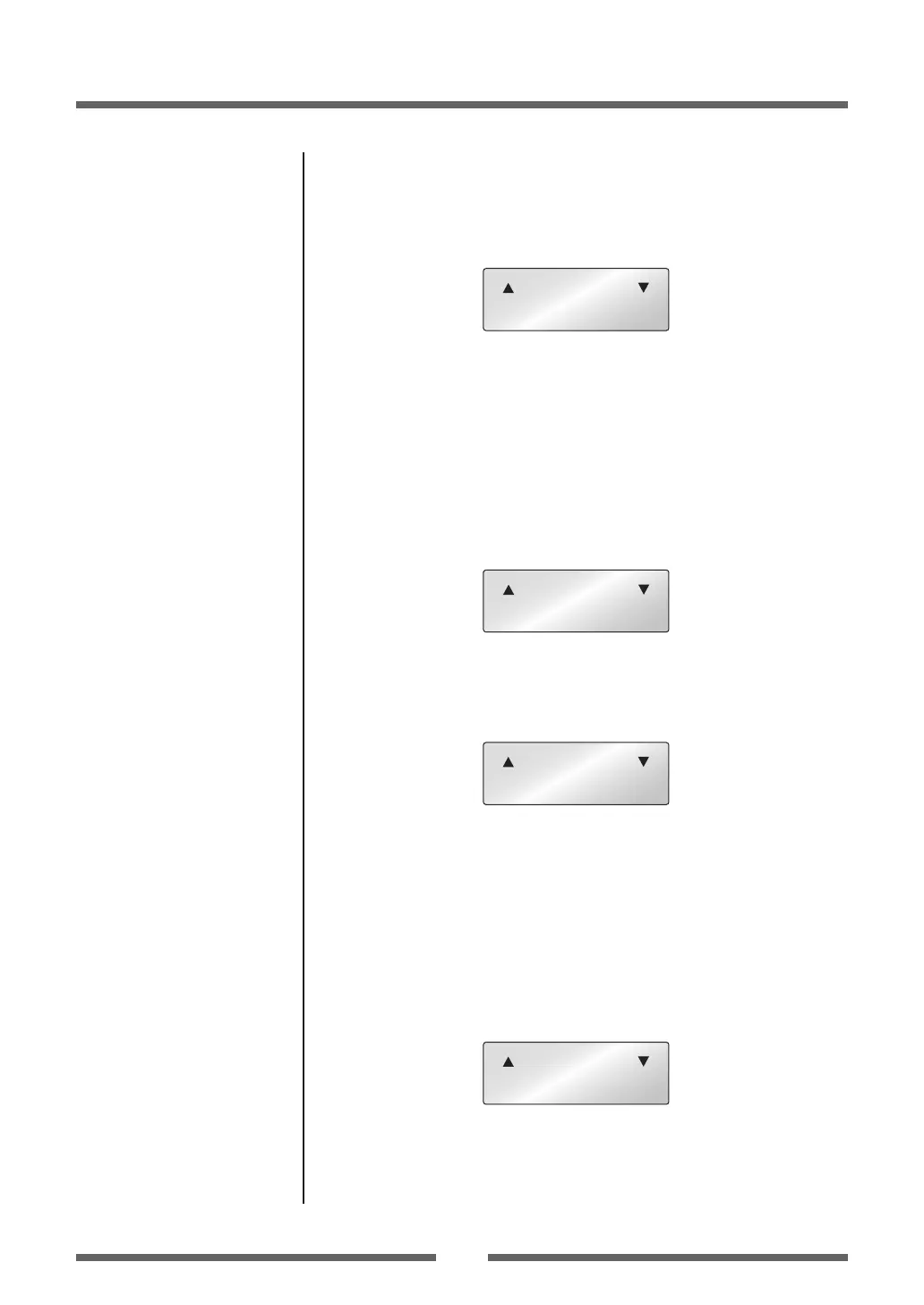37
Chapter 2 Printer Operation
Mode Settings
2. Entering Sub menu.
Press the Stop key (
g
). The currently set item, “Print Speed”,
is displayed..
Page Setup
Print Speed
The following are the functions of each key.
MENU key : displays the previous sub menu
Feed key (
n
) : displays the next sub menu
Pause key (
e
) : displays the values set by the selected sub menu
Stop key (
g
) : returns to the main menu
3. Selecting “Print Darkness” from the sub menu.
Press the Feed key (
n
) one time to display “Print Darkness”.
It is the second item within “Page Setup”.
Page Setup
Print Darkness
4. Displaying the set value of “Print Darkness”.
Press the Stop key (
g
) and the value “10” - the currently set
value - is displayed.
Darkness
10
The following are the functions of each key.
MENU key : displays the higher value (11, in this case)
Feed key (
n
) : displays the lower value (9, in this case)
Pause key (
e
) : the current value is temporarily saved
Stop key (
g
) : exits “Print Darkness” and ignores any value changes
5. To change the value of Print Darkness to 12.
Press the MENU key two times to display “12” on the screen
Then press the Stop key (
g
) to temporarily save the value
into the printer RAM.
Darkness
12
