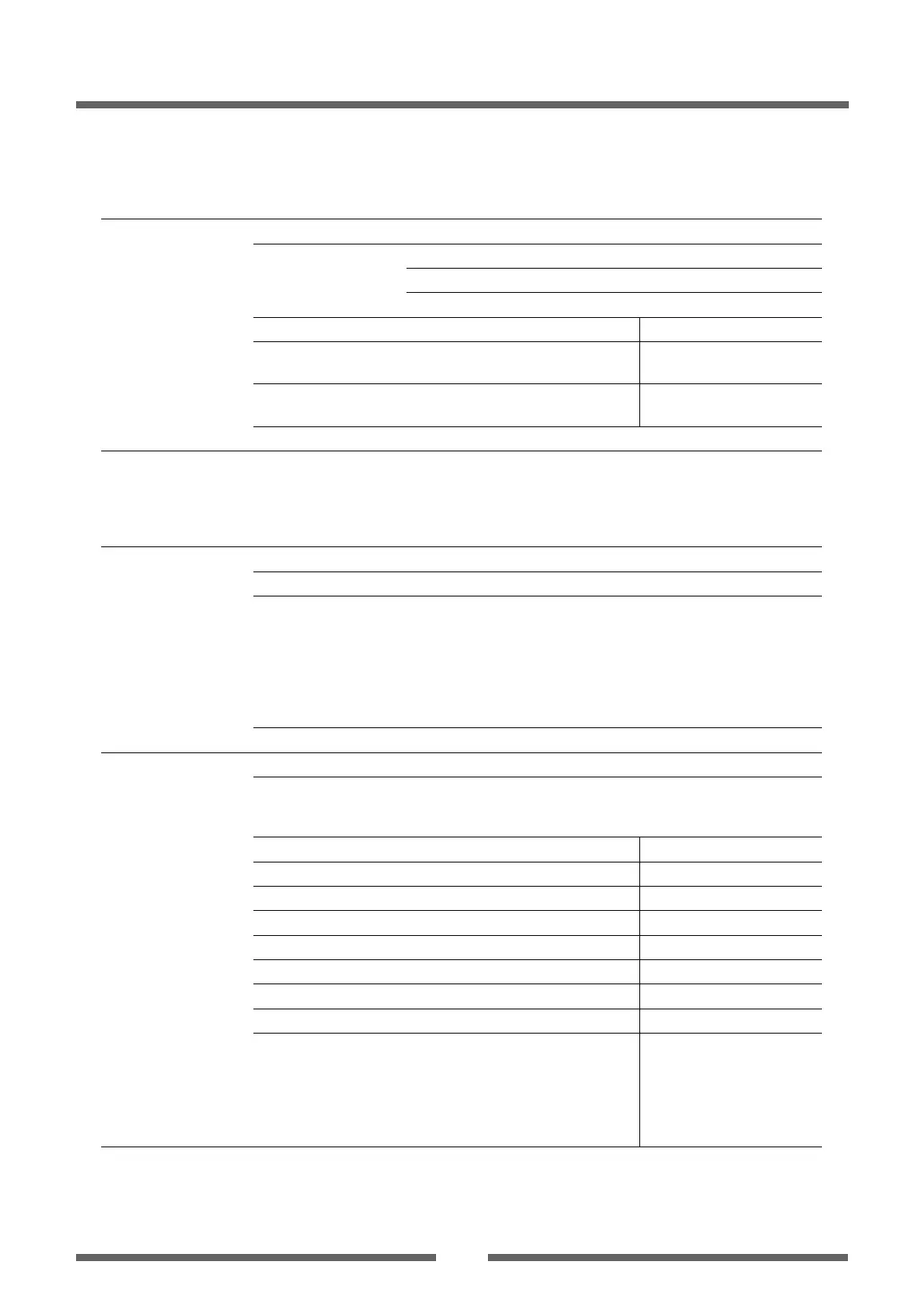71
Appendixes
Specications
Item Description
Printing Printing method Thermal transfer/Direct thermal
Resolution Main scanning line density: 203 dot / inch (8 dot / mm)
Sub- scanning line density: 203 dot / inch (8 dot / mm)
Head 864 dots (printable dots: 832 dots)
Max. print width 104 mm 4.1 inch
Max. print length
(For Datamax®
emulation)
2539.7 mm 99.99 inch
Max. print length
(For Zebra®
emulation)
4013.28 mm 158.00 inch
Print density Print density is adjustable with software
Printing speed Printing speed setting
2 to 8 inches per second (can be set in 1 inch unit) (Direct thermal)
• 7 to 8 inches per second with a print density of 10. Use of
thermal media is recommended.
• 2 to 6 inches per second when the optional peeler is used.
2 to 6 inches per second (can be set in 1 inch unit) (Thermal transfer)
Print mode Batch mode Normal printing (single or multiple sheets)
Tear o mode Feeds back media to the tear-o position after printing is completed.
Cut mode
*1
Prints while cutting at designated sheet units.
The following two kinds of cut mode operations are done.
• Backfeed
• Cut through (Cut through refers to stopping present printing
to cut the previous label when it reaches the cut position. After
cutting, printing restarts but a gap may be created at the seam
of the printing at this time.)
Peel mode
*1
Peels labels from the liners after printing them.
Media
*2
Types of media
Roll, fanfold (continuous media, die-cuts, continuous tags. paper or tickets)
Recommended media Thermal transfer: label media (LR1111 Lintec)
Direct thermal media: label media (150LA-1 Ricoh), tag media
(130LHB Ricoh)
Max. media width 118.0 mm 4.65 inch
Min. media width 19.5 mm 0.77 inch
Min. label width 19.5 mm 0.77 inch
Min. label pitch
*3
6.35 mm 0.25 inch
Max. media thickness 0.254 mm 0.01 inch
Max. media length 2539.7 mm 99.99 inch
Min. media length 6.40 mm 0.25 inch
Min. media thickness 0.0635 mm 0.0025 inch
On-board roll media
diameter
• Max. external diameter: 203 mm
• Media core: 25 to 76 mm
• Min. media core external diameter
(when using label media)
External roll: 50.8 mm
Internal roll: 76.0 mm
8 inch
1 to 3 inch
2 inch
3 inch
