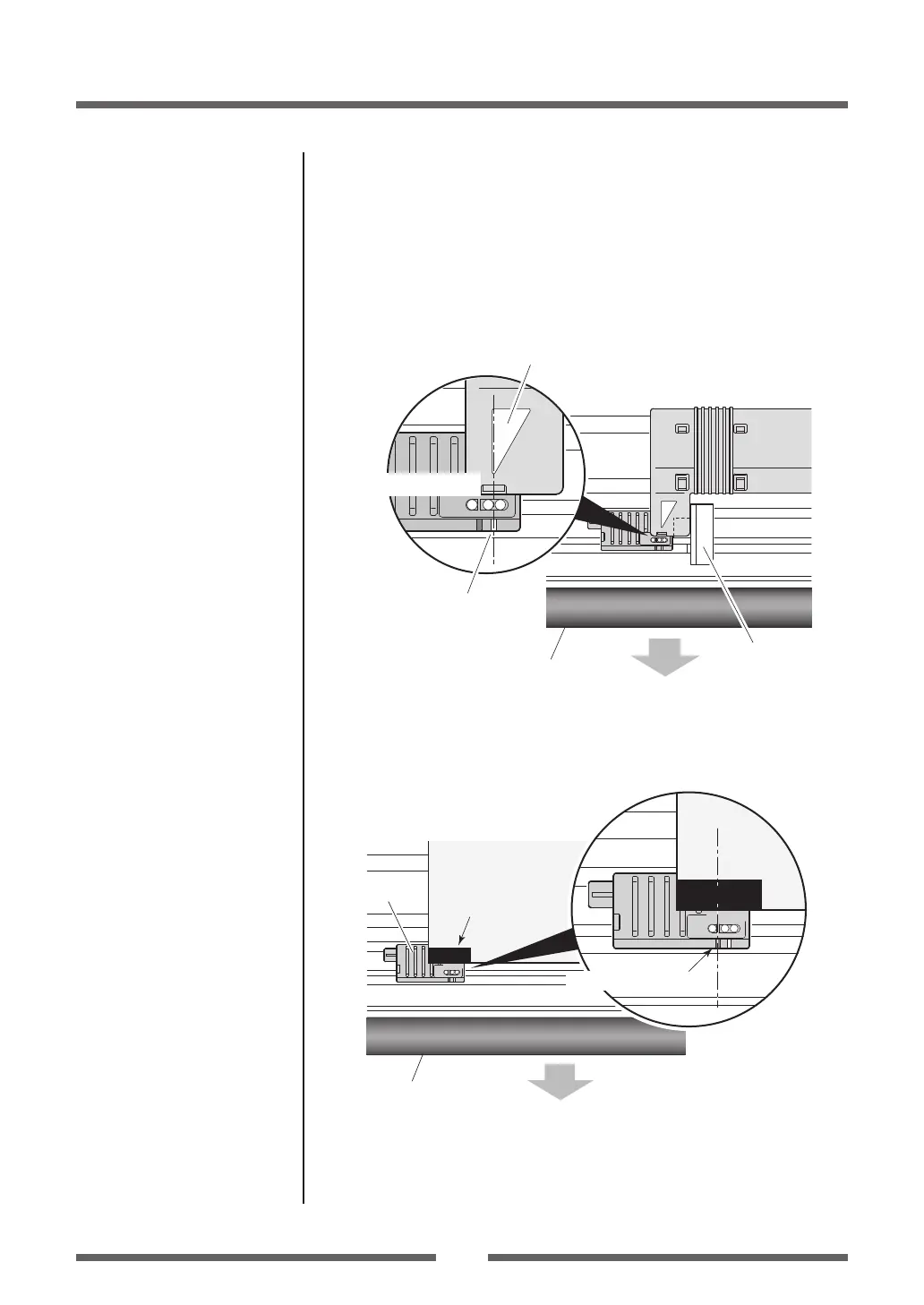28
Chapter 2 Printer Operation
Setting the Media
6. Setting sensor positions
When using a transparent sensor
Move the bottom sensor close to the center of the width of the media,
then align the upper sensor marker and the bottom sensor marker
(white) using the movable media guide.
When using media that is 4 inches wide, position the upper sensor
and the bottom sensor all the way to the right (large blue-head open
lever side).
Movable
media guide
Upper sensor
Bottom sensor
Transparent
sensor marker
Aligned with the marker
Platen
When using a reective sensor
Adjust the position of the sensor so that the reective sensor marker
of the bottom sensor is at the center of the black mark of the media
as shown below.
Front
Black mark
Media
Bottom sensor
Reective sensor marker
Black mark
Platen
* When using a reective sensor, install the upper sensor in such a
manner that the upper sensor marker is not in the same position
of the reective sensor marker. Paper end detection may be
impossible if installation is not done in this manner.
Adjusting the Reective sensor
(p.57)
Sensor Selection Method
(Transparent
Reflective) (p.55)
Adjusting the Transparent sensor
(p.56)
