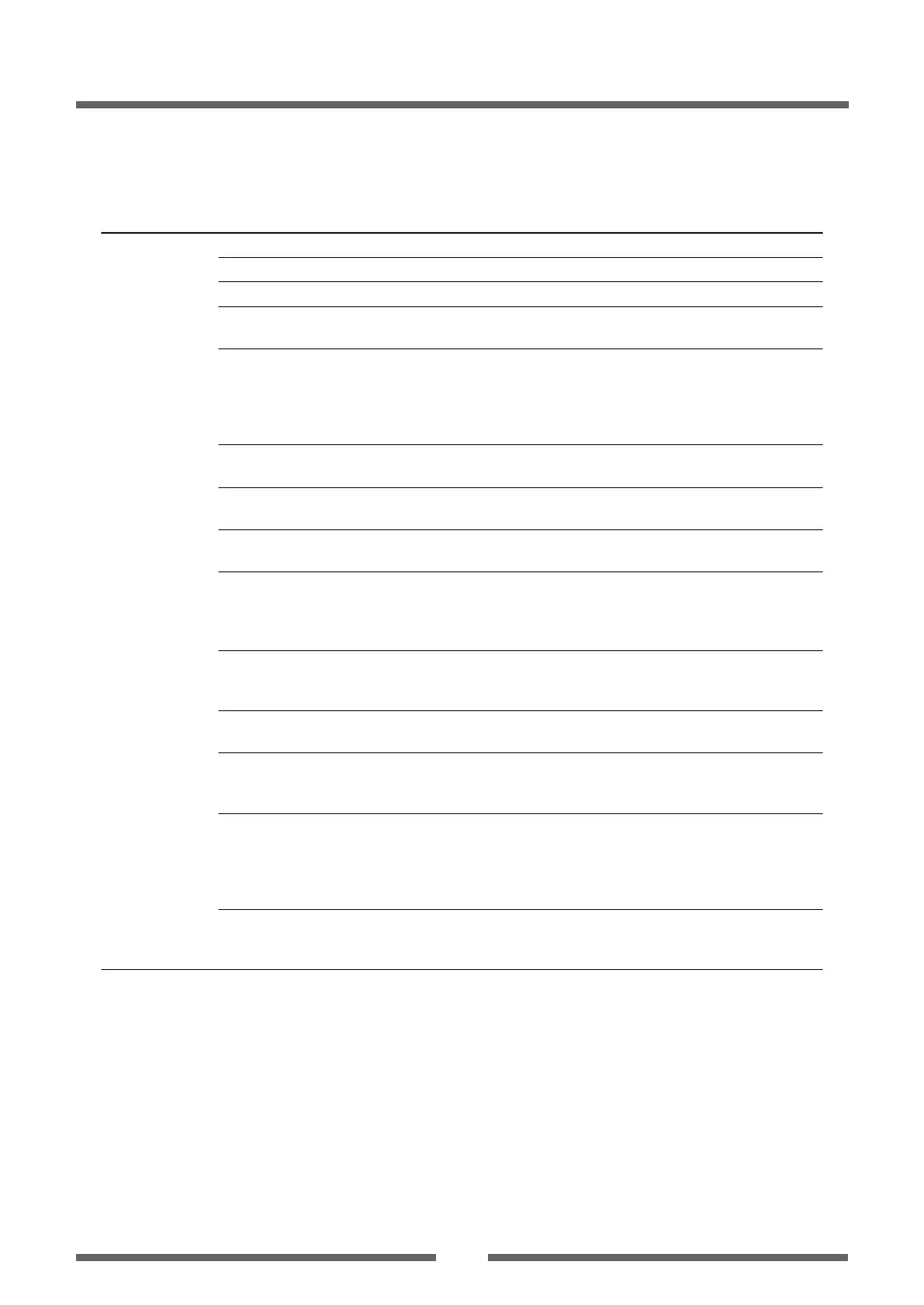42
Chapter 2 Printer Operation
Mode Settings
[Datamax® Emulation]
Top Menu Sub Menu Default Menu Remarks
System Setup
Sensor Monitor
– –
Displays level of sensor that is currently selected.
Sensor Level
1.7V 0.0V to 3.3V Selects threshold of the sensor.
Paper End Level
3.00V 0.01 to 3.30V Sets the paper end level.
Error Reporting
[Error Report]
On Printing On Printing
Immediate
Setting for error report.
Buzzer Select Exec/Err Exec/Err
All
Error
Key
None
Setting buzzer sounding conditions.
Metric/Inch
[Metric/Inch Sel]
Inch Inch
mm
Sets the units.
Max Media Length
[Max Media Len]
10.00 inch
254.0 mm
1.00 to 158.00 inch
25. 4 to 4013.2 mm
Sets the maximum media length.
Settings Lock O On
O
Prevents a command changing the set
value.
Keyboard Lock O On
O
Prevents a change by a key operation.
Hold down the Menu Key for at least 4
seconds to enter the Menu Setup Mode
when setting the “On” menu.
LCD Standby O On
O
When the LCD Standby setting is turned
ON, the LCD display will turn o in standby
mode.
Standby Timer
5min 1 to 99min You can set the time it takes for the
machine to go into Standby Mode.
Control Code
STD STD
ALT
ALT-2
Switches command mode of DMX mode.
Emulation Select
[Emulation Sel]
DM4 DM4
DMI
DPP
ZPI2
Selects DataMax®/Zebra® compatibility
DM4: DataMax® 400
DMI: DataMax® IClass
DPP: DataMax® Prodigy Plus®
ZPI2: Zebra® ZPL2®
Emulation Auto
Detect
[Emulation Auto]
Full Auto On
O
Full Auto
Selects the detection of Datamax® and
Detect O Zebra® emulation.
