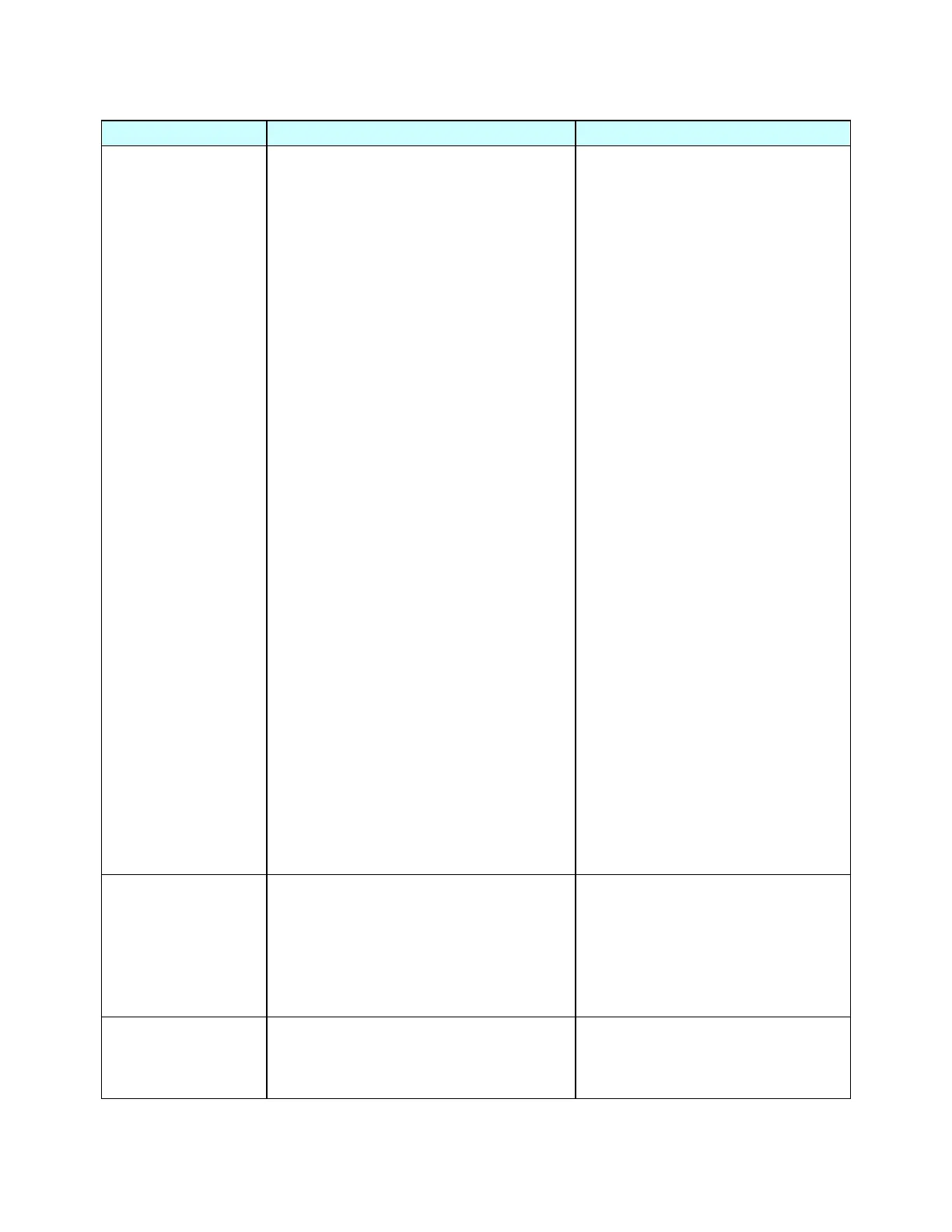4-2. Troubleshooting
4-7 CLP-621 & CLP-631
4-2-3. Problems in Printing
Symptoms Checks Remedies
No print
1. Is the head block securely closed?
2. Is the thermal head over heated?
3. Is the PF motor over heated?
4. Is the take-up side ribbon motor
(Ribbon Motor F SA) over heated?
5. Is the interface cable firmly connected
between the printer and the host?
6. Is the Centro cable firmly connected
between the Cenntro PCB Unit
(CN101) and the Main PCB Unit
(CN18)?
7. Is the print head cable firmly connected
between the Head SA and the Main
PCB Unit (CN4)?
8. Does the transparent/reflective sensor
detect presence of media?
9. Is +24V supplied to the test point T18?
10. Head SA is broken.
11. Failure in the head driver circuit.
12. Failure in the control circuit.
1. Close the head block correctly.
2. Wait until the thermal head gets
cool. Printing resumes
automatically.
3. Wait until the PF motor gets cool.
Printing resumes automatically.
4. Wait until the Ribbon Motor F SA
gets cool. Printing resumes
automatically.
5. Connect it firmly.
6. Connect it firmly.
7. Connect it firmly.
8. To check, see 4-2-5 "Sensor
Problems".
9. Replace the Power Supply Unit.
10. Replace the Head SA.
11. Replace the Head SA.
12. Replace the Main PCB Unit.
Poor printing
1. Thickness adjustment is improper.
2. Is +24V supplied to the test point T18
low?
1. Adjust the media thickness
adjustment dial to suit to the media
thickness being used.
2. Replace the Power Supply Unit.
Uneven print density 1. Head balance is improper.
Uneven print density may appear either
on the right side or the left side.
1. Adjust the media width adjustment
dial to suit to the media width
being used.
