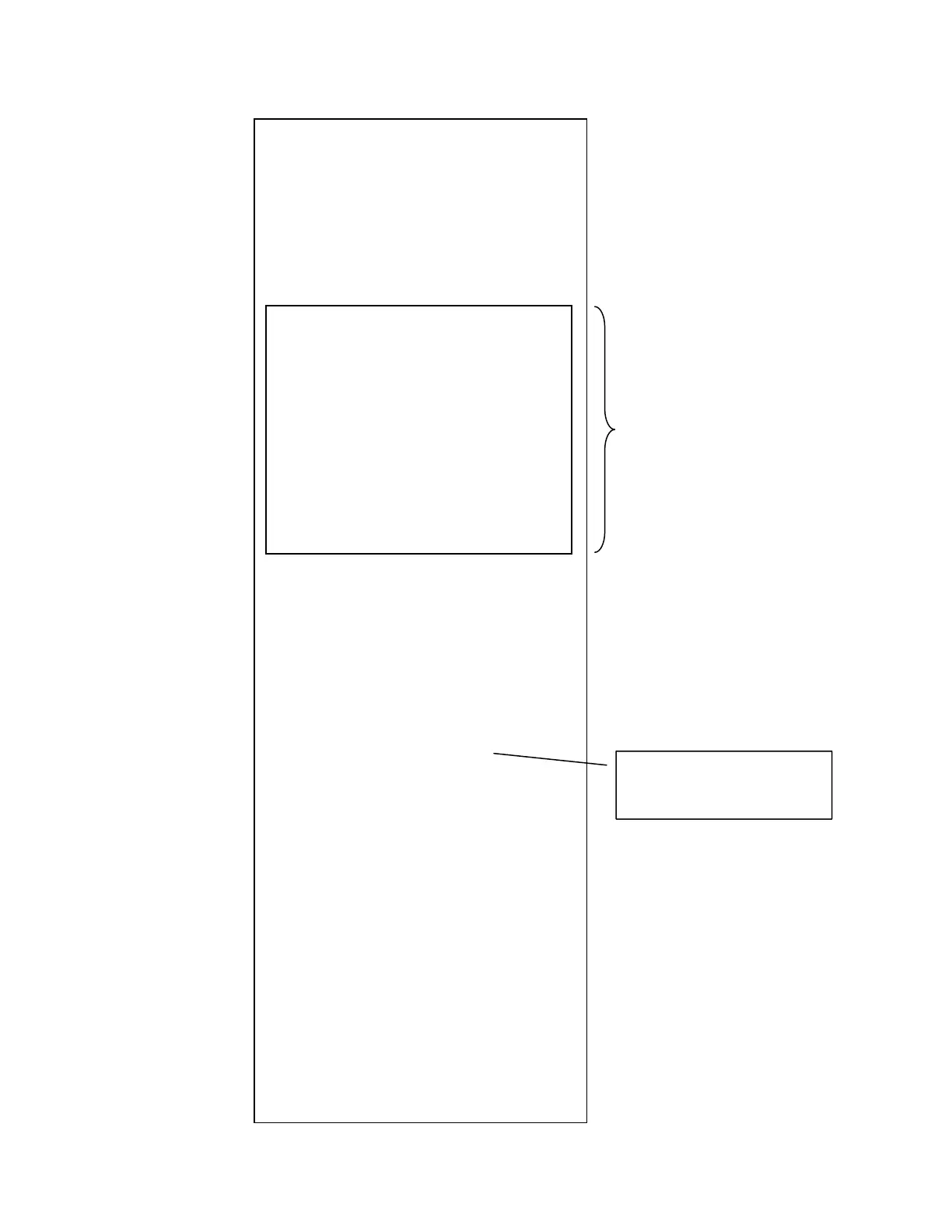2-3. Operation Panel
2-41 CLP-621 & CLP-631
[Menu settings print sample in Factory/Service mode] [Menu settings print sample in Factory/Service mode]
Machine Information Machine Information
Model Number : CLP-6XX Model Number : CLP-6XX
Boot Version : X.XX Boot Version : X.XX
ROM Version : XX00XXXX ROM Version : XX00XXXX
ROM Date(DD//MM//YY) : XX/XX/XX ROM Date(DD//MM//YY) : XX/XX/XX
ROMCheck Sum : XXXX ROMCheck Sum : XXXX
Head Check : OK Head Check : OK
Print Counter : 2.234 km Print Counter : 2.234 km
Service Counter : 2.234 km Service Counter : 2.234 km
Sensor Monitor : 1.50 V Sensor Monitor : 1.50 V
Option Interface : None Option Interface : None
Factory Mode Settings
Factory Mode Settings
Through Sensor Position : 0 dot Through Sensor Position : 0 dot
Reflect Sensor Position : 0 dot Reflect Sensor Position : 0 dot
Machine Tear Position : 0 dot Machine Tear Position : 0 dot
Machine Cut Position : 0 dot Machine Cut Position : 0 dot
Machine Peel Position : 0 dot Machine Peel Position : 0 dot
Machine Horizontal Pos. : 8 dot Machine Horizontal Pos. : 8 dot
AutoCal Mode : On AutoCal Mode : On
See Through Sensor : 0.0 V See Through Sensor : 0.0 V
Reflect Sensor : 0.0 V Reflect Sensor : 0.0 V
Double Heat : Off Double Heat : Off
PowerOn Head Check : On PowerOn Head Check : On
Head Error Print : No Head Error Print : No
Max Page Length : 32 inch Max Page Length : 32 inch
Ribbon Control : Auto Ribbon Control : Auto
Ribbon End Detection : Quick Ribbon End Detection : Quick
Current Menu Settings
Current Menu Settings
[Page Setup Menu] [Page Setup Menu]
Print Speed : 4 IPS Print Speed : 4 IPS
Print Darkness : 10 Print Darkness : 10
Darkness Adjust : 00 Darkness Adjust : 00
Print Method : Thermal Transfer Print Method : Thermal Transfer
Continuous Media Length : 4.00 inch Continuous Media Length : 4.00 inch
Vertical Position : 0.00 inch Vertical Position : 0.00 inch
Horizontal Shift : 0.00 inch Horizontal Shift : 0.00 inch
Media Sensor : See Through Media Sensor : See Through
Small Media Adjustment : Off Small Media Adjustment : Off
Small Media Length : 1.00 inch Small Media Length : 1.00 inch
* Symbol Set : PM * Symbol Set : PM
[System Setup Menu] [System Setup Menu]
Sensor Level : 1.5 V Sensor Level : 1.5 V
Buzzer Select : On Buzzer Select : On
Metric/Inch : Inch Metric/Inch : Inch
Max Media Length : 10.00 inch Max Media Length : 10.00 inch
Setting Lock : Off Setting Lock : Off
Keyboard Lock Off Keyboard Lock Off
Control Code : STD Control Code : STD
Emulation Select : DM4 Emulation Select : DM4
[After Print Menu] [After Print Menu]
AutoConfigure : On AutoConfigure : On
Function Select : Tear Function Select : Tear
Cutter Action : Backfeed Cutter Action : Backfeed
Paper Position : 0.00 inch Paper Position : 0.00 inch
Mode/Repeat Key : Disabled Mode/Repeat Key : Disabled
[Interface Menu] [Interface Menu]
RS-232C Baud rate : 9600 bps RS-232C Baud rate : 9600 bps
RS-232C Parity : None RS-232C Parity : None
RS-232C Length : 8 bit RS-232C Length : 8 bit
RS-232C Stop bit : 1 bit RS-232C Stop bit : 1 bit
RS-232C X-ON : Yes RS-232C X-ON : Yes
IEEE1284 : On IEEE1284 : On
* The settings of “Symbol
Set
” can be changed only
b
a command.
Submenus for maintenance only