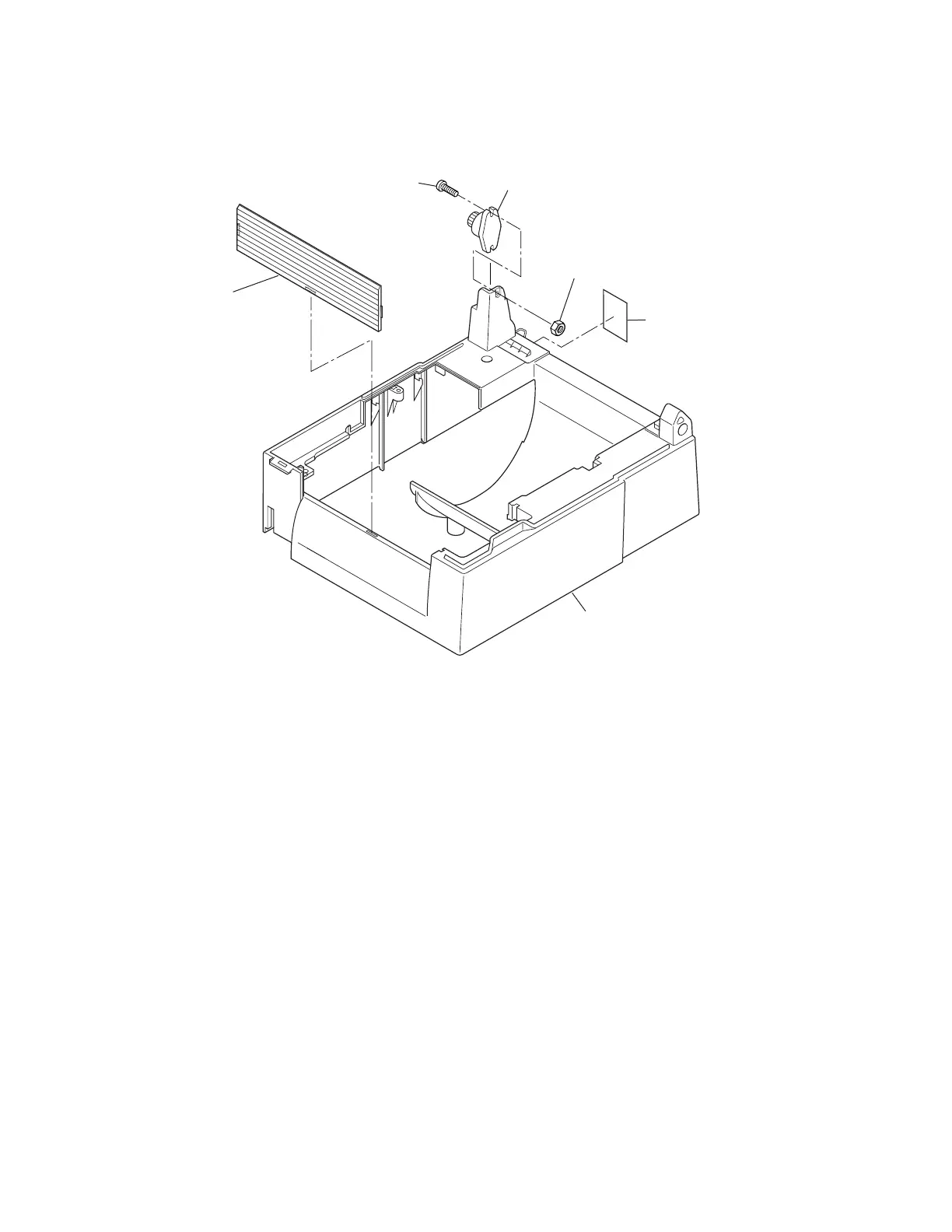3-5. Disassembly, Reassembly and Lubrication
3-9 CLP-621 & CLP-631
10. Remove the Front Cover from the Case U Unit.
11. Remove 1 screw (BH (N), M3x6) and 1 nut (M3), and detach the Top Cover Damper from
the Case U upwardly.
Damper, Top Cover
BH (N), M3x6
Case U 621
Nut, M3 (NI)
Label, FCC ICES
Cover, Front
Notes on reassembling:
• The Case U Cap cannot be reused once it is peeled off.
• When assembling the Top Cover Damper, tighten the screw while pushing down the Top
Cover Damper.