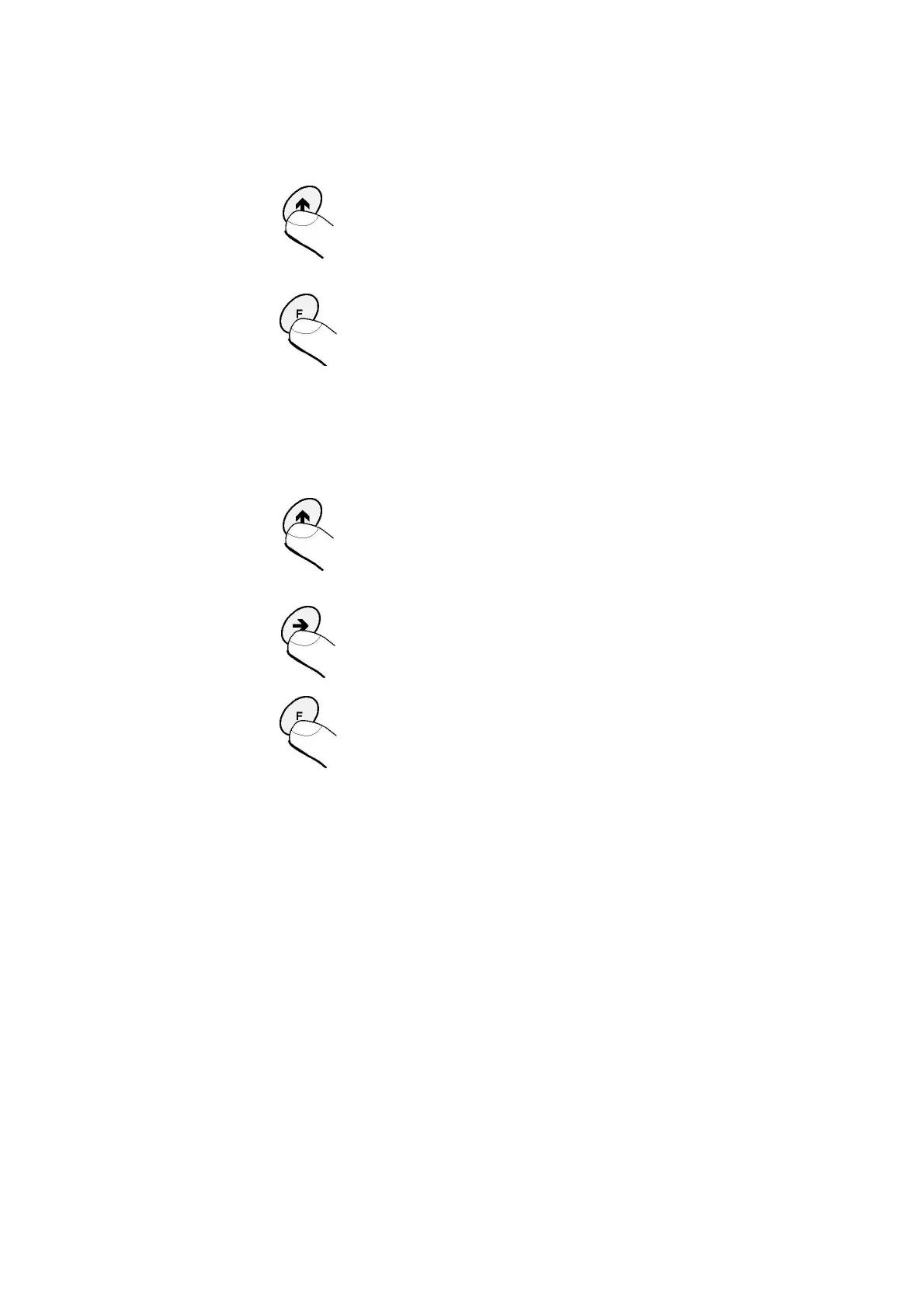- 11 -
10.1. Sett-up number of sample:
it is shown in MODE
Function key Application
Changing value is done by pressing key
many times – range of numbers from
SubSt 1 to SubSt 9.
If there is no factor for correction
temperature choose SubSt 0
Confirm value
After pressing F key next parameter is
shown automatically.
10.2. Definition factor for correction temperature of drying
Value of factor is show in TEMP.
Function key Application
Change value of current flashing numer.
Values are changed by pressing key
many times in range from SubcoF 0.00 to
SubcoF 0.99
Choose value which value is settled.
Every pressing key moves cursor in left
side
Confirm value
After pressing key F next parameter is
shown automatically
