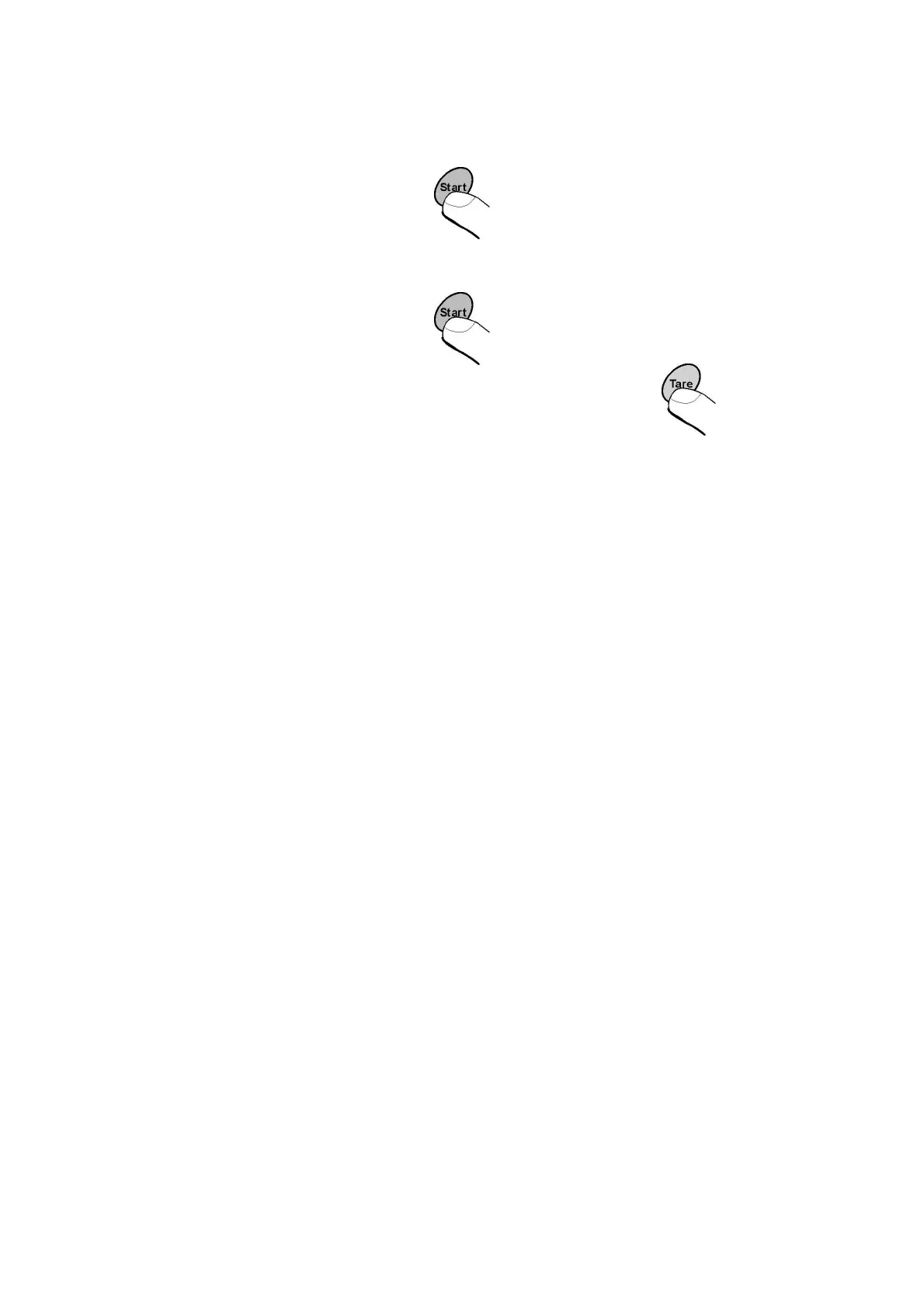- 18 -
11. PROCEDURE OF DRYING
11.1. Drying
Program all parameters of drying. Put sample on scale.Press:
All values of programmed parameters appears on display. If they are
correct press key once again
If displayed values are supposed to be changed press key:
Change wrong values and start procedure of weighing. Halogen
lamps shed light - temperature regulator makes their temporary turn off
• current temperature in drying chamber appears on display
• value for defined way of work counted according to format
appears on display
• time of measurement fihish appears on display
•
after automatic finish work result is kept on moisture display
Pressing TARE key makes finish measurement. Final mass of
sample appears on display.
Attention: Glass or pottery container can be used instead of
single scale (mass of container+ mass of sample <= Max of balance)
